filmov
tv
Create an IPsec VPN tunnel using Packet Tracer - CCNA Security
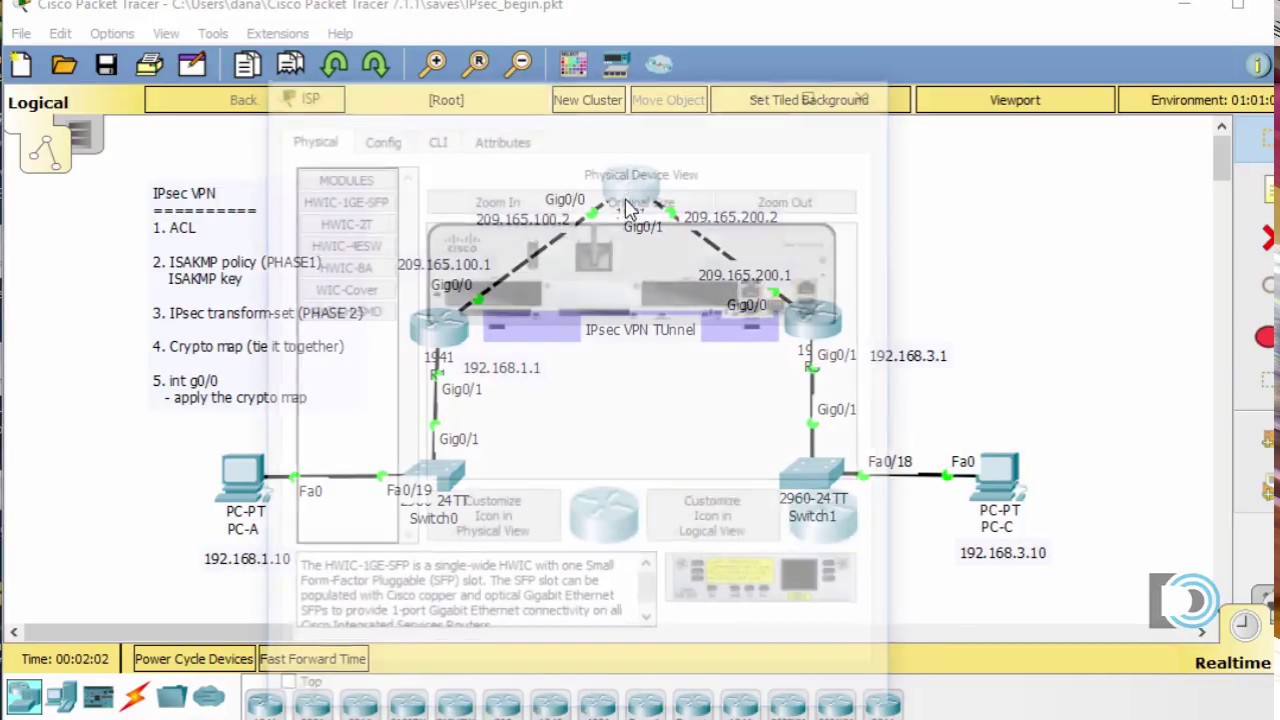
Показать описание
1. Starting configurations for R1, ISP, and R3. Paste to global config mode :
hostname R1
interface g0/1
ip address 192.168.1.1 255.255.255.0
no shut
interface g0/0
ip address 209.165.100.1 255.255.255.0
no shut
exit
ip route 0.0.0.0 0.0.0.0 209.165.100.2
hostname ISP
interface g0/1
ip address 209.165.200.2 255.255.255.0
no shut
interface g0/0
ip address 209.165.100.2 255.255.255.0
no shut
exit
hostname R3
interface g0/1
ip address 192.168.3.1 255.255.255.0
no shut
interface g0/0
ip address 209.165.200.1 255.255.255.0
no shut
exit
ip route 0.0.0.0 0.0.0.0 209.165.200.2
2. Make sure routers have the security license enabled:
license boot module c1900 technology-package securityk9
3. Configure IPsec on the routers at each end of the tunnel (R1 and R3)
!R1
crypto isakmp policy 10
encryption aes 256
authentication pre-share
group 5
!
crypto isakmp key secretkey address 209.165.200.1
!
crypto ipsec transform-set R1-R3 esp-aes 256 esp-sha-hmac
!
crypto map IPSEC-MAP 10 ipsec-isakmp
set peer 209.165.200.1
set pfs group5
set security-association lifetime seconds 86400
set transform-set R1-R3
match address 100
!
interface GigabitEthernet0/0
crypto map IPSEC-MAP
!
access-list 100 permit ip 192.168.1.0 0.0.0.255 192.168.3.0 0.0.0.255
!R3
crypto isakmp policy 10
encryption aes 256
authentication pre-share
group 5
!
crypto isakmp key secretkey address 209.165.100.1
!
crypto ipsec transform-set R3-R1 esp-aes 256 esp-sha-hmac
!
crypto map IPSEC-MAP 10 ipsec-isakmp
set peer 209.165.100.1
set pfs group5
set security-association lifetime seconds 86400
set transform-set R3-R1
match address 100
!
interface GigabitEthernet0/0
crypto map IPSEC-MAP
!
access-list 100 permit ip 192.168.3.0 0.0.0.255 192.168.1.0 0.0.0.255
Комментарии
 0:18:28
0:18:28
 0:14:55
0:14:55
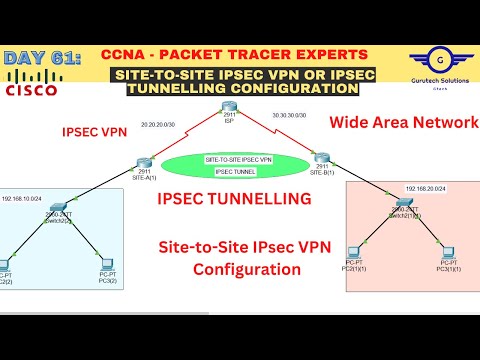 0:38:12
0:38:12
 0:18:44
0:18:44
 0:06:35
0:06:35
 0:19:18
0:19:18
 0:04:38
0:04:38
 0:06:08
0:06:08
 0:21:48
0:21:48
 0:22:32
0:22:32
 0:30:21
0:30:21
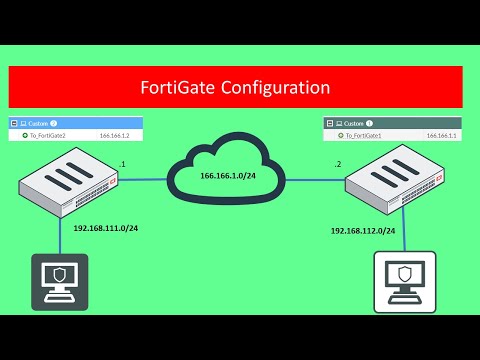 0:05:00
0:05:00
 0:36:54
0:36:54
 0:02:45
0:02:45
 1:51:53
1:51:53
 0:34:12
0:34:12
 0:12:30
0:12:30
 0:29:14
0:29:14
 0:16:02
0:16:02
 0:04:27
0:04:27
 0:31:22
0:31:22
 0:03:02
0:03:02
 0:04:27
0:04:27
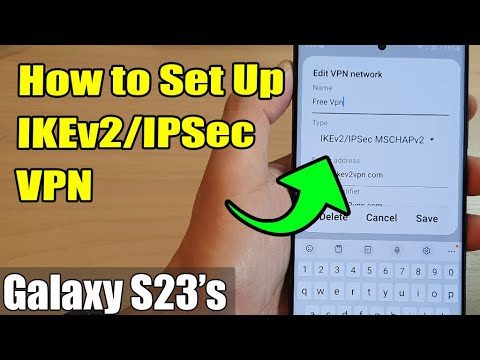 0:03:05
0:03:05