filmov
tv
How to install NumPy for Python in Windows 10
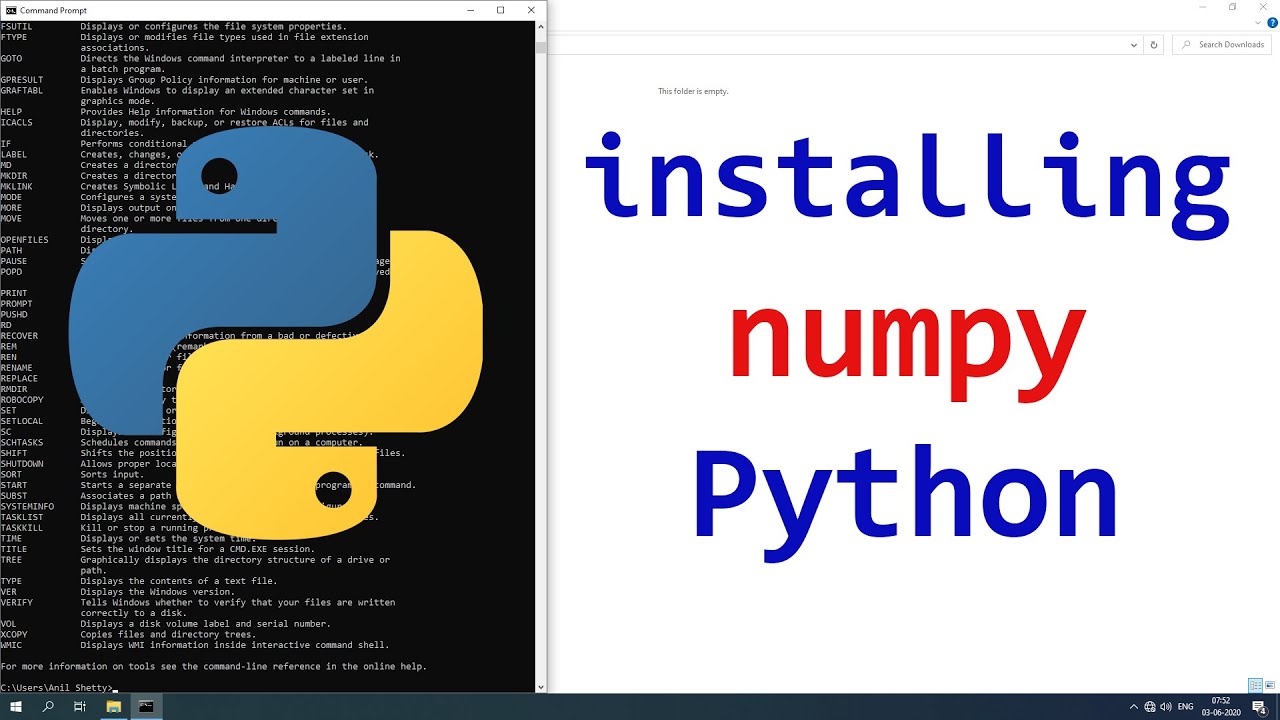
Показать описание
In this video you will learn to install numpy for python on Windows 10 operating system.
numpy is a library for the Python programming language, adding support for large, multi-dimensional arrays and matrices, along with a large collection of high-level mathematical functions to operate on these arrays.
First we make sure that we have installed the latest version of pip ( Python Package Installer ) and then we install numpy library using the command
pip install numpy
our Social Media Pages
Our Website
#Python #numpy #ExampleProgram
numpy is a library for the Python programming language, adding support for large, multi-dimensional arrays and matrices, along with a large collection of high-level mathematical functions to operate on these arrays.
First we make sure that we have installed the latest version of pip ( Python Package Installer ) and then we install numpy library using the command
pip install numpy
our Social Media Pages
Our Website
#Python #numpy #ExampleProgram
How to Install Numpy on Python 3.11.2 on Windows 11 [ 2023 Update ] Complete Guide
How to Install Numpy on Python 3.12.2 on Windows 10/11 [ 2024 Update ] Complete Guide
How to Install Numpy in Visual Studio (2023)
How To Install NumPy in Visual Studio Code on Windows 11 | Setup NumPy Project in VSCode
How to Install numpy package on pycharm IDE (2021)
How to install numpy on Python 3.9 Windows 10
How to Install Numpy in Python 3.12 (2024)
How to Install Numpy in VSCode (2024) - Visual Studio Code Tutorial
how to install numpy for python 3.13
How to Install Numpy in PyCharm | Python Package on Windows 10/11 [ 2024 Update ] Complete Guide
How to install NumPy for Python in Windows 10
How to install numpy on Python | Windows 10 | pip install numpy
How to Install numpy, pandas and matplotlib Python libraries on Windows 11 64-bit | Python Libraries
How to install NumPy in VS Code | Updated 2024 | Amit Thinks
#28 Python Tutorial for Beginners | Why Numpy? Installing Numpy in Pycharm
How to install NumPy on Python 3.11.3 in Windows 11 | PIP install NumPy | NumPy installation
How to install numpy on Python 3.12 Windows 10
How to Install Numpy in Jupyter Notebook on Anaconda | Run first program | 2023
How to install Numpy in Python 3.9
How to Install Numpy with Python 3
How to Install NumPy on Python in Mac | Installing NumPy
How to Install NumPy for Python 3 3.5 3.6
How to install Numpy in Python 3.10
How To Install NumPy for Python 3 .11.1 on windows 10/11 [ 2023 Update ]
Комментарии
 0:04:03
0:04:03
 0:04:12
0:04:12
 0:02:48
0:02:48
 0:08:26
0:08:26
 0:01:37
0:01:37
 0:06:06
0:06:06
 0:02:28
0:02:28
 0:02:13
0:02:13
 0:01:32
0:01:32
 0:04:33
0:04:33
 0:02:23
0:02:23
 0:03:11
0:03:11
 0:04:09
0:04:09
 0:01:25
0:01:25
 0:06:58
0:06:58
 0:02:57
0:02:57
 0:03:24
0:03:24
 0:03:14
0:03:14
 0:04:26
0:04:26
 0:01:48
0:01:48
 0:01:35
0:01:35
 0:03:28
0:03:28
 0:04:04
0:04:04
 0:05:51
0:05:51