filmov
tv
5. UBS LESSON 4 - Debtors Aging Report
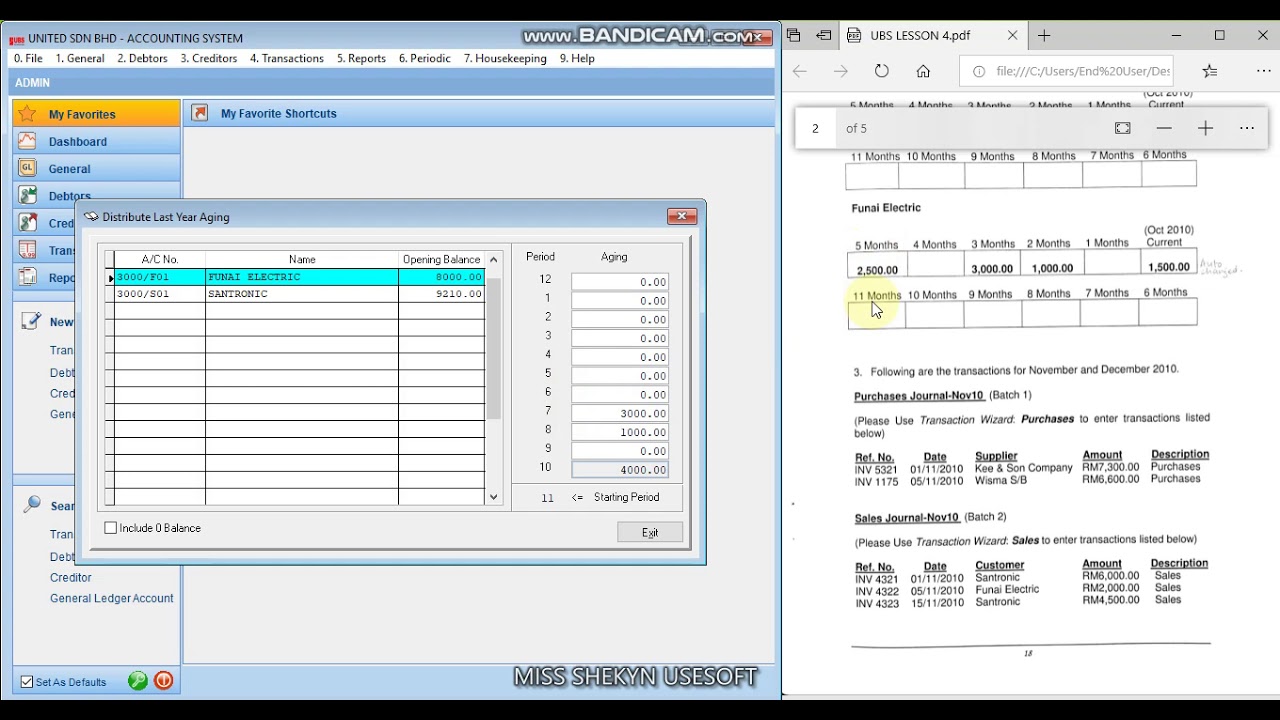
Показать описание
UBS LESSON 4
- Register Company (directory without spacing)
- Company Setting (change co.’s name, set the accounting period)
- Create Chart of Account (fill in the details as provided in the question)
- Organise Batches (use Generate button)
- Maintain Debtors/ Creditors File (create and key in details each of the debtors/ creditors)
- Debtors Aging Report
- Enter Opening Balances
- Enter Transactions (use Quick Entry button)
- Master Account (choose repetitive account/ dont want to do/ purchases/ sales)
- Maintain Stock Values (make sure assigned their special A/C for stock, opening & closing stock)
- View Reports (Ledgers, TB, P&L, BS)
** Sentence in ITALIC/BOLD/UNDERLINE is a new thing in this topic
- Register Company (directory without spacing)
- Company Setting (change co.’s name, set the accounting period)
- Create Chart of Account (fill in the details as provided in the question)
- Organise Batches (use Generate button)
- Maintain Debtors/ Creditors File (create and key in details each of the debtors/ creditors)
- Debtors Aging Report
- Enter Opening Balances
- Enter Transactions (use Quick Entry button)
- Master Account (choose repetitive account/ dont want to do/ purchases/ sales)
- Maintain Stock Values (make sure assigned their special A/C for stock, opening & closing stock)
- View Reports (Ledgers, TB, P&L, BS)
** Sentence in ITALIC/BOLD/UNDERLINE is a new thing in this topic
5. UBS LESSON 4 - Debtors Aging Report
1. UBS LESSON 4 - Intro Lesson 4 IMPORTANT!
7. UBS LESSON 4 - Maintain Stock Values
4. UBS LESSON 4 - Enter Opening Balances
6. UBS LESSON 4 - Organize Batches
5. UBS LESSON 3 - Organize Batches
2. UBS LESSON 4 - Actg Period; Starting Period
UBS ACCOUNTING DATA ENTRY
5. UBS LESSON 1 - Enter Transactions
ITIL In 1 Minute | What Is ITIL? | ITIL Tutorial For Beginners | ITIL Foundation | Simplilearn
Year End Preparation of Access UBS Accounting
4. UBS LESSON 3 - Enter Opening Balances
CARA GENERATE ORGANISE BATCHES UBS ACCOUNTING
How to create company & chart of account using UBS
Access UBS: Steps to activate license video
Sage UBS ACCOUNTING- Tutorial Creditors Subsidiary
Sage UBS Tutorial 101
3. UBS LESSON 4 - Create Chart of Acc; Special Acc
The Difference Between Wealth Management and Asset Management
UBS Latihan Amali 4-2
UBS – Automation Testing – 4+ Years Exp.
Why Access UBS Software is your preferred choice of Malaysia Accounting Software?
SQL ACCOUNTING SYSTEM GST 056 IMPORT UBS DATA TO SQL
UBS UK Apprentice Program 2022 Reel 2
Комментарии
 0:05:52
0:05:52
 0:07:59
0:07:59
 0:03:57
0:03:57
 0:04:05
0:04:05
 0:03:37
0:03:37
 0:04:07
0:04:07
 0:04:17
0:04:17
 0:00:45
0:00:45
 0:06:06
0:06:06
 0:01:18
0:01:18
 0:11:20
0:11:20
 0:02:26
0:02:26
 0:01:03
0:01:03
 0:12:32
0:12:32
 0:00:52
0:00:52
 0:02:40
0:02:40
 0:14:26
0:14:26
 0:07:23
0:07:23
 0:03:15
0:03:15
 0:05:10
0:05:10
 0:12:18
0:12:18
 0:02:32
0:02:32
 0:08:09
0:08:09
 0:00:15
0:00:15