filmov
tv
Add Any Pattern to Any Fabric in Photoshop!

Показать описание
Effortlessly apply and replace any pattern on any fabric, like clothes, drapes, throws, t-shirts, etc., in Photoshop!
In this tutorial, also learn to create a mockup to easily replace the pattern instantly. Using the power of warp, blend modes, and simple adjustments, we'll explore the most realistic way to apply graphics on fabric. I hope this video helps you. Thank you so much for watching :)
► TIMESTAMPS:
00:00 What We'll Learn
00:39 Create the Pattern
01:33 Expand the Pattern
02:57 Shape the Pattern
07:11 Why Not Use a Displacement Map?
07:57 Blend the Pattern
13:42 Refine the Mask
14:52 Instantly Replace the Pattern
15:47 Quick Recap
► RECOMMENDED SOFTWARE & CREATIVE RESOURCES:
► THE GEAR I USE:
► DOWNLOADS:
► LET'S CONNECT:
In this tutorial, also learn to create a mockup to easily replace the pattern instantly. Using the power of warp, blend modes, and simple adjustments, we'll explore the most realistic way to apply graphics on fabric. I hope this video helps you. Thank you so much for watching :)
► TIMESTAMPS:
00:00 What We'll Learn
00:39 Create the Pattern
01:33 Expand the Pattern
02:57 Shape the Pattern
07:11 Why Not Use a Displacement Map?
07:57 Blend the Pattern
13:42 Refine the Mask
14:52 Instantly Replace the Pattern
15:47 Quick Recap
► RECOMMENDED SOFTWARE & CREATIVE RESOURCES:
► THE GEAR I USE:
► DOWNLOADS:
► LET'S CONNECT:
Add Any Pattern to Any Fabric in Photoshop!
Add Any Pattern to Clothes in Photoshop!
Add Any Pattern to any object in Photoshop!
Add pattern to clothes in photoshop 💯
photopea tutorial on how to Add Any Pattern to Clothes
How to Apply Pattern Design to Clothes in Photoshop
3D Model Any Pattern in 60 Seconds!
Turn Any Texture Into Seamless Pattern in Photoshop!
How to Plan Your Pattern Drafting Order in Just 6 Steps | Pattern cutting Tips and Tricks
patterns edit on clothes in photoshop | YouTube Short | photoshop short
Photoshop PRO's Secret to Adding PATTERN to ANY Dress
Solve Any Pattern Question With This Trick!
Add Pattern to Clothes in Photoshop #photoshop #photoshoptutorial
Add Any Pattern to Clothes in Photoshop! (Hindi)
How to Add a Button Placket to Any Pattern
Pro Tips to EASILY Add a Pattern to a Flat Sketch with Adobe
Turn one object into a pattern (multiply something) | PHOTOSHOP TUTORIAL - TIPS & TRICKS
How to Add a Button Placket to ANY Pattern | Professional Drafting Tips
How To Solo Over Any Song - Easy Guitar Tricks (Pentatonic Scale Lesson)
How to Pattern Draft a Facing on Any Pattern | Sew Anastasia
Can you arrange numbers 1 to 9 so the sums are 15? | Math Tutor
DIY Backstitch Lettering Tutorial Best Embroidery Stitch for Letters/ How to Hand Embroider Alphabet
ADDING TEXTURE/PATTERN/MATERIAL IN PHOTOSHOP|| IMPORT PATTERN| #PHOTOSHOP #TUTORIAL #LEARN #ADOBE
easy & aesthetic doodle idea 💗✨🫶 #shorts
Комментарии
 0:16:50
0:16:50
 0:25:28
0:25:28
 0:01:58
0:01:58
 0:00:54
0:00:54
 0:01:44
0:01:44
 0:00:49
0:00:49
 0:01:01
0:01:01
 0:12:17
0:12:17
 0:16:03
0:16:03
 0:00:37
0:00:37
 0:00:59
0:00:59
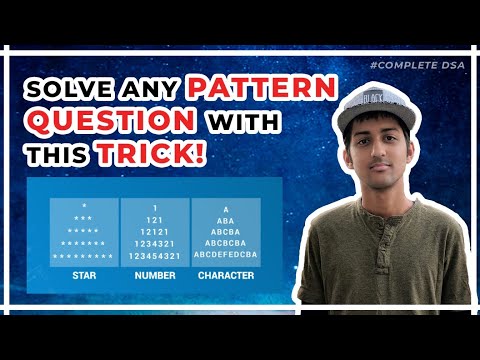 0:57:20
0:57:20
 0:01:11
0:01:11
 0:04:29
0:04:29
 0:09:48
0:09:48
 0:05:29
0:05:29
 0:02:49
0:02:49
 0:04:51
0:04:51
 0:00:31
0:00:31
 0:06:40
0:06:40
 0:00:24
0:00:24
 0:00:18
0:00:18
 0:02:17
0:02:17
 0:00:27
0:00:27