filmov
tv
How to Install Webmin and Virtualmin on Linux Servers

Показать описание
# About Webmin
Webmin is a web-based system configuration tool for Unix-like systems, including Linux. It provides a graphical interface that allows administrators to manage various aspects of their server, such as:
• User accounts
• Disk quotas
• Services
• Configuration files
• Hardware devices
• Software package management
• System logs
By using Webmin, administrators can perform complex tasks without needing to manually edit configuration files or use command-line interfaces, making server management more accessible and efficient.
# About Virtualmin
Virtualmin is a powerful and flexible web hosting control panel built on top of Webmin. It is designed for managing multiple virtual hosts through a single interface and is suitable for both shared and dedicated hosting environments. Key features of Virtualmin include:
• Management of multiple domains and websites
• Mail server configuration and management
• Database management (MySQL/PostgreSQL)
• DNS server management
• Security enhancements and monitoring
• Backup and restore functionalities
• Support for multiple PHP versions
• Integration with popular web applications
Virtualmin simplifies the process of managing web hosting environments, providing tools for administrators to efficiently handle various hosting-related tasks.
Purpose of the Tutorial Video:
In this tutorial video, we will walk you through the process of installing Virtualmin on a Debian 12 server. By the end of this video, you will have a fully functional Virtualmin setup, ready to manage your web hosting environment with ease. This tutorial covers:
1. Preparing your Debian 12 system for installation.
2. Downloading and executing the Virtualmin installation script.
3. Completing the initial configuration and post-installation setup.
4. Accessing and navigating the Virtualmin web interface.
Whether you're new to server management or looking for an easier way to handle your hosting needs, this tutorial will guide you step-by-step to get Virtualmin up and running smoothly.
In this tutorial we will install Webmin + Virtualmin on a Linux Debian 12 server and log into its panel. The commands used in this tutorial go below.
# Log into the server via SSH
# Update and upgrade the system
apt update && apt upgrade -y
# Install the required packages
apt install wget curl
# Download the installer
# Make the installer executable
# Run the installer
# Then you can log into the panel by calling the server IP address or panel URL on port 10000. Ex:
All Open Source!
Arashtad provides high quality tutorials, eBooks, articles and documents, design and development services, over 400 free online tools, frameworks, CMS, WordPress plugins, Joomla extensions, and other products.
Webmin is a web-based system configuration tool for Unix-like systems, including Linux. It provides a graphical interface that allows administrators to manage various aspects of their server, such as:
• User accounts
• Disk quotas
• Services
• Configuration files
• Hardware devices
• Software package management
• System logs
By using Webmin, administrators can perform complex tasks without needing to manually edit configuration files or use command-line interfaces, making server management more accessible and efficient.
# About Virtualmin
Virtualmin is a powerful and flexible web hosting control panel built on top of Webmin. It is designed for managing multiple virtual hosts through a single interface and is suitable for both shared and dedicated hosting environments. Key features of Virtualmin include:
• Management of multiple domains and websites
• Mail server configuration and management
• Database management (MySQL/PostgreSQL)
• DNS server management
• Security enhancements and monitoring
• Backup and restore functionalities
• Support for multiple PHP versions
• Integration with popular web applications
Virtualmin simplifies the process of managing web hosting environments, providing tools for administrators to efficiently handle various hosting-related tasks.
Purpose of the Tutorial Video:
In this tutorial video, we will walk you through the process of installing Virtualmin on a Debian 12 server. By the end of this video, you will have a fully functional Virtualmin setup, ready to manage your web hosting environment with ease. This tutorial covers:
1. Preparing your Debian 12 system for installation.
2. Downloading and executing the Virtualmin installation script.
3. Completing the initial configuration and post-installation setup.
4. Accessing and navigating the Virtualmin web interface.
Whether you're new to server management or looking for an easier way to handle your hosting needs, this tutorial will guide you step-by-step to get Virtualmin up and running smoothly.
In this tutorial we will install Webmin + Virtualmin on a Linux Debian 12 server and log into its panel. The commands used in this tutorial go below.
# Log into the server via SSH
# Update and upgrade the system
apt update && apt upgrade -y
# Install the required packages
apt install wget curl
# Download the installer
# Make the installer executable
# Run the installer
# Then you can log into the panel by calling the server IP address or panel URL on port 10000. Ex:
All Open Source!
Arashtad provides high quality tutorials, eBooks, articles and documents, design and development services, over 400 free online tools, frameworks, CMS, WordPress plugins, Joomla extensions, and other products.
Комментарии
 0:13:38
0:13:38
 0:09:24
0:09:24
 0:13:40
0:13:40
 0:03:19
0:03:19
 0:17:38
0:17:38
 0:06:14
0:06:14
 0:07:37
0:07:37
 0:01:33
0:01:33
 0:09:20
0:09:20
 0:05:30
0:05:30
 0:05:14
0:05:14
 0:06:37
0:06:37
 0:14:08
0:14:08
 0:03:51
0:03:51
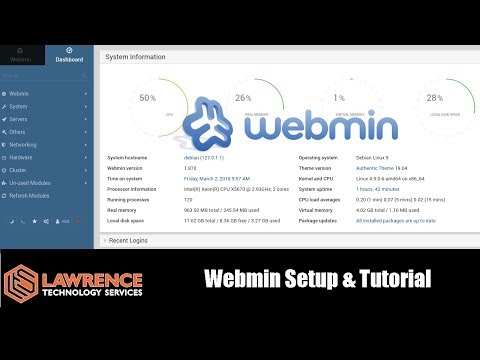 0:45:14
0:45:14
 0:04:21
0:04:21
 0:04:48
0:04:48
 0:24:04
0:24:04
 0:13:42
0:13:42
 0:03:07
0:03:07
 0:13:49
0:13:49
 0:04:01
0:04:01
 0:03:07
0:03:07
 0:02:49
0:02:49