filmov
tv
Install Xcode Command Line Tools (Xcode CLI) from Terminal on macOS
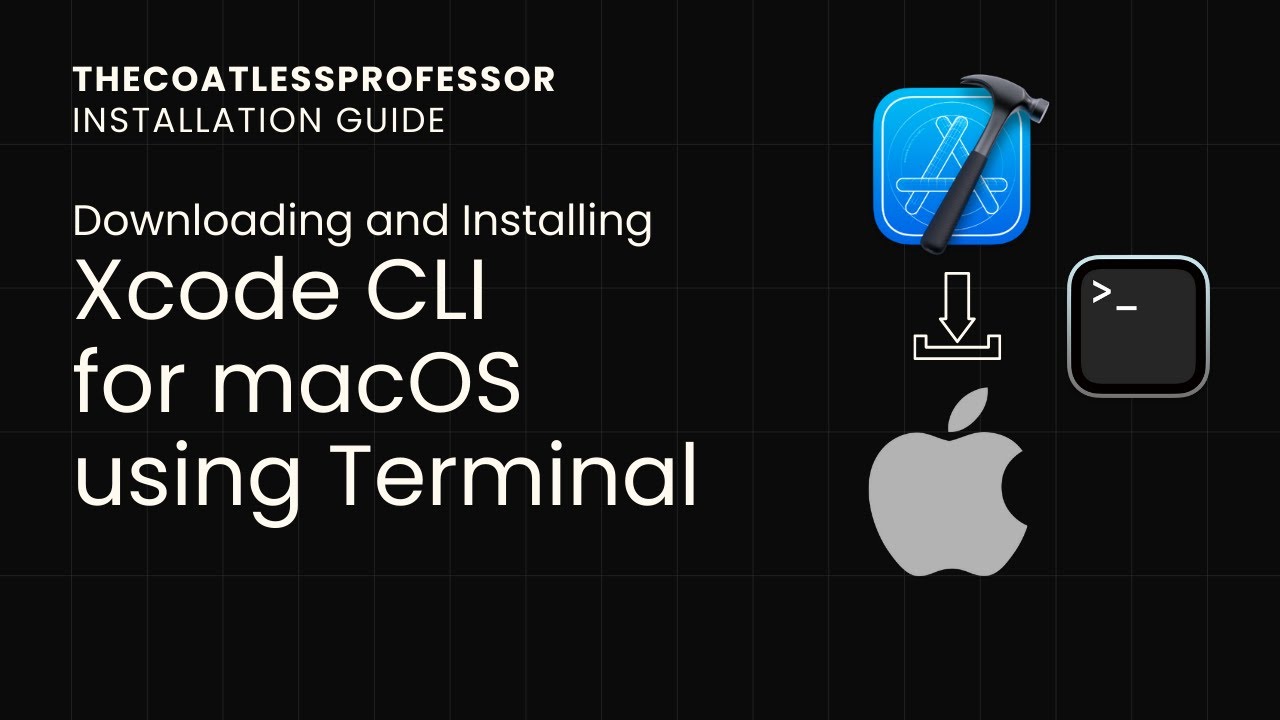
Показать описание
We open Terminal located in:
Applications -) Utilities -) Terminal
By going to spotlight in the upper right corner and typing "Terminal".
From there, we trigger the Xcode CLI installation by typing:
sudo xcode-select --install
Type the password used to log into your account.
Agree to Apple's terms of service
Wait awhile time.
Verify installation worked by attempting to use git
git --version
Applications -) Utilities -) Terminal
By going to spotlight in the upper right corner and typing "Terminal".
From there, we trigger the Xcode CLI installation by typing:
sudo xcode-select --install
Type the password used to log into your account.
Agree to Apple's terms of service
Wait awhile time.
Verify installation worked by attempting to use git
git --version
How to Install Xcode Command Line Tools
How To Install Xcode Command Line Tools
FAQ: How to install, uninstall, and update Xcode Command Line Tools on macOS
How to install Xcode Command Line Tools 14 Beta // WWDC 2022
How to Install Xcode Command Line Tools on Mac – Easy Tutorial!
Installing xcode command line tool for Mac
Xcode Tutorial: Install/Uninstall Xcode Command Line Tools (xcode-select, xcrun, Apple Developer)
MAC.01 - Install Xcode + command line tools
004 installing the xcode command line tools for mac
How to install Xcode and Command Line Tools.
Xcode Command Line Tools installieren
How to Install xcode command line tool for Mac ?
macOS XCode Command Line Tools Install
[c tutorial for beginners]:Installing xcode command line tool for Mac
How to install Command Line Tools for Xcode on Apple M1 Macbook Big Sur Homebrew
Apple: Installing Xcode Command Line Tools
XCode Command Line Tools - Explanation and Tutorial
How To Uninstall & Reinstall Command Line Tools (Xcode, Homebrew)
Apple: Installing Xcode Command Line Tools (3 Solutions!!)
Installing Xcode Command Line Tools on Mac Computers Using CLI | Step-by-Step Tutorial
Install Xcode Command Line Tools (Xcode CLI) from Terminal on macOS
Learn to Code with Ruby V2 - 01 - Introduction - 05 - macOS Install XCode Command Line Tools
Download and Install Offline Xcode.xip and Command Line Tools on Mac OS
How to download and install (XCode and Homebrew) To run command-line tools in MacOS BigSur 11.2
Комментарии
 0:01:28
0:01:28
 0:02:19
0:02:19
 0:03:08
0:03:08
 0:01:30
0:01:30
 0:02:16
0:02:16
 0:04:13
0:04:13
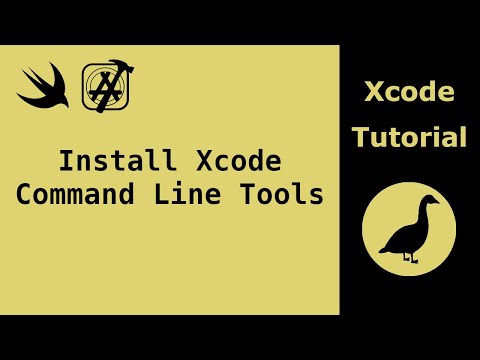 0:04:13
0:04:13
 0:01:35
0:01:35
 0:01:56
0:01:56
 0:01:55
0:01:55
 0:01:07
0:01:07
 0:04:18
0:04:18
 0:05:21
0:05:21
 0:04:13
0:04:13
 0:02:03
0:02:03
 0:05:32
0:05:32
 0:05:16
0:05:16
 0:02:04
0:02:04
 0:02:49
0:02:49
 0:01:59
0:01:59
 0:02:22
0:02:22
 0:03:23
0:03:23
 0:06:04
0:06:04
 0:08:25
0:08:25