filmov
tv
How to Sign Up for Microsoft 365 Business Email with Your Custom Domain

Показать описание
In this video, I'll guide you through the entire process of signing up for a Microsoft 365 Business account and connecting your custom domain. Whether you're a small business owner or managing multiple accounts, this tutorial will help you easily get started.
For this tutorial, I chose the Microsoft 365 Business Basic plan because it includes essential applications like Word, Excel, PowerPoint, and Outlook, along with a one-month free trial.
I'll walk you through the sign-up process step-by-step. This includes entering your email address, creating a new account, and providing your personal and business details, such as your name, business phone number, and company information. I’ll explain how to fill out each section accurately to ensure a smooth setup.
Once your account is created, we set up a custom domain. This is crucial for creating professional email addresses using your business domain. I'll demonstrate how to verify your domain ownership through GoDaddy, which involves logging into your GoDaddy account and allowing Microsoft 365 to connect and verify your domain. The steps will be similar if your domain is hosted with another provider.
After verifying your domain, I'll show you how to add the necessary DNS records to route your emails through Microsoft 365. This includes adding MX, TXT, and CNAME records, which are essential for email delivery and domain verification. I'll guide you through this process to ensure your domain is configured correctly.
Finally, we'll create custom email accounts using your verified domain. I'll explain how to add new users, assign email addresses, and manage user licenses within the Microsoft 365 admin dashboard. You'll learn how to customize user settings, set passwords, and manage licenses efficiently.
Timestamps:
0:00 Intro
0:13 Microsoft 365 Plans
0:31 Sign up for 365 Business
2:42 Add a custom domain to Microsoft 365
5:10 License assigning
Subscribe to the channel:
Follow and engage on social media:
#microsoft365 #microsoftbusinessplan #signup #customdomain #customemail
For this tutorial, I chose the Microsoft 365 Business Basic plan because it includes essential applications like Word, Excel, PowerPoint, and Outlook, along with a one-month free trial.
I'll walk you through the sign-up process step-by-step. This includes entering your email address, creating a new account, and providing your personal and business details, such as your name, business phone number, and company information. I’ll explain how to fill out each section accurately to ensure a smooth setup.
Once your account is created, we set up a custom domain. This is crucial for creating professional email addresses using your business domain. I'll demonstrate how to verify your domain ownership through GoDaddy, which involves logging into your GoDaddy account and allowing Microsoft 365 to connect and verify your domain. The steps will be similar if your domain is hosted with another provider.
After verifying your domain, I'll show you how to add the necessary DNS records to route your emails through Microsoft 365. This includes adding MX, TXT, and CNAME records, which are essential for email delivery and domain verification. I'll guide you through this process to ensure your domain is configured correctly.
Finally, we'll create custom email accounts using your verified domain. I'll explain how to add new users, assign email addresses, and manage user licenses within the Microsoft 365 admin dashboard. You'll learn how to customize user settings, set passwords, and manage licenses efficiently.
Timestamps:
0:00 Intro
0:13 Microsoft 365 Plans
0:31 Sign up for 365 Business
2:42 Add a custom domain to Microsoft 365
5:10 License assigning
Subscribe to the channel:
Follow and engage on social media:
#microsoft365 #microsoftbusinessplan #signup #customdomain #customemail
 0:03:09
0:03:09
 0:01:58
0:01:58
 0:00:54
0:00:54
 0:01:53
0:01:53
 0:22:58
0:22:58
 0:03:46
0:03:46
 0:09:00
0:09:00
 0:03:17
0:03:17
 0:04:30
0:04:30
 0:02:55
0:02:55
 0:02:47
0:02:47
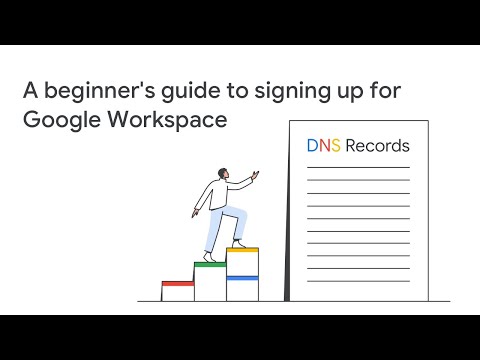 0:03:04
0:03:04
 0:01:41
0:01:41
 0:04:42
0:04:42
 0:00:18
0:00:18
 0:02:17
0:02:17
 0:01:49
0:01:49
 0:02:19
0:02:19
 0:07:00
0:07:00
 0:07:56
0:07:56
 0:09:46
0:09:46
 0:01:08
0:01:08
 0:05:33
0:05:33
 0:01:44
0:01:44