filmov
tv
What are Button Classes in Bootstrap 5 - Explained with Examples | Bootstrap 5 Tutorials

Показать описание
In this button classes in Bootstrap 5 tutorial for beginners in Hindi, you will learn what are button classes in Bootstrap 5.
It provides multiple buttons and eight outline borders. Some of the buttons like:
.btn-lg for large buttons
.btn-sm for small buttons
You will also learn about block-level buttons. If you want to create a button that spans the entire width of the parent element, use the .d-grid helper class.
You can also set a button to clickable and non-clickable state. It is used to disable or enable the button on a website. You can use the .disabled class to disable the class. You will also learn to make a spinning button.
Our trainer will explain it all in a practical way with implementation in this video. It will help you understand the concepts better.
We have a complete playlist on Bootstrap. You can watch more videos from there to learn more about it.
WsCube Tech is a leading Web, Mobile App & Digital Marketing company and institute in India.
We help businesses of all sizes to build their online presence, grow their business, and reach new heights.
All the courses are job-oriented, up-to-date with the latest algorithms and modules, fully practical, and provide you hands-on projects.
📞For more information, call us: +91- 92696-98122
✅ TOP TRENDING PLAYLISTS:
React JS - Complete Playlist:
Django - Complete Playlist:
Laravel8 - Complete Playlist:
✅ CONNECT WITH THE FOUNDER (Mr. Kushagra Bhatia) -
Connect with WsCube Tech on social media for the latest offers, promos, job vacancies, and much more:
--------------------------------------| Thanks |---------------------------
#Bootstrap #BootstrapButtonClass #ButtonClass
It provides multiple buttons and eight outline borders. Some of the buttons like:
.btn-lg for large buttons
.btn-sm for small buttons
You will also learn about block-level buttons. If you want to create a button that spans the entire width of the parent element, use the .d-grid helper class.
You can also set a button to clickable and non-clickable state. It is used to disable or enable the button on a website. You can use the .disabled class to disable the class. You will also learn to make a spinning button.
Our trainer will explain it all in a practical way with implementation in this video. It will help you understand the concepts better.
We have a complete playlist on Bootstrap. You can watch more videos from there to learn more about it.
WsCube Tech is a leading Web, Mobile App & Digital Marketing company and institute in India.
We help businesses of all sizes to build their online presence, grow their business, and reach new heights.
All the courses are job-oriented, up-to-date with the latest algorithms and modules, fully practical, and provide you hands-on projects.
📞For more information, call us: +91- 92696-98122
✅ TOP TRENDING PLAYLISTS:
React JS - Complete Playlist:
Django - Complete Playlist:
Laravel8 - Complete Playlist:
✅ CONNECT WITH THE FOUNDER (Mr. Kushagra Bhatia) -
Connect with WsCube Tech on social media for the latest offers, promos, job vacancies, and much more:
--------------------------------------| Thanks |---------------------------
#Bootstrap #BootstrapButtonClass #ButtonClass
Комментарии
 0:13:53
0:13:53
 0:06:03
0:06:03
 0:06:13
0:06:13
 0:02:37
0:02:37
 0:05:48
0:05:48
 0:13:52
0:13:52
 0:05:36
0:05:36
 0:07:47
0:07:47
 0:06:40
0:06:40
 0:00:38
0:00:38
 0:05:40
0:05:40
 0:05:59
0:05:59
 0:11:58
0:11:58
 0:00:44
0:00:44
 0:14:42
0:14:42
 0:04:21
0:04:21
 0:04:15
0:04:15
 0:04:20
0:04:20
 0:01:18
0:01:18
 0:01:44
0:01:44
 0:08:32
0:08:32
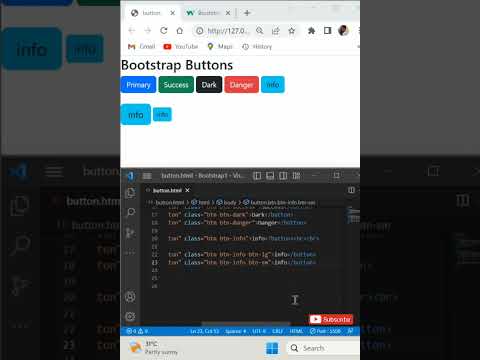 0:00:58
0:00:58
 0:09:37
0:09:37
 0:14:11
0:14:11