filmov
tv
Logitech Flow // Fast Setup!

Показать описание
If you want to use one mouse for two computers you are in the right place. I will show you how to use Logitech Options so you can set up Logitech Flow. Once you are able to set this up you will now be able to do some very cool stuff like copying and pasting large files with no USB!
#LogitechOptions # MXMaster3 #LogitechFlow #Logitech
Some product links are affiliate links which means if you buy something I may receive a small commission.
MX Master 3
MX Master 2
MX Ergo
MX Anywhere 2S
M585 Multi-Device SIlent
Multi-Device M590
0:00 - Intro
0:27 - Download Logitech Options
0:55 - Connect To The Same Network
1:16 - Select Flow On Logitech Options
1:55 - Feature #1
2:34 - Copy & Paste Feature #2
#LogitechOptions # MXMaster3 #LogitechFlow #Logitech
Some product links are affiliate links which means if you buy something I may receive a small commission.
MX Master 3
MX Master 2
MX Ergo
MX Anywhere 2S
M585 Multi-Device SIlent
Multi-Device M590
0:00 - Intro
0:27 - Download Logitech Options
0:55 - Connect To The Same Network
1:16 - Select Flow On Logitech Options
1:55 - Feature #1
2:34 - Copy & Paste Feature #2
Logitech Flow // Fast Setup!
Setup & Configure Logitech Flow to Control Multiple Devices with ONE Keyboard & Mouse
Setup & Configure Logitech Flow with Logi Options Plus Beta
How to setup Logitech Flow on Windows and Mac MX Master
MX Keys S Combo Master Your Flow
How to setup Logitech flow for a Mac and a PC #shorts #Logitech #flow
Logitech Flow Stopped Working - FIX in 30 Seconds!
Setting-up Logitech MX Anywhere 2S using Logitech Flow Software
Logitech Flow
Logitech Flow Copy & Paste Not Working Fix
How To Use 3 Computers with 1 Mouse - Logitech Flow #Shorts
Logitech m720 Mouse Flow Feature #shorts
Logitech Flow im Überblick
Inhalte von PC zu PC schicken mit der Logitech Flow Mouse
Logitech Flow In-Depth Testing: As good as Logitech claims?
Logitech FLOW is the COOLEST THING EVER! 😎🔥 MX Master 3s Mouse & MX Mechanical Keyboard #shorts...
How to set up Logitech Flow on two computers
Logitech Flow for mice and keyboards
How to switch between two computers with Logitech Mx master 3? Explained.
How did I live without LOGITECH FLOW on PC & MAC! #Shorts
Logitech Flow | The Good Guys
Logitech Flow Demo
Logitech 'flow' not working properly on two Mac Mini setup
MX Anywhere 3S Master Your Flow Anywhere
Комментарии
 0:03:42
0:03:42
 0:06:46
0:06:46
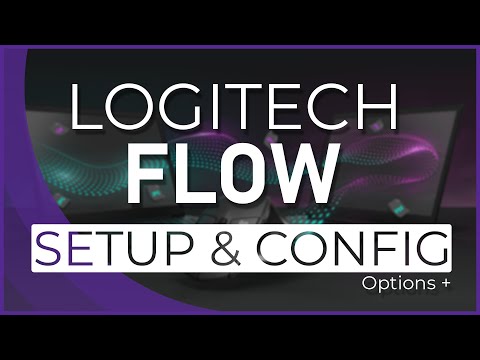 0:08:34
0:08:34
 0:06:14
0:06:14
 0:00:30
0:00:30
 0:00:52
0:00:52
 0:00:34
0:00:34
 0:05:32
0:05:32
 0:01:40
0:01:40
 0:04:16
0:04:16
 0:00:37
0:00:37
 0:00:34
0:00:34
 0:00:52
0:00:52
 0:03:45
0:03:45
 0:10:10
0:10:10
 0:00:58
0:00:58
 0:05:14
0:05:14
 0:00:38
0:00:38
 0:04:28
0:04:28
 0:00:24
0:00:24
 0:00:50
0:00:50
 0:00:53
0:00:53
 0:00:56
0:00:56
 0:00:37
0:00:37