filmov
tv
DNS Server Cisco Packet Tracer

Показать описание
Video tutorial how to setup DNS server using Cisco Packet Tracer
1. Create simple network structure (1 Generic PC, 1 Switch and 1 Server)
2. Configure static IP addresses for PC and Server
3. To configure static IP address click on PC open tab Desktop and click on IP Configuration, choose static IP, in field IP Address type 192.168.1.5, subnet mask 255.255.255.0, default gateway (empty), DNS server 192.168.1.1
4. To configure static IP address on Server, click on server. open tab Desktop and click on IP Configuration, choose static IP, in field IP Address type 192.168.1.1. subnet mask 255.255.255.0, default gateway (empty), DNS server 192.168.1.1
5. On the left side of Server - Services (tab) choose HTTP service and between (html ... html) tags, type your message then close windows
If you have questions ask in the comments!
Thx
PS. There is typing error during video, it is not Welcom it is welcome :D
1. Create simple network structure (1 Generic PC, 1 Switch and 1 Server)
2. Configure static IP addresses for PC and Server
3. To configure static IP address click on PC open tab Desktop and click on IP Configuration, choose static IP, in field IP Address type 192.168.1.5, subnet mask 255.255.255.0, default gateway (empty), DNS server 192.168.1.1
4. To configure static IP address on Server, click on server. open tab Desktop and click on IP Configuration, choose static IP, in field IP Address type 192.168.1.1. subnet mask 255.255.255.0, default gateway (empty), DNS server 192.168.1.1
5. On the left side of Server - Services (tab) choose HTTP service and between (html ... html) tags, type your message then close windows
If you have questions ask in the comments!
Thx
PS. There is typing error during video, it is not Welcom it is welcome :D
dns server in cisco packet tracer||how to configure a dns server
DNS Server Configuration in Cisco Packet Tracer
DNS and Web Server using Cisco Packet tracer
Einen DNS-Server einrichten (Cisco Packet Tracer Tutorials - Teil 7)
DHCP DNS and Web Server configuration in cisco packet tracer
Configure a DNS and HTTP Server using Cisco Packet Tracer | IPvChris
How to configure DNS Server | Step by step DNS server configuration
DNS Server Cisco Packet Tracer
DNS Server Configuration
DNS configuration in Cisco Packet Tracer
7. Simulation of DNS Server using CISCO PACKET TRACER Networking tool | Networks lab | #dns
DHCP DNS and Web Server configuration in cisco packet tracer | dhcp server configuration | dhcp lab
How to Configure DNS Server in CISCO Packet Tracer? | CCNA 200-301 | Networkforyou
Packet Tracer - DNS and DHCP
How to Configure DHCP and DNS Server on Cisco Router in Packet Tracer
DNS Server Cisco Packer Tracer
Cisco Packet Tracer Server and DNS | Simple Network
CCNA DAY 30: DHCP Server, DNS Server & WEB/HTTP Server Configuration using Cisco Packet Tracer
DHCP, DNS and HTTP Server configuration over the network in Packet Tracer | CCNA | Cisco Networking|
Free CCNA | DNS | Day 38 | CCNA 200-301 Complete Course
Cara Konfigurasi DNS Server Di Cisco Packet Tracer
Criando Servidor Web e DNS - Aula 10
Http / Web server configuration in cisco packet tracer
DHCP & DNS Server Configurations on Cisco Packet Tracer
Комментарии
 0:05:26
0:05:26
 0:09:28
0:09:28
 0:02:39
0:02:39
 0:03:21
0:03:21
 0:08:38
0:08:38
 0:03:46
0:03:46
 0:06:31
0:06:31
 0:04:51
0:04:51
 0:06:14
0:06:14
 0:08:39
0:08:39
 0:10:09
0:10:09
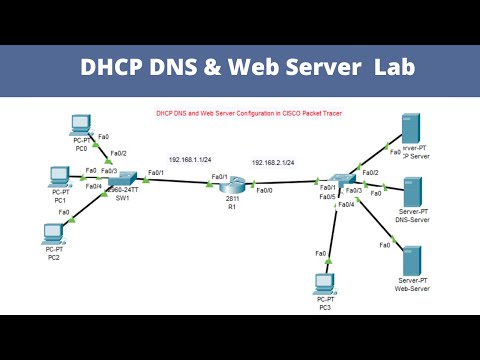 0:27:39
0:27:39
 0:18:26
0:18:26
 0:16:11
0:16:11
 0:09:32
0:09:32
 0:02:09
0:02:09
 0:10:17
0:10:17
 0:15:28
0:15:28
 0:17:14
0:17:14
 0:30:11
0:30:11
 0:05:01
0:05:01
 0:11:40
0:11:40
 0:08:44
0:08:44
 0:08:03
0:08:03