filmov
tv
An easier way to delete a file from Google Drive

Показать описание
A recent update has introduced the ability to delete a file whilst it is open, here's how to do it
Until now the only way to delete a Google format file from Google Drive was via the file listing inside of Google Drive. One drawback with this was the confusion over whether users could delete a file they did not own (they can't). With this new feature, that concern is removed - if the file is not owned by you the option to "Bin" is greyed out.
To delete a file that you have open, click on the File menu and select Move to Bin.
We think this is an easier and safer way for users to delete files, try it out and let us know what you think. This option is only available on Google format files - Docs, Sheets and Slides.
- - - -
Table of Contents:
- intro
- how to do it
- - - -
Looking for a one-stop solution to your growth needs?
Connect with us!
- - - -
A curated list of tools, carefully reviewed to help you choose well.
Our full Digital Encyclopedia, to guide you through all things marketing
Get to know what we've accomplished with our clients
Discover how we can support your business growth digitally
- - - -
WE GROW YOUR BUSINESS TO MATURITY
- - - -
► ► Start your 14-day FREE trial on Shopify:
Please note: an affiliate link tracks whether you click on the link, and register and/or make a purchase. If you do, we may get a commission. Using affiliate links is optional but it enables us to keep making our YouTube tutorial content for free & we greatly appreciate your support, thanks a lot!
Until now the only way to delete a Google format file from Google Drive was via the file listing inside of Google Drive. One drawback with this was the confusion over whether users could delete a file they did not own (they can't). With this new feature, that concern is removed - if the file is not owned by you the option to "Bin" is greyed out.
To delete a file that you have open, click on the File menu and select Move to Bin.
We think this is an easier and safer way for users to delete files, try it out and let us know what you think. This option is only available on Google format files - Docs, Sheets and Slides.
- - - -
Table of Contents:
- intro
- how to do it
- - - -
Looking for a one-stop solution to your growth needs?
Connect with us!
- - - -
A curated list of tools, carefully reviewed to help you choose well.
Our full Digital Encyclopedia, to guide you through all things marketing
Get to know what we've accomplished with our clients
Discover how we can support your business growth digitally
- - - -
WE GROW YOUR BUSINESS TO MATURITY
- - - -
► ► Start your 14-day FREE trial on Shopify:
Please note: an affiliate link tracks whether you click on the link, and register and/or make a purchase. If you do, we may get a commission. Using affiliate links is optional but it enables us to keep making our YouTube tutorial content for free & we greatly appreciate your support, thanks a lot!
 0:00:14
0:00:14
 0:01:12
0:01:12
 0:01:55
0:01:55
 0:00:40
0:00:40
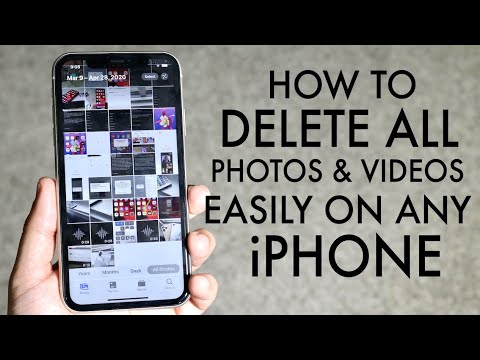 0:03:18
0:03:18
 0:02:58
0:02:58
 0:01:16
0:01:16
 0:02:28
0:02:28
 0:00:38
0:00:38
 0:01:50
0:01:50
 0:01:24
0:01:24
 0:03:29
0:03:29
 0:06:25
0:06:25
 0:06:44
0:06:44
 0:02:15
0:02:15
 0:02:48
0:02:48
 0:02:19
0:02:19
 0:03:35
0:03:35
 0:04:47
0:04:47
 0:03:33
0:03:33
 0:01:16
0:01:16
 0:06:36
0:06:36
 0:01:51
0:01:51
 0:03:59
0:03:59