filmov
tv
How to Build a CRUD Application in Minutes

Показать описание
In today’s video, I’m going to show you how to build a CRUD application in minutes, using Budibase - an open-source low code platform:
It’s no secret that building a complete CRUD application is pretty straightforward from a technical perspective. The problem is: building these types of applications can take hours, and sometimes days. And the process is SUPER REPETITIVE!
This is why I decided to create a video that shows you how to build a CRUD application in minutes. And with zero repetition or grunt work.
Here’s a quick preview of what you’ll learn.
First, I’ll show you how to create a library management CRUD application using Budibase. Yup, we're using a low-code platform. In fact, this is usually my first step whenever I create every CRUD application / internal tool.
Next, you’ll learn how to structure and add data. This is a critical step but is pretty straightforward.
After adding our data, we will move on to design. Because Budibase is an all-in-one low-code platform, the design section, and data section are aware of each other. This allows us to auto-generate CRUD screens. That way, you can essentially create a CRUD application by simply adding data to a table. Which is a HUGE advantage when it comes to outputting CRUD applications with speed.
During the design section, we'll take the read operation (c'R'ud) a little further by implementing search within our app.
The last section is a quick demonstration of our CRUD application.
So yeah, by the end of this video you should know exactly how to build a CRUD application in minutes. Enjoy!
Link to Budibase Github (it's open-source!):
If you are interested in learning more about how to build a CRUD application, check out the following blog post:
It’s no secret that building a complete CRUD application is pretty straightforward from a technical perspective. The problem is: building these types of applications can take hours, and sometimes days. And the process is SUPER REPETITIVE!
This is why I decided to create a video that shows you how to build a CRUD application in minutes. And with zero repetition or grunt work.
Here’s a quick preview of what you’ll learn.
First, I’ll show you how to create a library management CRUD application using Budibase. Yup, we're using a low-code platform. In fact, this is usually my first step whenever I create every CRUD application / internal tool.
Next, you’ll learn how to structure and add data. This is a critical step but is pretty straightforward.
After adding our data, we will move on to design. Because Budibase is an all-in-one low-code platform, the design section, and data section are aware of each other. This allows us to auto-generate CRUD screens. That way, you can essentially create a CRUD application by simply adding data to a table. Which is a HUGE advantage when it comes to outputting CRUD applications with speed.
During the design section, we'll take the read operation (c'R'ud) a little further by implementing search within our app.
The last section is a quick demonstration of our CRUD application.
So yeah, by the end of this video you should know exactly how to build a CRUD application in minutes. Enjoy!
Link to Budibase Github (it's open-source!):
If you are interested in learning more about how to build a CRUD application, check out the following blog post:
Комментарии
 0:53:07
0:53:07
 0:15:35
0:15:35
 1:33:14
1:33:14
 0:37:59
0:37:59
 0:30:26
0:30:26
 0:52:47
0:52:47
 0:32:49
0:32:49
 0:07:40
0:07:40
 2:08:01
2:08:01
 0:31:36
0:31:36
 0:46:25
0:46:25
 0:13:16
0:13:16
 0:20:18
0:20:18
 0:16:25
0:16:25
 0:43:15
0:43:15
 0:18:38
0:18:38
 0:32:57
0:32:57
 0:06:12
0:06:12
 0:10:19
0:10:19
 0:26:02
0:26:02
 0:08:04
0:08:04
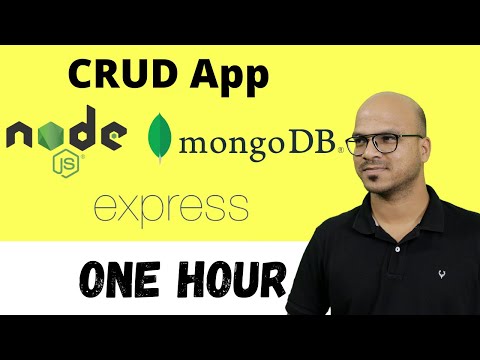 0:52:35
0:52:35
 1:32:06
1:32:06
 1:05:01
1:05:01