filmov
tv
How to Check If Your WordPress Blog Posts Are Ranking for the Right Keywords

Показать описание
Do you want to check how your WordPress posts are ranking for specific keywords? Most people manually check by typing keywords into Google but that is not an accurate measure of where your articles stand for that keyword. In this video, we will show you how to check if your WordPress blog posts are ranking for the right keywords.
For this tutorial we will be going through three of our recommended tools for checking your site's keywords, the first of which would be SEMRush found here:
Enter the domain you want to look up and you will be given tons of information and the keywords are under the organic search tab. You have the option of how to sort the information or export it to a CSV file where you can edit it how you would like in a spreadsheet. This works for any domain so you can even use it for competitor research.
The second method would be to use Google Search Console:
If your site is not connected to Google Search Console you would want to take a look at our guide here:
With your site connected you are able to view your site's performance in search results, impressions, click through rate, position, and more. If you visit the Performance page then click the average position tab, your results will include the average position of your content in terms of where you rank for a specific keyword.
For the third option we are going to recommend Ahrefs found here:
This is another tool similar to SEMRush with an interface designed to help make the information understandable for new users. Enter your domain and it will pull up a dashboard with information about your site and the Organic keywords under Organic search will be where you can view your keywords. Next to each, there will be the search volume, keyword ranking position, keyword density, and more.
Text version of this tutorial
If you liked this video, then please Like and consider subscribing to our channel here for more WordPress videos.
Check us out on Facebook
Follow us on Twitter
Check out our website for more WordPress Tutorials
#WordPress #WordPressTutorial #WPBeginner
For this tutorial we will be going through three of our recommended tools for checking your site's keywords, the first of which would be SEMRush found here:
Enter the domain you want to look up and you will be given tons of information and the keywords are under the organic search tab. You have the option of how to sort the information or export it to a CSV file where you can edit it how you would like in a spreadsheet. This works for any domain so you can even use it for competitor research.
The second method would be to use Google Search Console:
If your site is not connected to Google Search Console you would want to take a look at our guide here:
With your site connected you are able to view your site's performance in search results, impressions, click through rate, position, and more. If you visit the Performance page then click the average position tab, your results will include the average position of your content in terms of where you rank for a specific keyword.
For the third option we are going to recommend Ahrefs found here:
This is another tool similar to SEMRush with an interface designed to help make the information understandable for new users. Enter your domain and it will pull up a dashboard with information about your site and the Organic keywords under Organic search will be where you can view your keywords. Next to each, there will be the search volume, keyword ranking position, keyword density, and more.
Text version of this tutorial
If you liked this video, then please Like and consider subscribing to our channel here for more WordPress videos.
Check us out on Facebook
Follow us on Twitter
Check out our website for more WordPress Tutorials
#WordPress #WordPressTutorial #WPBeginner
Комментарии
 0:00:33
0:00:33
 0:05:33
0:05:33
 0:00:30
0:00:30
 0:00:15
0:00:15
 0:19:44
0:19:44
 0:00:36
0:00:36
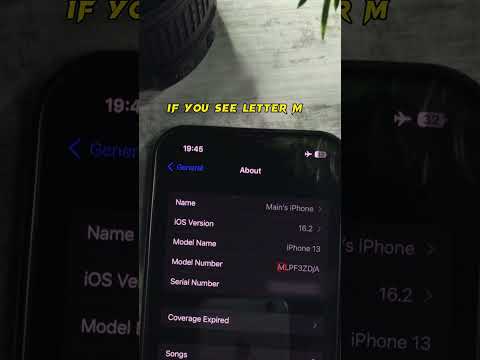 0:00:34
0:00:34
 0:00:13
0:00:13
 0:00:06
0:00:06
 0:04:34
0:04:34
 0:09:01
0:09:01
 0:00:15
0:00:15
 0:00:29
0:00:29
 0:00:59
0:00:59
 0:00:27
0:00:27
 0:00:40
0:00:40
 0:03:53
0:03:53
 0:00:38
0:00:38
 0:00:11
0:00:11
 0:00:53
0:00:53
 0:00:29
0:00:29
 0:00:17
0:00:17
 0:05:20
0:05:20
 0:04:13
0:04:13