filmov
tv
How to Check if Git is Installed on Windows - Quick Guide Cheat Sheet
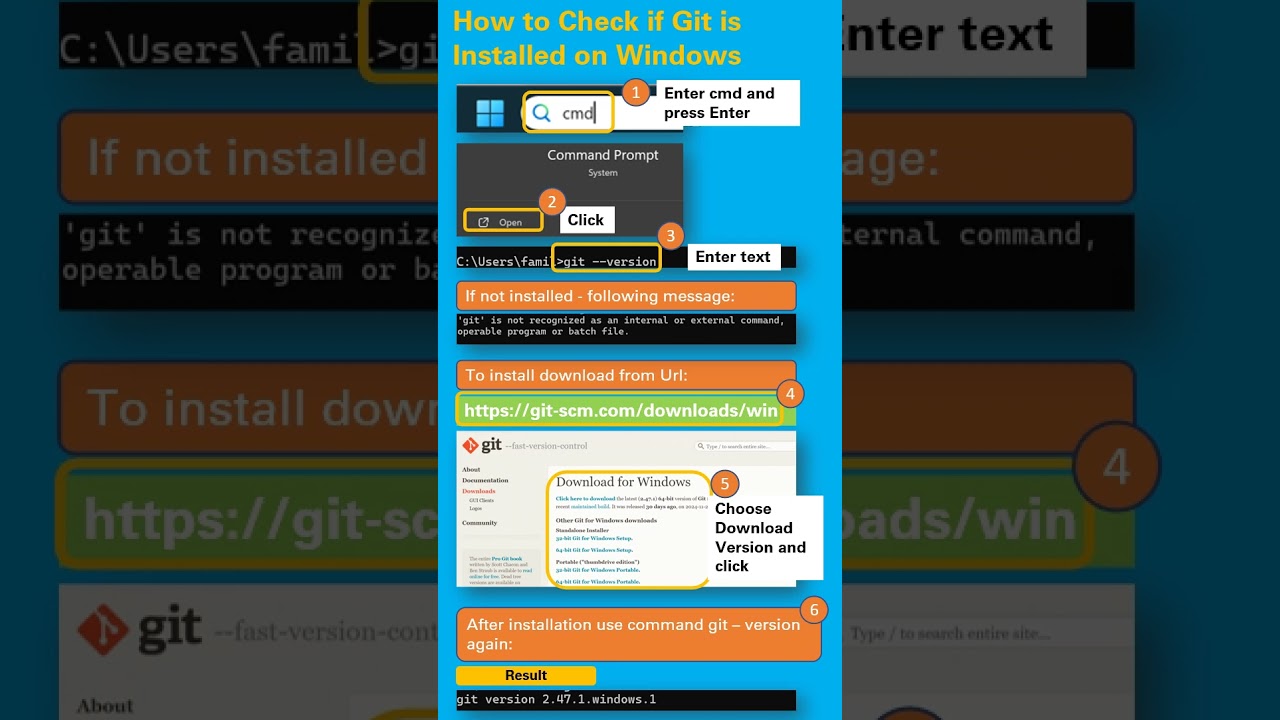
Показать описание
What is Git?
Git is a tool that helps track changes in computer code or any text files over time. Think of it like a time machine for your files, where you can save snapshots of your work and go back to any point if needed. It allows multiple people to work on the same project without overwriting each other's changes by using branches, which are like separate paths for different tasks or features. When you're ready, you can combine these changes back into the main project through a process called merging. Popular platforms like GitHub use Git, making it easier for teams to share, review, and manage code, even if you're not a programmer.
To check the version of Git installed on a Windows machine, follow these steps:
1. Open Command Prompt:
o Press Win + R, type cmd, and press Enter to open Command Prompt.
o Alternatively, if you have Git Bash installed, you can open it from the Start menu.
2. Type the Command:
o In the command line interface, type the following command and press Enter:
• git --version
3. View the Result:
o If Git is not installed, the following message will be returned:
'git' is not recognized as an internal or external command, operable program or batch file.
o The command will return the version of Git installed on your system. It will look something like this:
• git version X.Y.Z.windows.N
Where X.Y.Z is the version number of Git, and N indicates the specific Windows build.
#howToCheckGit #gitWindows #versionControl #gitTutorial #developerTools #codeManagement #gitForBeginners #GitHub #openSource #programming #windowsCommandPrompt #gitBash #commandLine #techTips #softwareDevelopment
Git is a tool that helps track changes in computer code or any text files over time. Think of it like a time machine for your files, where you can save snapshots of your work and go back to any point if needed. It allows multiple people to work on the same project without overwriting each other's changes by using branches, which are like separate paths for different tasks or features. When you're ready, you can combine these changes back into the main project through a process called merging. Popular platforms like GitHub use Git, making it easier for teams to share, review, and manage code, even if you're not a programmer.
To check the version of Git installed on a Windows machine, follow these steps:
1. Open Command Prompt:
o Press Win + R, type cmd, and press Enter to open Command Prompt.
o Alternatively, if you have Git Bash installed, you can open it from the Start menu.
2. Type the Command:
o In the command line interface, type the following command and press Enter:
• git --version
3. View the Result:
o If Git is not installed, the following message will be returned:
'git' is not recognized as an internal or external command, operable program or batch file.
o The command will return the version of Git installed on your system. It will look something like this:
• git version X.Y.Z.windows.N
Where X.Y.Z is the version number of Git, and N indicates the specific Windows build.
#howToCheckGit #gitWindows #versionControl #gitTutorial #developerTools #codeManagement #gitForBeginners #GitHub #openSource #programming #windowsCommandPrompt #gitBash #commandLine #techTips #softwareDevelopment
 0:00:51
0:00:51
 0:00:06
0:00:06
 0:00:59
0:00:59
 0:04:18
0:04:18
 0:08:40
0:08:40
 0:05:10
0:05:10
 0:00:23
0:00:23
 0:02:25
0:02:25
 0:30:04
0:30:04
 0:04:34
0:04:34
 0:05:47
0:05:47
 0:00:44
0:00:44
 0:03:54
0:03:54
 0:03:38
0:03:38
 0:00:40
0:00:40
 0:00:55
0:00:55
 0:01:52
0:01:52
 0:01:14
0:01:14
 0:15:59
0:15:59
 0:03:23
0:03:23
 0:06:56
0:06:56
 0:08:07
0:08:07
 0:03:47
0:03:47
 0:01:25
0:01:25