filmov
tv
Solving a Complex SQL Interview Problem | Find the Most Modified File Extension

Показать описание
In this video let's solve a intermediate/complex sql interview query.
The problem was shared during a recent sql interview. We are given a table with file extensions and we need to find the most modified file extension using SQL.
Download the dataset from my blog below:
Timestamp:
00:00 Intro
00:14 Understanding the problem statement
07:29 Breaking down the SQL problem
10:15 Writing the SQL Query to solve the problem
The problem was shared during a recent sql interview. We are given a table with file extensions and we need to find the most modified file extension using SQL.
Download the dataset from my blog below:
Timestamp:
00:00 Intro
00:14 Understanding the problem statement
07:29 Breaking down the SQL problem
10:15 Writing the SQL Query to solve the problem
Solving an SQL Interview Problem
Solving a Complex SQL Interview problem | Practice SQL Queries
Solving Complex SQL Interview Questions [How to organize lengthy code solutions]
Approach to Complex SQL Queries
Top 10 SQL Interview Queries | Popular SQL Queries for SQL Interview
Top 25 SQL Interview Questions and Answers(The BEST SQL Interview Questions)
Breaking Down a Complex SQL Problem
Complex SQL Query Breakdown Step By Step
Data Analytics - Monthly Merchant Balance | Advance SQL Interview Questions | Visa #maang #faang
Data Analysis SQL Interview Questions | Running SUM | Who Hit the Sales Target First
SQL Server Interview Questions and Answers :- What to prepare ?
Solving a Complex SQL Interview Problem | Find the Most Modified File Extension
Solving Complex SQL Query from HackerRank | SQL Interview Query
SQL Interview Question: Find the Last Record in a Table (SOLVED!)
Solving the most complex SQL Problem on LeetCode | SQL Interview Question and Answer
Secret To Optimizing SQL Queries - Understand The SQL Execution Order
Solving SQL Interview Queries | Tricky SQL Interview Queries
Learn how to write SQL Queries(Practice Complex SQL Queries)
5 Best SQL Websites to Practice n Learn Interview Questions for FREE
REAL SQL Interview Question | Complex SQL Interview Query and Solution
How to solve COMPLEX SQL Queries - step by step | SQL Interview queries / questions and answers
SQL interview question | Challenge yourself | SoftwaretestingbyMKT | Interview Preparation on SQL
Using Rank() and PARTITIONs in SQL To Solve Complex SQL Interview Questions
REAL SQL Interview PROBLEM by Capgemini | Solving SQL Queries
Комментарии
 0:00:27
0:00:27
 0:32:09
0:32:09
 0:15:14
0:15:14
 0:08:33
0:08:33
 0:36:33
0:36:33
 0:26:21
0:26:21
 0:16:58
0:16:58
 0:16:52
0:16:52
 0:14:13
0:14:13
 0:01:00
0:01:00
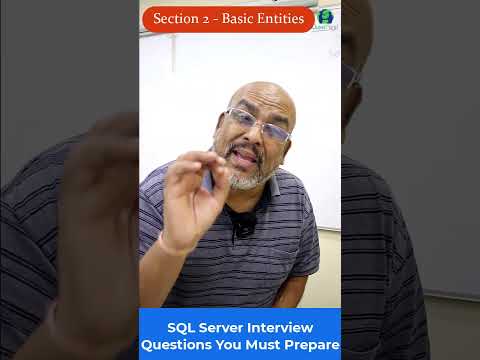 0:00:55
0:00:55
 0:22:30
0:22:30
 0:38:22
0:38:22
 0:00:49
0:00:49
 0:22:31
0:22:31
 0:05:57
0:05:57
 0:37:22
0:37:22
 0:49:56
0:49:56
 0:00:33
0:00:33
 0:37:16
0:37:16
 0:14:01
0:14:01
 0:00:13
0:00:13
 0:07:27
0:07:27
 0:09:33
0:09:33