filmov
tv
Android Studio Tutorial: How to work with Scrolling Activity in Android | #learnvibes #androiddev

Показать описание
We will start by introducing the concept of a collapsing toolbar and its role in creating a scrolling activity. The collapsing toolbar allows the toolbar to collapse or expand based on the scrolling behavior, providing a dynamic and interactive user experience.
Next, we will dive into the implementation process and cover the necessary steps to set up a scrolling activity with a collapsing toolbar. We will guide you through the XML layout configuration, including the proper usage of the CollapsingToolbarLayout, AppBarLayout, and other related components.
Furthermore, we will discuss the various customization options available for the collapsing toolbar, such as setting the title, background image, and scroll behavior. You will learn how to customize the appearance and behavior of the collapsing toolbar to align with your app's design and requirements.
Throughout the tutorial, we will provide practical examples and best practices to ensure a smooth and efficient implementation of the scrolling activity. By the end of this tutorial, you will have a solid understanding of how to create a scrolling activity with a collapsing toolbar in your Android app.
Don't forget to like, share, and subscribe to our channel for more insightful Android development tutorials!
#Android #ScrollingActivity #CollapsingToolbarLayout #MaterialDesign #AppDevelopment #UserExperience #AndroidStudio #Coding #UIComponents #XMLLayout #DesignGuidelines #DeveloperTips #AppDesign #Toolbar #AppBarLayout #FloatingActionButton #CoordinatorLayout #NestedScrollView
 0:07:09
0:07:09
 1:01:18
1:01:18
 0:09:59
0:09:59
 0:28:58
0:28:58
 0:55:20
0:55:20
 0:48:28
0:48:28
 0:19:18
0:19:18
 3:54:35
3:54:35
 0:10:29
0:10:29
 11:36:27
11:36:27
 0:00:22
0:00:22
 0:24:18
0:24:18
 0:14:56
0:14:56
 0:02:22
0:02:22
 0:19:29
0:19:29
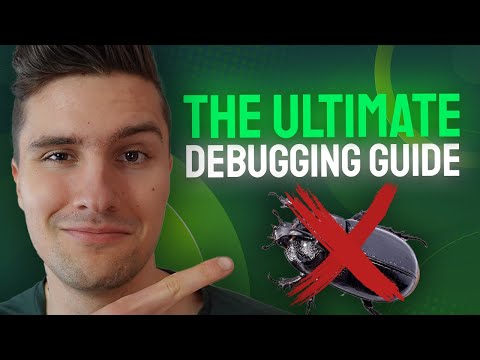 0:11:28
0:11:28
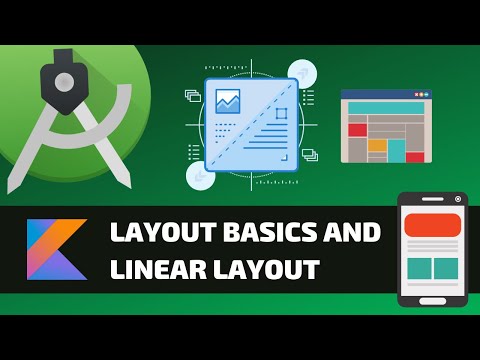 0:16:45
0:16:45
 9:25:41
9:25:41
 0:07:25
0:07:25
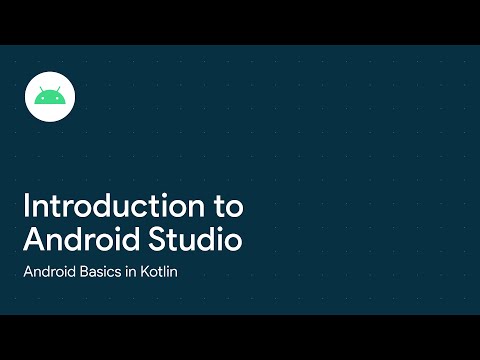 0:01:22
0:01:22
 1:11:41
1:11:41
 0:06:24
0:06:24
 0:12:47
0:12:47
 0:19:23
0:19:23