filmov
tv
P&ID Tutorial: How to Draw a Piping and Instrumentation Diagram (PID)
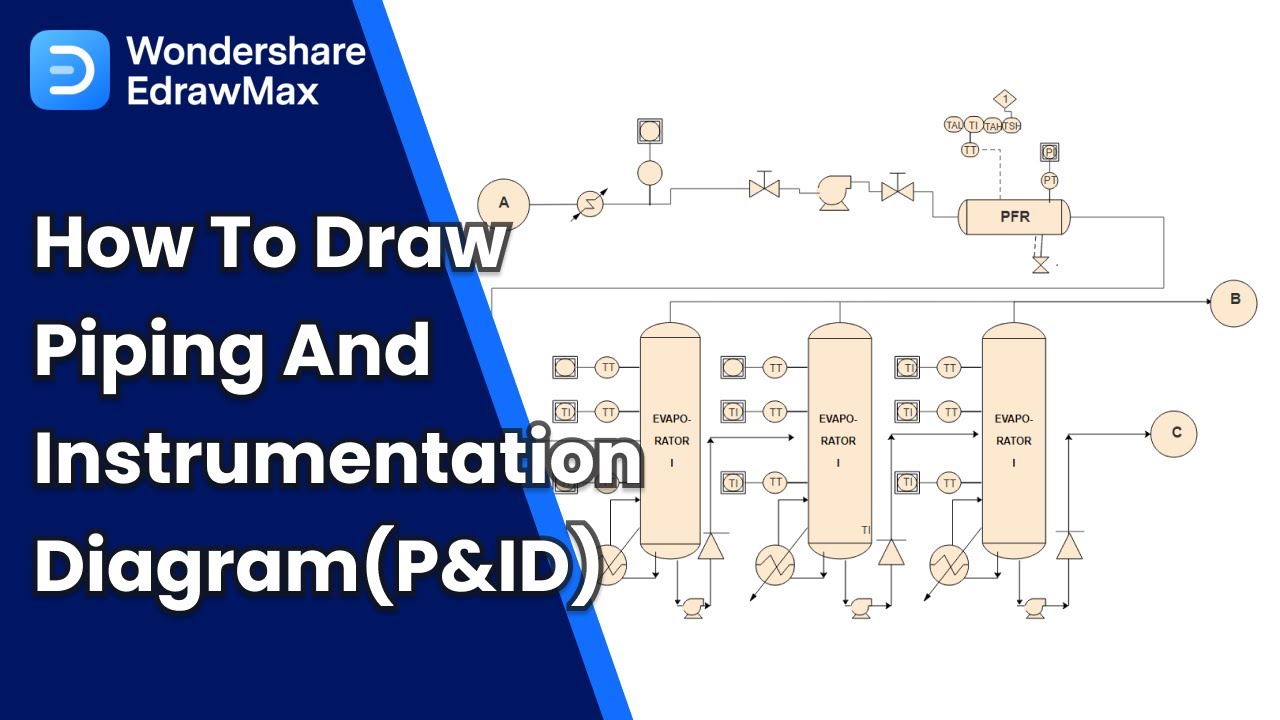
Показать описание
In this video, we will show you what is a Piping and Instrumentation Diagram (P&ID), how to create a Piping and Instrumentation Diagram, how to place and connect the equipment, and the best examples of Piping and Instrumentation Diagram (P&ID).
A Piping and Instrumentation Diagram (P&ID) represents the piping and related components used in the manufacturing facilities. The engineers who are responsible for designing a manufacturing process create P&ID diagrams. P&ID elaborates the piping and instrumentation details during the design phase. It represents the interconnection of process equipment and the instrumentation required by the procedures. In this video tutorial, we will assist you in how you can create a Piping and Instrumentation Diagram (P&ID) with EdrawMax. Our intuitive software will help you to draw a Piping and Instrumentation Diagram (P&ID) easily and quickly.
Additional P&ID Resources
How to Read P&ID Easily | Piping and Instrumentation Diagram Tutorial
P&ID Symbols and Meanings | How to Read P&ID
Instrumentation Symbols and Signals | P&ID Symbols Explained
Create a P&ID| EdrawMax
How to Draw Nuclear Reactor Power Plant | PID Diagram Tutorial
EdrawMax is the easiest all-in-one diagramming tool that serves all your purposes. It provides a workspace for creating over 280 types of diagrams, including flowcharts, fishbone diagrams, UML diagrams, floor plans, and more. Accelerate understanding and drive innovation in multiple platforms. Try it free now!
Timestamps
00:04 - What are Piping and Instrumentation Diagrams
00:21 - How to Make P&ID
00:37 - How to place the Equipment
2:57 - How to Connect the equipment
3:44 Examples of P&ID
LET’S CONNECT
#pid #diagram #edrawmax
Piping and Instrumentation Diagram (P&ID)
make a Piping and Instrumentation Diagram
how to create a Piping and Instrumentation Diagram
p&id diagrams, instrumentation
Piping and Instrumentation Diagram (P&ID) tutorial
Комментарии
 0:11:44
0:11:44
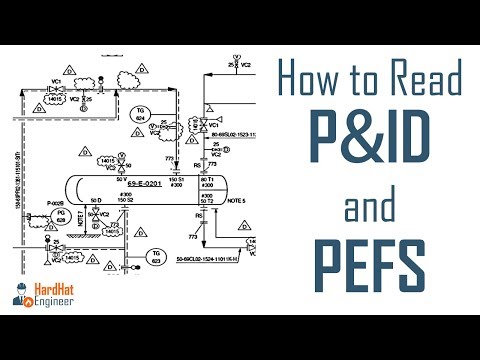 0:17:29
0:17:29
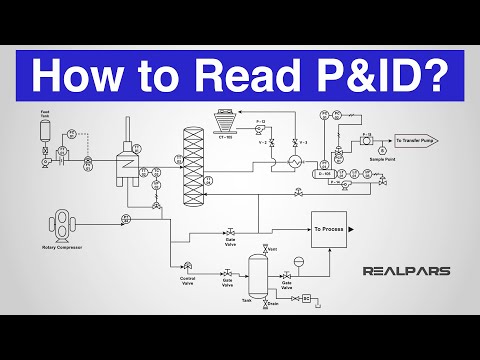 0:05:45
0:05:45
 0:03:30
0:03:30
 0:04:22
0:04:22
 0:11:43
0:11:43
 0:03:15
0:03:15
 1:23:55
1:23:55
 0:09:14
0:09:14
 0:05:05
0:05:05
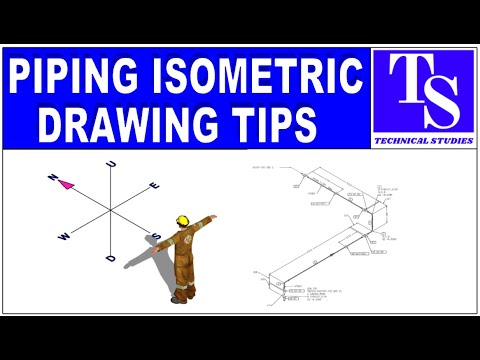 0:01:16
0:01:16
 0:09:57
0:09:57
 0:04:13
0:04:13
 0:11:17
0:11:17
 0:10:25
0:10:25
 0:25:47
0:25:47
 0:00:58
0:00:58
 0:39:45
0:39:45
 0:00:20
0:00:20
 0:10:32
0:10:32
 0:00:28
0:00:28
 0:06:32
0:06:32
 0:23:57
0:23:57
 0:02:18
0:02:18