filmov
tv
How to Scan Documents on Android
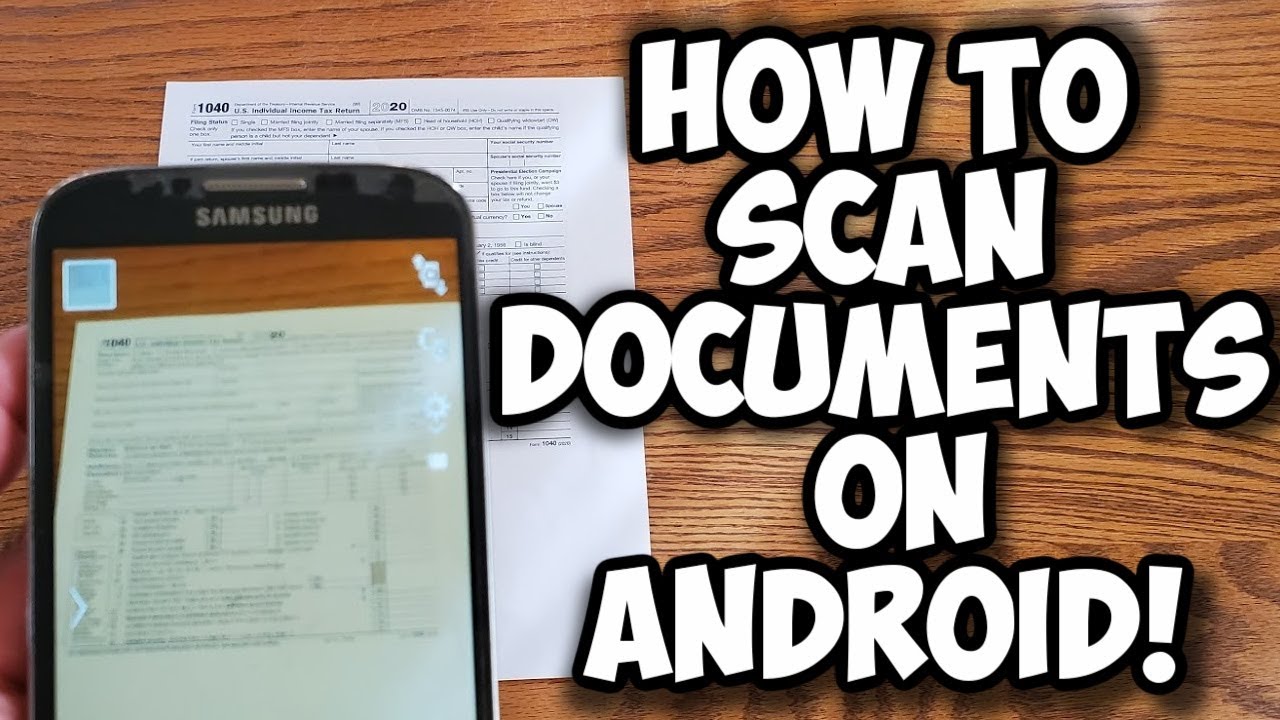
Показать описание
Easy technique shows you how to scan a document as a PDF file for free to an Android phone by using Google Drive. The 8 step-by-step instructions are listed below:
1 Click on the Google Drive icon
2 Move down to the folder you want your scanned document to go into
3 Click on the Plus (+) on the bottom right
4 Click on the scan icon which is the camera on the right
5 Get your document into focus and take a picture
Note: The three dots on the top right allow you to delete, rename, rotate, and there is a settings option as well. There's a paintbrush icon next to that, and next to that is the crop icon which allows you to crop the document.
6 When you're done click the checkmark in the bottom
7 When you're done looking at it, click the checkmark on the bottom right and wait for it to upload
8 Click on the document and the three dots on the top right give you a lot of options of what you can do with your document
1 Click on the Google Drive icon
2 Move down to the folder you want your scanned document to go into
3 Click on the Plus (+) on the bottom right
4 Click on the scan icon which is the camera on the right
5 Get your document into focus and take a picture
Note: The three dots on the top right allow you to delete, rename, rotate, and there is a settings option as well. There's a paintbrush icon next to that, and next to that is the crop icon which allows you to crop the document.
6 When you're done click the checkmark in the bottom
7 When you're done looking at it, click the checkmark on the bottom right and wait for it to upload
8 Click on the document and the three dots on the top right give you a lot of options of what you can do with your document
How to Scan a Document to your Phone
How To Scan A Document To Your Computer
How To Scan Documents On Android! (2022)
How to scan documents on your iPhone with the Notes app — Apple Support
How to Scan Documents with your iPhone
How to Scan Documents on Android
How To Scan A Document In Canon Printer ?
How To Scan Documents On iPhone And Send To Email
Paperless-ngx is a privacy respecting open-source self-hosted document management solution
How To Scan Documents On iPhone - Full Guide
How To Scan Documents To Computer - Windows 10/8/7
How To Scan A Document On Windows 10
How to Scan a Document to Your Computer
How to Scan DOCUMENTS using Your CAMERA on Samsung Galaxy A14 | A24 | A34 | A54
How To Scan Documents On iPhone, iPhone 11, 8, 6s, SE or iPad
How To Scan Documents With The iPhone
How to SCAN documents to PDF on ANDROID
HOW TO SCAN: Scanning a Document
How to scan a document in Android
How To Scan Documents On iPhone 14 / 14 Pro
Scan a document onto your Mac WITHOUT a SCANNER OR ANY APPS (2021)
Scan Document and Save Easily in Phone
How to SCAN PHOTOS & DOCUMENTS on Samsung Galaxy S24
How To Scan Document On iPhone And Save As PDF
Комментарии
 0:06:07
0:06:07
 0:02:10
0:02:10
 0:02:42
0:02:42
 0:00:32
0:00:32
 0:03:44
0:03:44
 0:00:42
0:00:42
 0:01:38
0:01:38
 0:01:37
0:01:37
 0:46:02
0:46:02
 0:02:00
0:02:00
 0:02:10
0:02:10
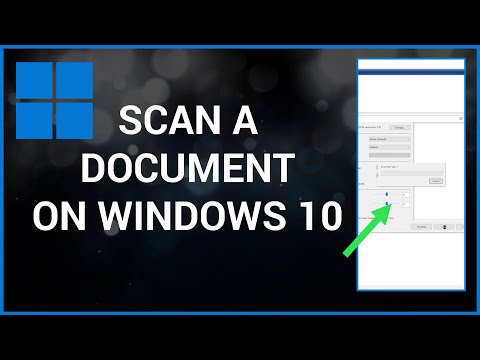 0:02:00
0:02:00
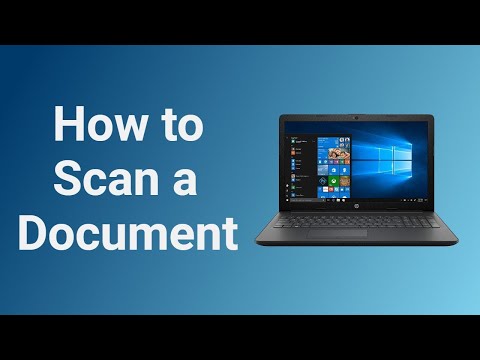 0:01:48
0:01:48
 0:01:04
0:01:04
 0:05:16
0:05:16
 0:12:16
0:12:16
 0:02:05
0:02:05
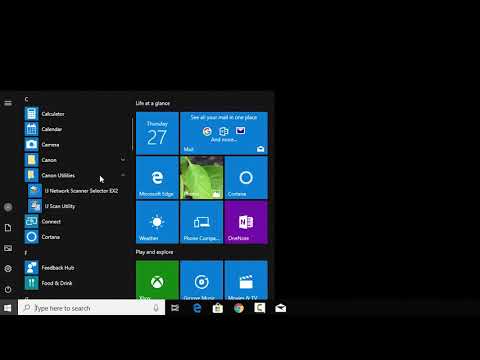 0:02:32
0:02:32
 0:05:27
0:05:27
 0:02:25
0:02:25
 0:00:35
0:00:35
 0:00:11
0:00:11
 0:01:23
0:01:23
 0:02:14
0:02:14