filmov
tv
Automate Chrome in an API with Puppeteer and Netlify Serverless Functions

Показать описание
Learn how to use Puppeteer to automate headless Chrome inside of a serverless function. We'll use Netlify to create a new API endpoint where we'll automate scraping a page's metadata and interactive search results.
🧐 What's Inside
00:00 - Intro to automating Chrome with Puppeteer and Netlify functions
00:10 - Tools we'll use and what to expect
01:00 - Starting a new node project from scratch
02:20 - Installing the Netlify CLI and logging in
03:53 - Creating a new serverless function with Netlify
05:32 - Installing Puppeteer and Chrome dependencies
06:50 - Configuring and launching a new browser locally with Puppeteer and Chrome
10:11 - Scraping a page's title and description from Chrome with Puppeteer
11:50 - Making a clientside search and scraping the results with Puppeteer
13:36 - Deploying serverless functions with Netlify CLI
15:43 - Outro
💾 Code
🗒️ Read More
🎬 Next Up
🔔 Subscribe for more tech and developer videos
🐦 Get updates straight to your Twitter @colbyfayock
📸 Catch the next stream live on Twitch @colbyfayock
✉️ Or a newsletter right to your inbox!
💝 Sponsor me for more free content like this!
🎥 Want to know what A/V equipment I use?
🧰 More Resources
puppeteer-core
chrome-aws-lambda
Puppeteer
Netlify CLI
🎼 Music
Music from Uppbeat (free for Creators!):
License code: TLACVOID0A8C0LTV
#colbyfayock #puppeteer #serverless #netlify #chrome #api #webdevelopment
🧐 What's Inside
00:00 - Intro to automating Chrome with Puppeteer and Netlify functions
00:10 - Tools we'll use and what to expect
01:00 - Starting a new node project from scratch
02:20 - Installing the Netlify CLI and logging in
03:53 - Creating a new serverless function with Netlify
05:32 - Installing Puppeteer and Chrome dependencies
06:50 - Configuring and launching a new browser locally with Puppeteer and Chrome
10:11 - Scraping a page's title and description from Chrome with Puppeteer
11:50 - Making a clientside search and scraping the results with Puppeteer
13:36 - Deploying serverless functions with Netlify CLI
15:43 - Outro
💾 Code
🗒️ Read More
🎬 Next Up
🔔 Subscribe for more tech and developer videos
🐦 Get updates straight to your Twitter @colbyfayock
📸 Catch the next stream live on Twitch @colbyfayock
✉️ Or a newsletter right to your inbox!
💝 Sponsor me for more free content like this!
🎥 Want to know what A/V equipment I use?
🧰 More Resources
puppeteer-core
chrome-aws-lambda
Puppeteer
Netlify CLI
🎼 Music
Music from Uppbeat (free for Creators!):
License code: TLACVOID0A8C0LTV
#colbyfayock #puppeteer #serverless #netlify #chrome #api #webdevelopment
Комментарии
 0:16:34
0:16:34
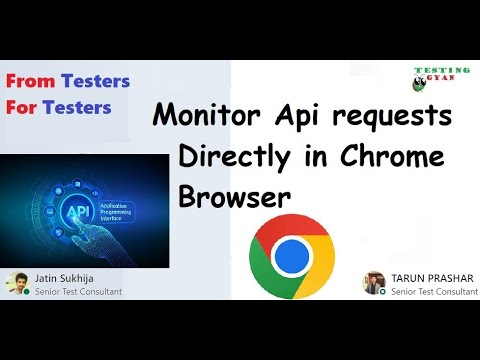 0:04:31
0:04:31
 0:11:50
0:11:50
 0:00:39
0:00:39
 0:08:54
0:08:54
 0:12:51
0:12:51
 0:13:11
0:13:11
 0:11:47
0:11:47
 0:53:08
0:53:08
 0:11:34
0:11:34
 0:06:34
0:06:34
 0:17:30
0:17:30
 0:04:56
0:04:56
 0:15:53
0:15:53
 0:28:50
0:28:50
 0:02:17
0:02:17
 0:06:42
0:06:42
 0:07:18
0:07:18
 0:17:24
0:17:24
 0:18:52
0:18:52
 0:01:46
0:01:46
 0:01:52
0:01:52
 0:07:35
0:07:35
 0:17:29
0:17:29