filmov
tv
10 hour livestream with Explain Everything

Показать описание
Thanks for being with us during our first 10 hours livestream with Explain Everything. We had a blast. If you have any other additional questions, don't hesitate to ask in the comments below. Check out the timestamp with key moments to choose what interests you the most.
🚀 Try out Explain Everything 👇🏽
9:20 Livestream start!
17:09 First Q&A: What’s Explain Everything? What use cases do we support?
“A Peek into the Future” & Follow me mode.
29:00 Cloud video creation. Settings.
36:25 Ways of exporting a project into a video. Explain Everything and Explain Everything EDU.
47:33 Short Break
49:40 “Video Lessons with 5th Grades” with Tony Vincent
58:43 Tips for teachers to get started with technology in the classroom. How Tony uses Explain Everything?
1:08:00 Simple videos. How to make them? Classy Videos: An Online Workshop with Tony
1:23:00 Q&A Whiteboard possibilities.
1:30:00 How to create and organize notes in Explain Everything?
1:47:00 Digital Transformation with Gavin Molley. How to help teachers adopt technology? Free Trainings on Explain Everything with Cocoon.
2:25:00 Privacy issues with Zoom & Cloud Videos
2:39:00 How to collaborate with students in real-time using Explain Everything.
3:00:00 In-depth instruction on collaboration and all its options.
3:10:00 How to add images and clipart’s
3:30:00 Typical 3 uses cases of Explain Everything.
3:47:00 Pro-grade setup for teaching Math and Science with Ronnie Seneque
3:55:00 Broadcasting with 2 derives to chat and to engage with students.
4:10:00 Individual attention. How to make it happen? Send a video!
4:17:00 How to teach math with Explain Everything? Ronnie’s tips!
4:35 Q&A Broadcasting with Explain Everything using Zoom. Remote Teaching
5:55:00 A PRO level setup for broadcasting whiteboard with Regan Hackett. Collaboration during live meeting sessions.
6:30:00 Q&A: How to create cloud projects. More about videos, and interactive assets.
7:49:00 Visual Communication and Personal Growth with Greg Voisen. How to use Explain Everything for better visual communication? Ready-made examples of use.
8:15:00 Q&A: Math example in Explain Everything
8:48:00 Remote School - getting into the remote teacher mindset with Reshan Richards.
How to effectively use Explain Everything in the virtual classroom? Instructions and examples.
8:53:00 How to change the mindset when it comes to technology in education?
9:14:00 Examples of use in Explain Everything. Sharing and sending projects to Google Classroom and other apps.
9:34:00 How to send EE projects via email.
🚀 Try out Explain Everything 👇🏽
9:20 Livestream start!
17:09 First Q&A: What’s Explain Everything? What use cases do we support?
“A Peek into the Future” & Follow me mode.
29:00 Cloud video creation. Settings.
36:25 Ways of exporting a project into a video. Explain Everything and Explain Everything EDU.
47:33 Short Break
49:40 “Video Lessons with 5th Grades” with Tony Vincent
58:43 Tips for teachers to get started with technology in the classroom. How Tony uses Explain Everything?
1:08:00 Simple videos. How to make them? Classy Videos: An Online Workshop with Tony
1:23:00 Q&A Whiteboard possibilities.
1:30:00 How to create and organize notes in Explain Everything?
1:47:00 Digital Transformation with Gavin Molley. How to help teachers adopt technology? Free Trainings on Explain Everything with Cocoon.
2:25:00 Privacy issues with Zoom & Cloud Videos
2:39:00 How to collaborate with students in real-time using Explain Everything.
3:00:00 In-depth instruction on collaboration and all its options.
3:10:00 How to add images and clipart’s
3:30:00 Typical 3 uses cases of Explain Everything.
3:47:00 Pro-grade setup for teaching Math and Science with Ronnie Seneque
3:55:00 Broadcasting with 2 derives to chat and to engage with students.
4:10:00 Individual attention. How to make it happen? Send a video!
4:17:00 How to teach math with Explain Everything? Ronnie’s tips!
4:35 Q&A Broadcasting with Explain Everything using Zoom. Remote Teaching
5:55:00 A PRO level setup for broadcasting whiteboard with Regan Hackett. Collaboration during live meeting sessions.
6:30:00 Q&A: How to create cloud projects. More about videos, and interactive assets.
7:49:00 Visual Communication and Personal Growth with Greg Voisen. How to use Explain Everything for better visual communication? Ready-made examples of use.
8:15:00 Q&A: Math example in Explain Everything
8:48:00 Remote School - getting into the remote teacher mindset with Reshan Richards.
How to effectively use Explain Everything in the virtual classroom? Instructions and examples.
8:53:00 How to change the mindset when it comes to technology in education?
9:14:00 Examples of use in Explain Everything. Sharing and sending projects to Google Classroom and other apps.
9:34:00 How to send EE projects via email.
Комментарии
 9:56:12
9:56:12
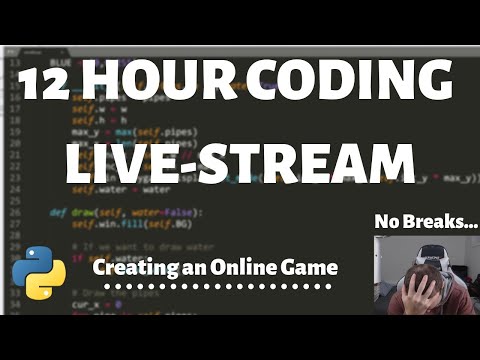 11:55:01
11:55:01
 0:00:06
0:00:06
 0:00:22
0:00:22
 0:00:18
0:00:18
 9:47:26
9:47:26
 0:00:23
0:00:23
 0:00:59
0:00:59
 0:00:19
0:00:19
 0:00:28
0:00:28
 0:00:25
0:00:25
 0:00:41
0:00:41
 0:00:09
0:00:09
 0:00:44
0:00:44
 0:00:03
0:00:03
![[Locked Video]](https://i.ytimg.com/vi/EpTbkuONJ9Y/hqdefault.jpg) 0:00:41
0:00:41
 0:00:54
0:00:54
 0:00:59
0:00:59
 10:03:16
10:03:16
 0:03:49
0:03:49
 10:00:00
10:00:00
 0:00:32
0:00:32
 0:00:39
0:00:39
 0:00:50
0:00:50