filmov
tv
C# Programming Challenge: Shuffle & Display Cards PART 1 (dynamically generate PictureBoxes)
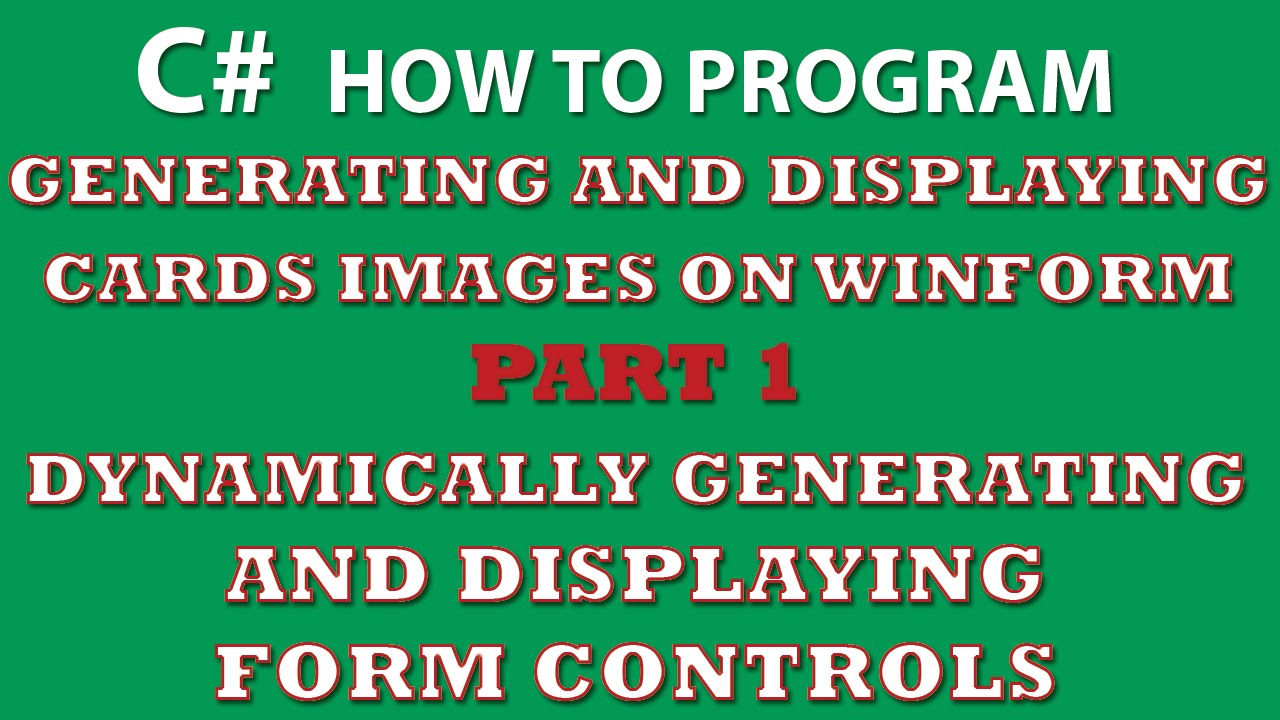
Показать описание
C# Programming Challenge: Shuffle and Display Cards in Picture Boxes (dynamically generating Form Controls) - PART 1
In this video we dynamically generate controls, add them to C# array of form objects, and display them on the form.
A button should shuffle the cards (randomize them) and deal out 40 cards so you can only see the left
edge of the card. There should be no duplicates in the dealt cards.
Note:
Since you have to add 40 card images to the form, I would strongly suggest
putting that in a loop. The only 2 statements that change are:
pictureBoxCard1.Image = myDeck.Cards[0].FaceImage;
pictureBoxCard1.Left = 50;
You should be able to calculate the left position based on the loop counter variable.
Learning to code? Follow my C# tutorials for beginners. I do a lot of C# programming challenges and C# projects as part of my homework - every day!
If you are learning to program, nothing beats solving real programming exercises and coding challenges.
So don't forget to subscribe, as I release several programming videos every week!
In this video we dynamically generate controls, add them to C# array of form objects, and display them on the form.
A button should shuffle the cards (randomize them) and deal out 40 cards so you can only see the left
edge of the card. There should be no duplicates in the dealt cards.
Note:
Since you have to add 40 card images to the form, I would strongly suggest
putting that in a loop. The only 2 statements that change are:
pictureBoxCard1.Image = myDeck.Cards[0].FaceImage;
pictureBoxCard1.Left = 50;
You should be able to calculate the left position based on the loop counter variable.
Learning to code? Follow my C# tutorials for beginners. I do a lot of C# programming challenges and C# projects as part of my homework - every day!
If you are learning to program, nothing beats solving real programming exercises and coding challenges.
So don't forget to subscribe, as I release several programming videos every week!
06 C Programming Shuffle Arrays Tutorial GCC
C# Programming Challenge: Shuffle & Display Cards PART 1 (dynamically generate PictureBoxes)
Edabit Easy C# Programming Challenges #1: Shuffle the Name
C# Programming Challenge: Shuffle & Display Cards PART 2 (dynamically generate PictureBoxes)
C# Problem Solving #33: Shuffle the Name
How to solve programming problems (and shuffle cards)
How to shuffle an array (Fisher-Yates algorithm) - Inside code
Program to shuffle an array using Fisher-Yates shuffle algorithm in C Programming
Shuffle Like a Pro! 🔀 | Master LeetCode 1470. Shuffle the Array Problem in Go
Knuth Shuffle made simple in 5 mins
The Out-Faro Shuffle & C Programming
384. Shuffle an Array - Day 20/31 Leetcode July Challenge
870. Advantage Shuffle - Day 24/31 Leetcode March Challenge
Shuffle A 2D Array | C Programming Example
Shuffle String in C++
[Code Challenge 1] - Faro Shuffle a Deck of Cards
#Leetcode 870. Advantage Shuffle || Medium || Code+ Explanation
Shuffle the Array | LeetCode | Easy Problem
How to Shuffle a Deck of Struct Cards in C without Using an Array
He started coding when he was 7 years old😱 #competitiveprogramming #programming #leetcode #coding...
#ShuffleString Leetcode in Hindi || C++, Java Code || Shuffle String ka easiest explanation 🤑📥...
No Way There's Hair In My Rubik's Cube 😤
Adding 10,000 Beads into Slime!
C++ STL algorithm - shuffle algorithm | Modern Cpp Series Ep. 159
Комментарии
 0:10:04
0:10:04
 0:20:32
0:20:32
 0:10:24
0:10:24
 0:15:12
0:15:12
 0:12:31
0:12:31
 0:06:12
0:06:12
 0:06:03
0:06:03
 0:00:59
0:00:59
 0:05:06
0:05:06
 0:05:29
0:05:29
 0:32:02
0:32:02
 0:08:12
0:08:12
 0:10:30
0:10:30
 0:14:02
0:14:02
 0:11:18
0:11:18
![[Code Challenge 1]](https://i.ytimg.com/vi/srT3yqFsgCQ/hqdefault.jpg) 0:03:10
0:03:10
 0:18:01
0:18:01
 0:08:56
0:08:56
 0:02:26
0:02:26
 0:00:10
0:00:10
 0:13:15
0:13:15
 0:00:38
0:00:38
 0:00:21
0:00:21
 0:18:45
0:18:45