filmov
tv
New AVD Admin Portal | Azure Virtual Desktop - #01

Показать описание
New AVD Admin Portal today at The Azure Academy
Here's what you can do when you run Azure Virtual Desktop on Azure:
Set up a multi-session Windows 10 deployment that delivers a full Windows 10 with scalability
Virtualize Office 365 ProPlus and optimize it to run in multi-user virtual scenarios
Provide Windows 7 virtual desktops with free Extended Security Updates
Bring your existing Remote Desktop Services (RDS) and Windows Server desktops and apps to any computer
Virtualize both desktops and apps
Manage Windows 10, Windows Server, and Windows 7 desktops and apps with a unified management experience
▬▬▬▬▬▬ C H A P T E R S 📲 ▬▬▬▬▬▬
0:00 Welcome to the AVD Portal
1:15 Enable New AVD Portal
1:40 Compare old with New
4:32 Build First HostPool
8:00 Explore New Portal
10:05 Learn About Workspaces
13:00 New User Assignments
14:35 Client with Workspaces
16:30 Add Host to Host Pools
18:05 Build App Groups & Apps
20:30 Happy Learning!
▬▬▬▬▬▬ S U P P O R T 💰 ▬▬▬▬▬▬
#TheAzureAcademy #WindowsVirtualDesktop #AzurePortal
Here's what you can do when you run Azure Virtual Desktop on Azure:
Set up a multi-session Windows 10 deployment that delivers a full Windows 10 with scalability
Virtualize Office 365 ProPlus and optimize it to run in multi-user virtual scenarios
Provide Windows 7 virtual desktops with free Extended Security Updates
Bring your existing Remote Desktop Services (RDS) and Windows Server desktops and apps to any computer
Virtualize both desktops and apps
Manage Windows 10, Windows Server, and Windows 7 desktops and apps with a unified management experience
▬▬▬▬▬▬ C H A P T E R S 📲 ▬▬▬▬▬▬
0:00 Welcome to the AVD Portal
1:15 Enable New AVD Portal
1:40 Compare old with New
4:32 Build First HostPool
8:00 Explore New Portal
10:05 Learn About Workspaces
13:00 New User Assignments
14:35 Client with Workspaces
16:30 Add Host to Host Pools
18:05 Build App Groups & Apps
20:30 Happy Learning!
▬▬▬▬▬▬ S U P P O R T 💰 ▬▬▬▬▬▬
#TheAzureAcademy #WindowsVirtualDesktop #AzurePortal
Комментарии
 0:21:26
0:21:26
 0:24:33
0:24:33
 0:10:00
0:10:00
 0:07:31
0:07:31
 0:18:27
0:18:27
 0:00:14
0:00:14
 0:03:31
0:03:31
 0:09:14
0:09:14
 0:16:07
0:16:07
 0:38:05
0:38:05
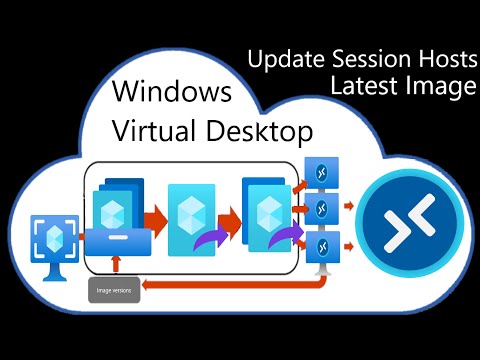 0:18:05
0:18:05
 0:09:50
0:09:50
 0:05:34
0:05:34
 0:09:04
0:09:04
 0:18:42
0:18:42
 0:04:43
0:04:43
 0:23:51
0:23:51
 0:09:17
0:09:17
 0:32:19
0:32:19
 0:02:14
0:02:14
 0:01:07
0:01:07
 0:01:30
0:01:30
 0:55:48
0:55:48
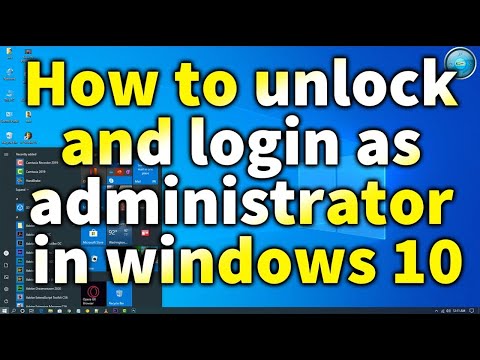 0:01:32
0:01:32