filmov
tv
Crash Course - Learn Lightning Web Component with Live Project in Salesforce | Free Online Course ☁️

Показать описание
Hi there, if you are reading this post that means you are planning to learn Lightning Web Components or maybe you have already started your journey and looking for some good resources to help you!
I have created a Crash Course for the same, the course duration is 120 minutes.
I believe the best way of learning something is by doing it. And following the same I will be creating a live project in this Crash Course and will be explaining most of the LWC functionality that you are going to use in your day to day tasks.
0:00 Introduction of the Course
0:49 Index
3:08 Introduction to Lightning Web Components
8:00 Create a New Project & Authorize the Org
11:00 Create a new application
13:26 Create your first Lightning Web Component
22:52 Data Binding in Lightning Web Components
28:30 Dynamic Rendering in Lightning Web Components
36:00 Use CSS with Lightning Web Components
38:00 Composition in Lightning Web Components
40:45 Use Lightning Web Components in Salesforce Targets
54:00 Lifecycle Hooks in Lightning Web Components
55:38 Pass Data from Parent to Child Component
1:07:45 Wire & Imperative APEX in LWC
1:36:08 Use getter in LWC
1:42:30 RefreshApex
2:05:00 Final Output of Application
2:06:05 Win Limited Edition Salesforce Bolt Swags
#api #LWC #salesforce
I have created a Crash Course for the same, the course duration is 120 minutes.
I believe the best way of learning something is by doing it. And following the same I will be creating a live project in this Crash Course and will be explaining most of the LWC functionality that you are going to use in your day to day tasks.
0:00 Introduction of the Course
0:49 Index
3:08 Introduction to Lightning Web Components
8:00 Create a New Project & Authorize the Org
11:00 Create a new application
13:26 Create your first Lightning Web Component
22:52 Data Binding in Lightning Web Components
28:30 Dynamic Rendering in Lightning Web Components
36:00 Use CSS with Lightning Web Components
38:00 Composition in Lightning Web Components
40:45 Use Lightning Web Components in Salesforce Targets
54:00 Lifecycle Hooks in Lightning Web Components
55:38 Pass Data from Parent to Child Component
1:07:45 Wire & Imperative APEX in LWC
1:36:08 Use getter in LWC
1:42:30 RefreshApex
2:05:00 Final Output of Application
2:06:05 Win Limited Edition Salesforce Bolt Swags
#api #LWC #salesforce
Комментарии
 2:08:38
2:08:38
 5:44:14
5:44:14
 1:45:45
1:45:45
 1:09:31
1:09:31
 5:45:49
5:45:49
 2:31:08
2:31:08
 1:25:01
1:25:01
 1:01:34
1:01:34
 0:02:46
0:02:46
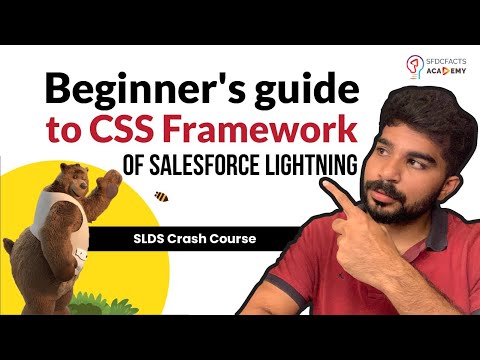 0:57:50
0:57:50
 0:54:02
0:54:02
 0:06:03
0:06:03
 1:46:04
1:46:04
 0:02:43
0:02:43
 0:00:59
0:00:59
 3:14:13
3:14:13
 0:01:50
0:01:50
 0:03:04
0:03:04
 0:03:47
0:03:47
 0:44:27
0:44:27
 0:03:22
0:03:22
 0:01:31
0:01:31
 0:04:19
0:04:19
 0:00:37
0:00:37