filmov
tv
Sensor Packages on Meshtastic Node - BME280 & BMP280 - Meshtastic Telemetry #meshtastic #comms #tech

Показать описание
Did you know you can easily upgrade your Meshtastic Node to measure and broadcast various metrics with additional sensors?
Two of the most commonly used sensor packages are the BME280 and the BMP280, these small boards can read temperature, air Pressure and the BME280 can also measure humidity, making them ideal for a range of use cases from, outdoor weather stations to monitoring controlled environments indoors
Installation is as simple as connecting the ground, 3.3v power and then the two data wires to the correct pins on your node. You need to identify the correct pins for the I2C connection to your particular device. In my case i'm using a Heltec V3 so SDA needs to be connected to PIN 41 and SCL to PIN 42
Once the board is connected you need to configure your node's Telemetry Settings, simply enable the Metrics module, as well as your desired update intervals, once saved the device will reboot and the metrics should now be visible in the node database list either locally or remotely via another node
The install process will be similar on most Meshtastic compatible devices such as the Heltec V3, Heltec Wireless Tracker and the LILYGO T Beam, and LILLYGO T Echo devices, while the RAK Wireless WisBlock devices offer more user friendly plug and play options
Please like and subscribe for more Meshtastic content...
Two of the most commonly used sensor packages are the BME280 and the BMP280, these small boards can read temperature, air Pressure and the BME280 can also measure humidity, making them ideal for a range of use cases from, outdoor weather stations to monitoring controlled environments indoors
Installation is as simple as connecting the ground, 3.3v power and then the two data wires to the correct pins on your node. You need to identify the correct pins for the I2C connection to your particular device. In my case i'm using a Heltec V3 so SDA needs to be connected to PIN 41 and SCL to PIN 42
Once the board is connected you need to configure your node's Telemetry Settings, simply enable the Metrics module, as well as your desired update intervals, once saved the device will reboot and the metrics should now be visible in the node database list either locally or remotely via another node
The install process will be similar on most Meshtastic compatible devices such as the Heltec V3, Heltec Wireless Tracker and the LILYGO T Beam, and LILLYGO T Echo devices, while the RAK Wireless WisBlock devices offer more user friendly plug and play options
Please like and subscribe for more Meshtastic content...
Комментарии
 0:00:58
0:00:58
 0:05:20
0:05:20
 0:07:36
0:07:36
 0:00:52
0:00:52
 0:00:16
0:00:16
 0:00:53
0:00:53
 0:00:59
0:00:59
 0:02:11
0:02:11
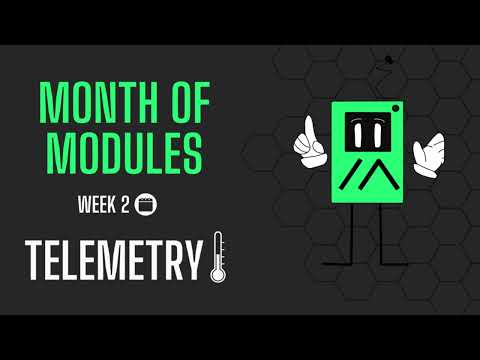 0:14:52
0:14:52
 0:04:58
0:04:58
 0:10:49
0:10:49
 0:06:52
0:06:52
 0:06:08
0:06:08
 0:02:35
0:02:35
 0:13:54
0:13:54
 0:06:52
0:06:52
 0:06:00
0:06:00
 0:11:28
0:11:28
 0:00:58
0:00:58
 0:13:27
0:13:27
 0:22:02
0:22:02
 0:15:01
0:15:01
 0:19:08
0:19:08
 0:05:48
0:05:48