filmov
tv
Luminar 4 is a GAME CHANGER | Review + FREE Sky Replacement Packs
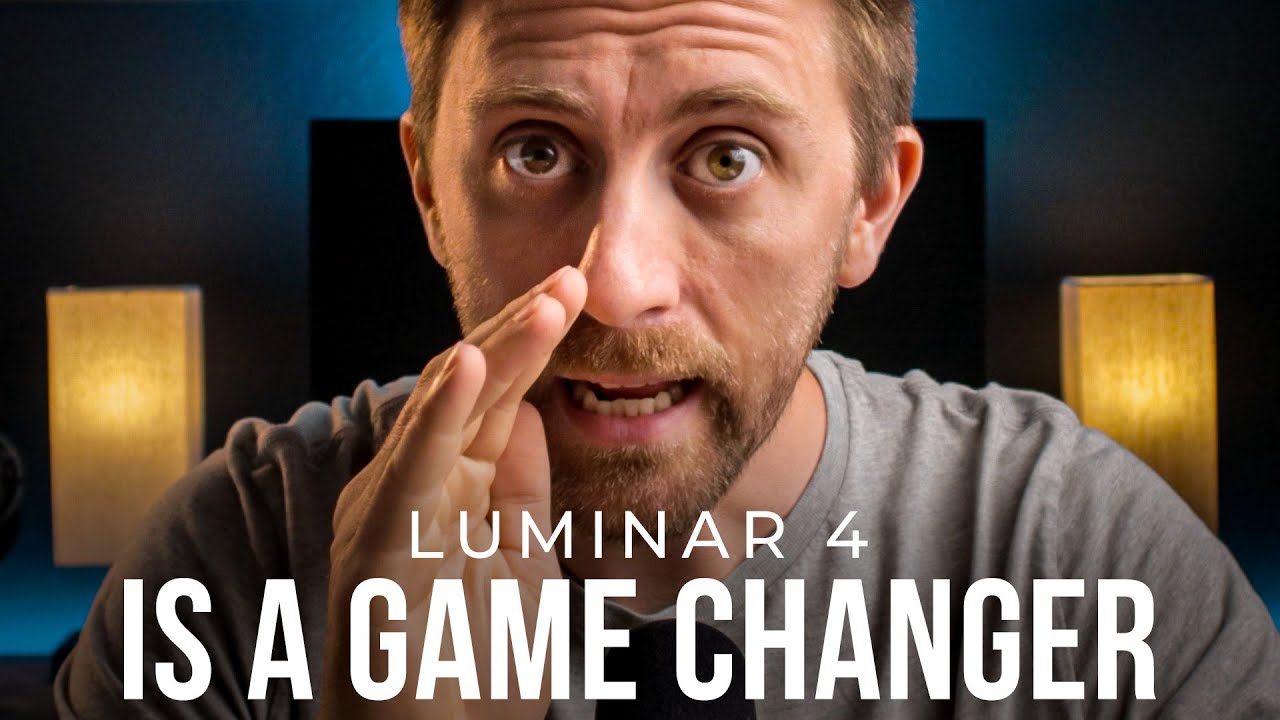
Показать описание
Just so you know, I approached Skylum first, because it's not very often that I come across photo editing software that truly blows my mind, but Luminar 4 has done just that.
Everyone is talking about the AI Sky Replacement feature, which is just as good (or better) than you've heard, but it also has a full-fledged RAW photo editing workflow.
On top of that, there are even more artifical intelligence tools that automatically mask and enhance your photos with just one slider. Some of my favorites are under the AI Portrait Enhancer tab, allowing you to brighten faces, enhance eyes, soften skin, and more.
It's not the perfect software or even necessarily the best photo editing app out there, but it does excel in a lot of areas where software like Lightroom and CaptureOne fall short. It also works in conjunction with Lightroom and Photoshop as a plugin to give you best of both worlds.
This is an in-depth Luminar 4 review and tutorial in some ways, but more importantly, I simply share the features inside of Luminar that I think are game changers when it comes to photo editing (including AI Sky Replacement).
I've also put together a pack of 16 free skies below that you can use with Luminar's AI Sky Replacement feature, or in any other photo editing software since they are JPG files.
------------------------------------------
== LINKS ==
Yes, if you use this link I get a small commission, but I would seriously not recommend this if it wasn't something I plan to personally use in my own work going forward.
Plus you have 30 days to get a full refund if you don't like it.
------------------------------------------
== CONNECT ==
Everyone is talking about the AI Sky Replacement feature, which is just as good (or better) than you've heard, but it also has a full-fledged RAW photo editing workflow.
On top of that, there are even more artifical intelligence tools that automatically mask and enhance your photos with just one slider. Some of my favorites are under the AI Portrait Enhancer tab, allowing you to brighten faces, enhance eyes, soften skin, and more.
It's not the perfect software or even necessarily the best photo editing app out there, but it does excel in a lot of areas where software like Lightroom and CaptureOne fall short. It also works in conjunction with Lightroom and Photoshop as a plugin to give you best of both worlds.
This is an in-depth Luminar 4 review and tutorial in some ways, but more importantly, I simply share the features inside of Luminar that I think are game changers when it comes to photo editing (including AI Sky Replacement).
I've also put together a pack of 16 free skies below that you can use with Luminar's AI Sky Replacement feature, or in any other photo editing software since they are JPG files.
------------------------------------------
== LINKS ==
Yes, if you use this link I get a small commission, but I would seriously not recommend this if it wasn't something I plan to personally use in my own work going forward.
Plus you have 30 days to get a full refund if you don't like it.
------------------------------------------
== CONNECT ==
Комментарии
 0:22:59
0:22:59
 0:15:06
0:15:06
 0:19:33
0:19:33
 0:15:09
0:15:09
 0:04:57
0:04:57
 0:37:11
0:37:11
 0:08:49
0:08:49
 0:17:25
0:17:25
 0:19:46
0:19:46
 0:09:08
0:09:08
 0:09:55
0:09:55
 0:01:03
0:01:03
 0:15:18
0:15:18
 0:29:05
0:29:05
 0:12:20
0:12:20
 0:11:24
0:11:24
 0:08:39
0:08:39
 0:16:44
0:16:44
 0:14:38
0:14:38
 0:07:15
0:07:15
 0:05:44
0:05:44
 0:13:18
0:13:18
 0:00:30
0:00:30
 0:07:59
0:07:59