filmov
tv
Python Curses Tutorial #1 - Make GOOD Looking Terminal Apps!

Показать описание
Welcome back to another video! In this series I will be showing you how to use the Curses Module! I'll be showing you how to style it, update it, refresh it and all kinds of awesome stuff!
📄 Resources 📄
⭐️ Timestamps ⭐️
00:00 | Series Overview
01:09 | Curses Demo
02:51 | Curses Setup
03:42 | Initializing Curses
05:58 | Running Curses Code
10:48 | Adding Text To The Screen
14:36 | Adding Attributes (Teaser)
◼️◼️◼️◼️◼️◼️◼️◼️◼️◼️◼️◼️◼️◼️
💰 Courses & Merch 💰
🔗 Social Medias 🔗
🎬 My YouTube Gear 🎬
💸 Donations 💸
◼️◼️◼️◼️◼️◼️◼️◼️◼️◼️◼️◼️◼️◼️
⭐️ Tags ⭐️
-Tech With Tim
-Python Curses
-Setup Curses Module
-Curses Tutorial
-Make Terminal Apps
⭐️ Hashtags ⭐️
#TechWithTim #CursesTutorial
📄 Resources 📄
⭐️ Timestamps ⭐️
00:00 | Series Overview
01:09 | Curses Demo
02:51 | Curses Setup
03:42 | Initializing Curses
05:58 | Running Curses Code
10:48 | Adding Text To The Screen
14:36 | Adding Attributes (Teaser)
◼️◼️◼️◼️◼️◼️◼️◼️◼️◼️◼️◼️◼️◼️
💰 Courses & Merch 💰
🔗 Social Medias 🔗
🎬 My YouTube Gear 🎬
💸 Donations 💸
◼️◼️◼️◼️◼️◼️◼️◼️◼️◼️◼️◼️◼️◼️
⭐️ Tags ⭐️
-Tech With Tim
-Python Curses
-Setup Curses Module
-Curses Tutorial
-Make Terminal Apps
⭐️ Hashtags ⭐️
#TechWithTim #CursesTutorial
Python Curses Tutorial #1 - Make GOOD Looking Terminal Apps!
Python Curses Basics 1
Python Curses Project #pythonprogramming #pythonforbeginners #pythontutorial #python #programming
The Python Curses tutorial - Make Good Looking Terminal Apps!
Python Curses Tutorial #2 - Attributes and Colors
The Python Curses tutorial - Make Good Looking Terminal Apps!
Python Curses Tutorial #3 - Windows And Pads
python curses 'hello world' (beginner - intermediate) anthony explains #028
Getting Started with curses in Python | Intro to curses in Python (Part-1)
python-curses (quick demo)
Python Curses Tutorial #4 - User Input and Textboxes
Python Curses Tutorial #5 - Other Useful Methods
Beautiful Terminal Styling in Python With Rich
Learn Python Making a SNAKE Game with curses
Simple Snake game Curses programming with Python
Python Curses a Terminal controller library
python tutorial for absolute beginner online curse - Loop (part 1)
Python Command Prompt Maze Game using Curses
Python curses library
Explain The Curse of Dimensionality in #machinelearning | @The.Data.Scientist #shorts #python
Python Curses Basics 4
Criando um Equalizador com Python Windos-Curses
Learn C in 60 Seconds
👩💻 Python for Beginners Tutorial
Комментарии
 0:15:37
0:15:37
 0:03:29
0:03:29
 0:00:43
0:00:43
 0:07:38
0:07:38
 0:12:09
0:12:09
 0:04:50
0:04:50
 0:19:02
0:19:02
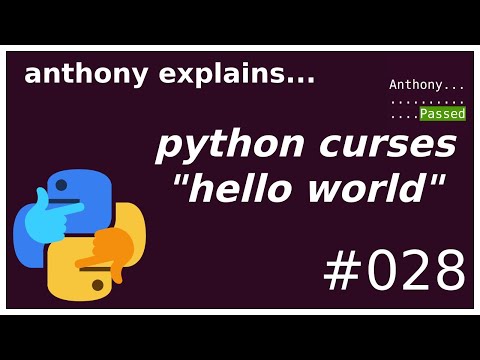 0:15:24
0:15:24
 0:15:34
0:15:34
 0:01:08
0:01:08
 0:19:44
0:19:44
 0:08:40
0:08:40
 0:13:17
0:13:17
 0:33:00
0:33:00
 0:00:35
0:00:35
 0:04:50
0:04:50
 0:02:13
0:02:13
 0:01:39
0:01:39
 0:00:19
0:00:19
 0:00:16
0:00:16
 0:03:48
0:03:48
 0:00:49
0:00:49
 0:00:59
0:00:59
 1:03:21
1:03:21