filmov
tv
How To Use VIRTUAL REALITY In Unreal Engine 5 | Beginner Tutorial

Показать описание
Hey guys, it's Virtus Creative Hub and welcome to my YouTube channel. Looking to get started with VIrtual Reality (VR) in Unreal Engine 5? This video tutorial will walk you through the steps of previewing your game with the Quest 2 in Unreal Engine and creating bespoke actors that can be picked up. By the end of this video you’ll have your quest 2 connected to UE 5, custom pickup actors and be able to setup VR in a custom scene using your own content.
00:00 - Video Intro
01:17 - Downloading Android Studio
02:50 - Downloading the Oculus app
04:16 - Downloading Visual Studio
05:35 - Creating an Oculus Developer Account
06:16 - Enabling developer mode on Oculus Quest 2
06:27 - Using VR preview in Unreal Engine 5
07:24: Troubleshooting
08:06: Setting up VR in a custom scene
12:40 Creating custom VR pickup items
15:34 Migrating content from existing projects
19:22 Video outro
Don't forget to like the video and subscribe.
Virtus Creative Hub // Media
00:00 - Video Intro
01:17 - Downloading Android Studio
02:50 - Downloading the Oculus app
04:16 - Downloading Visual Studio
05:35 - Creating an Oculus Developer Account
06:16 - Enabling developer mode on Oculus Quest 2
06:27 - Using VR preview in Unreal Engine 5
07:24: Troubleshooting
08:06: Setting up VR in a custom scene
12:40 Creating custom VR pickup items
15:34 Migrating content from existing projects
19:22 Video outro
Don't forget to like the video and subscribe.
Virtus Creative Hub // Media
Комментарии
 0:04:02
0:04:02
 0:03:31
0:03:31
 0:05:23
0:05:23
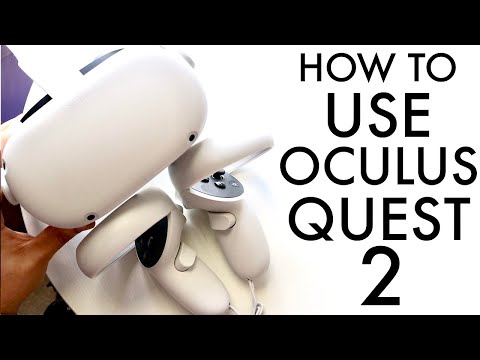 0:11:44
0:11:44
 0:01:30
0:01:30
 0:10:15
0:10:15
 0:02:39
0:02:39
 0:10:54
0:10:54
 0:01:41
0:01:41
 0:08:25
0:08:25
 0:09:50
0:09:50
 0:12:55
0:12:55
 0:02:58
0:02:58
 0:06:14
0:06:14
 0:10:50
0:10:50
 0:05:33
0:05:33
 0:01:47
0:01:47
 0:03:41
0:03:41
 0:20:19
0:20:19
 0:10:41
0:10:41
 0:05:58
0:05:58
 0:01:46
0:01:46
 0:08:06
0:08:06
 0:10:18
0:10:18