filmov
tv
How to Install RHEL on VMware | Step-by-Step Installation Guide + Linux Booting Process Explained

Показать описание
In this video, I walk you through the step-by-step installation of Red Hat Enterprise Linux (RHEL) on VMware Workstation. From creating the virtual machine to installing RHEL 8, this guide covers every detail to ensure a smooth setup. After the installation, I provide a quick overview of the Linux booting process, explaining how your system starts up once the installation is complete.
==========================================================
Topics Covered:
1. How to set up a virtual machine on VMware Workstation.
2. Choosing the right configuration (processors, memory, network) for your RHEL installation.
3. Partitioning the disk and installing RHEL 8 step by step.
4. Post-installation tasks like setting up a user and logging in for the first time.
5. A quick overview of the Linux booting process, including MBR, GRUB, Kernel, and systemd.
==========================================================
Booting Process:
BIOS/UEFI initializes and searches for the bootable device.
MBR (Master Boot Record): Explains how 512 bytes hold the bootloader and partition table.
GRUB loads the Linux Kernel and prepares the system.
Kernel initializes drivers and hardware, then loads the root filesystem.
systemd starts system services and completes the boot process.
==========================================================
#RHEL8Installation #LinuxInstallationGuide #RHEL8 #LinuxBootProcess #RedHatLinux #VMwareWorkstation #InstallLinux #RHCSA #LinuxTutorial #TechGuide #LinuxBooting #RHEL8OnVM #LinuxForBeginners
==========================================================
Topics Covered:
1. How to set up a virtual machine on VMware Workstation.
2. Choosing the right configuration (processors, memory, network) for your RHEL installation.
3. Partitioning the disk and installing RHEL 8 step by step.
4. Post-installation tasks like setting up a user and logging in for the first time.
5. A quick overview of the Linux booting process, including MBR, GRUB, Kernel, and systemd.
==========================================================
Booting Process:
BIOS/UEFI initializes and searches for the bootable device.
MBR (Master Boot Record): Explains how 512 bytes hold the bootloader and partition table.
GRUB loads the Linux Kernel and prepares the system.
Kernel initializes drivers and hardware, then loads the root filesystem.
systemd starts system services and completes the boot process.
==========================================================
#RHEL8Installation #LinuxInstallationGuide #RHEL8 #LinuxBootProcess #RedHatLinux #VMwareWorkstation #InstallLinux #RHCSA #LinuxTutorial #TechGuide #LinuxBooting #RHEL8OnVM #LinuxForBeginners
 0:08:31
0:08:31
 0:06:01
0:06:01
![[How to] Install](https://i.ytimg.com/vi/RvaGM3ZJTvU/hqdefault.jpg) 0:11:39
0:11:39
 0:16:11
0:16:11
 0:05:56
0:05:56
 0:08:03
0:08:03
 0:09:00
0:09:00
 0:19:00
0:19:00
 0:27:12
0:27:12
 0:04:41
0:04:41
 0:08:48
0:08:48
 0:02:51
0:02:51
 0:14:09
0:14:09
 0:23:50
0:23:50
 0:11:23
0:11:23
 0:09:25
0:09:25
 0:11:30
0:11:30
 0:05:54
0:05:54
 0:26:27
0:26:27
 0:21:20
0:21:20
 0:02:52
0:02:52
 0:05:20
0:05:20
 0:13:29
0:13:29
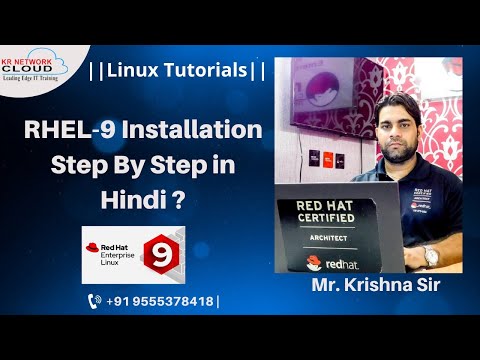 0:19:03
0:19:03