filmov
tv
How To Create An Animated Bar Chart (Bar Race) In Python Using Plotly & Excel | Tutorial [EASY] 💻

Показать описание
𝗗𝗘𝗦𝗖𝗥𝗜𝗣𝗧𝗜𝗢𝗡
▀▀▀▀▀▀▀▀▀▀▀▀▀▀▀▀▀▀▀▀▀▀▀▀▀▀
In this tutorial I will show you, how to create an animated Bar Chart, also known as a Barrace, in Python & Excel by using the library called Plotly.
The data is coming directly from an excel file.
You can do all the changes in the excel file and after running the script again you will have your updated Bar Chart Animation.
The Barrace is also interactive. If you hover over the bars, you will see additional information.
Lastly, the animation will be also saved as an HTML file. Hence, you could also send the animation to your friends & colleagues, who do not even need to have Python installed on their machines.
This tutorial is focusing on beginners in Python. Even you have never written a single line of code in Python, you will be able to have your free animated bar chart by the end of this tutorial.
👉 You can download the code & excel files for FREE here:
👩💻 𝗦𝗢𝗨𝗥𝗖𝗘 𝗖𝗢𝗗𝗘:
import pandas as pd
import streamlit as st
import plotly
# Read Data From Excel and store in a variable df [dataframe]
# Store each column in a seperate varibale.
country = df["Country"]
sales = df["Sales"]
# Create Animated Bar Chart and store figure as fig
df,
x=country,
y=sales,
color=country,
animation_frame=date,
animation_group=country,
range_y=[0, 1200],
)
# Save Chart and export to HTML
𝗧𝗢𝗢𝗟𝗦 𝗔𝗡𝗗 𝗥𝗘𝗦𝗢𝗨𝗥𝗖𝗘𝗦
▀▀▀▀▀▀▀▀▀▀▀▀▀▀▀▀▀▀▀▀▀▀▀▀▀▀
𝗖𝗢𝗡𝗡𝗘𝗖𝗧 𝗪𝗜𝗧𝗛 𝗠𝗘
▀▀▀▀▀▀▀▀▀▀▀▀▀▀▀▀▀▀▀▀▀▀▀▀▀▀
☕ 𝗕𝘂𝘆 𝗺𝗲 𝗮 𝗰𝗼𝗳𝗳𝗲𝗲?
Комментарии
 0:11:08
0:11:08
 0:08:41
0:08:41
 0:09:01
0:09:01
 0:07:11
0:07:11
 0:01:01
0:01:01
 0:05:52
0:05:52
 0:09:58
0:09:58
 0:16:39
0:16:39
 0:09:54
0:09:54
 0:13:38
0:13:38
 0:16:57
0:16:57
 0:08:24
0:08:24
 0:07:19
0:07:19
 0:20:09
0:20:09
 0:00:43
0:00:43
 0:20:08
0:20:08
 0:04:50
0:04:50
 0:07:41
0:07:41
 0:32:46
0:32:46
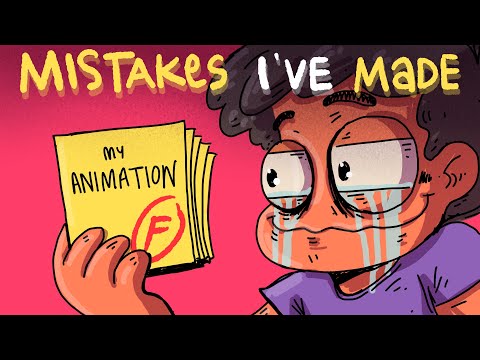 0:07:37
0:07:37
 0:07:15
0:07:15
 0:16:54
0:16:54
 0:25:05
0:25:05
 0:00:17
0:00:17