filmov
tv
GPD Pocket Ubuntu 17.04 installation

Показать описание
Installing 17.04 on GPD Pocket.
What's working.
wifi + bluetooth
sleep and wakeup
battery
intel low power management
touch screen
speaker
screen brightness adjustment
cooling fan
Things not yet working:
USB-C as media
Hibernation
and here.
You need Rufus for windows to make a USB installer disk.
Credits go to Simone Roberto Nunzi
and many others from
For BIOS setting, refers to
I am using this BIOS for UBUNTU
Pocket BIOS for Ubuntu 20170628
What's working.
wifi + bluetooth
sleep and wakeup
battery
intel low power management
touch screen
speaker
screen brightness adjustment
cooling fan
Things not yet working:
USB-C as media
Hibernation
and here.
You need Rufus for windows to make a USB installer disk.
Credits go to Simone Roberto Nunzi
and many others from
For BIOS setting, refers to
I am using this BIOS for UBUNTU
Pocket BIOS for Ubuntu 20170628
Installing Ubuntu on the GPD Pocket Laptop
GPD pocket retropie v4.4 & linux17.10.1 unity setup
This Mini Laptop is Amazing! 😯
Another Modular Laptop??? - GPD Pocket 3
doubling the drop every time the PC survives #shorts
How I Play Games in 2022!! Modern CRT Gaming!
GPD MicroPC - Very Boring Linux Story
Unboxing The $4000 Surface Laptop Studio #Shorts
Speed of Internet 🤣~5g vs 4g vs 3g vs 2g vs E 😂~#shorts #ytshorts #funnyvideo
Educational Laptop | Devil Deals
Check a few Linux functions on GPD Pocket3
GPD Pocket Review: Revival of the Netbook?! (English)
8GB vs 16GB RAM - BeamNG.drive
The Worlds SMALLEST Hackintosh a.k.a MacBook Mini | macOS Sonoma on the GPD Pocket 2 using OpenCore
TITOK NEW COUPLE COURT MARRIAGE VIDEO VIRAL ❤
Tiny Netbooks Making A Comeback? - GPD Pocket Mini Laptop
GPD Pocket 2 Ultimate Tuning Guide (Unlocking TDP, Extreme Power Saving, Remapping Kanji Key, more!)
Install the latest Ubuntu 17.04 (Zesty Zapus) server
Raspberry Pi Mini RGB Desktop Case
Transform office Laptop into a gaming with TH3P4G3
Let's install, OpenSuSE on the GPD WIN
GPD Pocket Teardown
GPD Pocket Unboxing
Ubuntu MATE 22.04 🧉 for all the GPD ultra-small laptops 💻
Комментарии
 0:13:31
0:13:31
 0:14:40
0:14:40
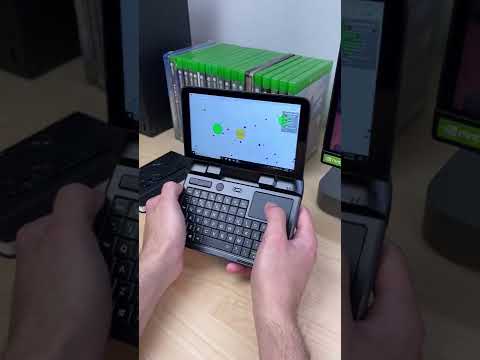 0:00:12
0:00:12
 0:13:41
0:13:41
 0:00:25
0:00:25
 0:00:21
0:00:21
 0:11:05
0:11:05
 0:01:01
0:01:01
 0:00:26
0:00:26
 0:00:30
0:00:30
 0:03:55
0:03:55
 0:11:28
0:11:28
 0:00:12
0:00:12
 0:09:35
0:09:35
 0:00:11
0:00:11
 0:14:17
0:14:17
 0:31:04
0:31:04
 0:39:57
0:39:57
 0:00:17
0:00:17
 0:06:09
0:06:09
 0:12:03
0:12:03
 0:29:55
0:29:55
 0:04:17
0:04:17
 1:57:22
1:57:22