filmov
tv
Splice Video Editing App 2021 Now Available on Android!!!

Показать описание
Splice has had a new update and it looks like it going to be better than ever.
In this video we look at the pros and cons of the latest Splice Video Editing App changes in 2021. Oh and did we mention its available on Android Devices now too. That's HUGE!!!
Free Splice Video Editing Tutorial Walk Through:
Chapters
00:00 - Splice Updates in 2021 Now on Android
00:31 - Slice is Free for Android
01:31 - Travelvids teaches video editing on the go
02:18 - Let's Look at Splice Updates
02:31 - Problem: No Album View For Media Selection
03:50 - Simple timeline layout
04:20 - No more Pinch Zoom
05:05 - Double Tap to Short Menu - Quick Access to Split Tool
05:59 - New Reorder tool, No Drag & Drop
06:26 - Problems: Sound editing & Two layer Editing
07:52 - Problem: No Audio Detach Option
09:39 - Pros & Cons Summary
10:20 - New Splice Editing tutorial Series
---------------------------------------------------
#travelvids focuses on YouTube, Travel & Smartphone Video.
Making Videos can be easy if you know what you are doing, let us show you how.
If you are a keen traveler looking to capture your adventures - Or perhaps a business looking to keep your blog & social media alive with gripping videos - We have designed creative solutions for you to start making your own memorable videos really quickly and easily.
This is the channel where we teach you how to make your own videos for your hospitality and travel and tour business.
If you are a business or just want to capture your memories of your vacation like & subscribe for hints tips and great videos shot on a budget, we will show you how we get the shots and how to edit, follow us as we create great videos of our experiences and adventures in and around Cape Town South Africa.
We teach video in the tourism and hospitality industry.
Want to learn how to create your own tour video?
Need coaching on creating your own videos?
Want weekly tips on how to create videos for YouTube?
Want to take a course, on video creation?
Want to attend a workshop on how to shoot and edit videos for your tourism & travel business.
In this video we look at the pros and cons of the latest Splice Video Editing App changes in 2021. Oh and did we mention its available on Android Devices now too. That's HUGE!!!
Free Splice Video Editing Tutorial Walk Through:
Chapters
00:00 - Splice Updates in 2021 Now on Android
00:31 - Slice is Free for Android
01:31 - Travelvids teaches video editing on the go
02:18 - Let's Look at Splice Updates
02:31 - Problem: No Album View For Media Selection
03:50 - Simple timeline layout
04:20 - No more Pinch Zoom
05:05 - Double Tap to Short Menu - Quick Access to Split Tool
05:59 - New Reorder tool, No Drag & Drop
06:26 - Problems: Sound editing & Two layer Editing
07:52 - Problem: No Audio Detach Option
09:39 - Pros & Cons Summary
10:20 - New Splice Editing tutorial Series
---------------------------------------------------
#travelvids focuses on YouTube, Travel & Smartphone Video.
Making Videos can be easy if you know what you are doing, let us show you how.
If you are a keen traveler looking to capture your adventures - Or perhaps a business looking to keep your blog & social media alive with gripping videos - We have designed creative solutions for you to start making your own memorable videos really quickly and easily.
This is the channel where we teach you how to make your own videos for your hospitality and travel and tour business.
If you are a business or just want to capture your memories of your vacation like & subscribe for hints tips and great videos shot on a budget, we will show you how we get the shots and how to edit, follow us as we create great videos of our experiences and adventures in and around Cape Town South Africa.
We teach video in the tourism and hospitality industry.
Want to learn how to create your own tour video?
Need coaching on creating your own videos?
Want weekly tips on how to create videos for YouTube?
Want to take a course, on video creation?
Want to attend a workshop on how to shoot and edit videos for your tourism & travel business.
Комментарии
 0:06:58
0:06:58
 0:12:26
0:12:26
 0:03:43
0:03:43
 0:05:04
0:05:04
 0:02:52
0:02:52
 0:00:15
0:00:15
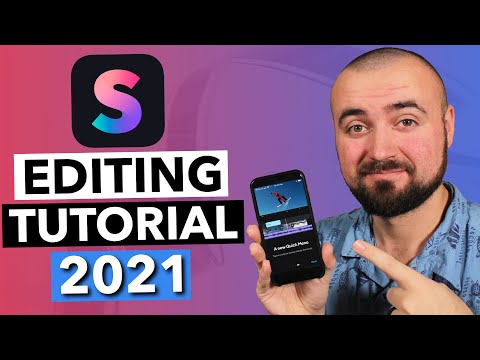 0:06:58
0:06:58
 0:04:14
0:04:14
 0:02:50
0:02:50
 0:00:46
0:00:46
 0:05:54
0:05:54
 0:11:04
0:11:04
 0:04:13
0:04:13
 0:11:44
0:11:44
 0:00:47
0:00:47
 0:04:35
0:04:35
 0:05:39
0:05:39
 0:03:51
0:03:51
 0:06:49
0:06:49
 0:04:06
0:04:06
 0:00:09
0:00:09
 0:10:09
0:10:09
 0:00:16
0:00:16
 0:00:17
0:00:17