filmov
tv
How to Setup Docker Engine Enterprise Server on Windows Server 2019 in GCP

Показать описание
How to Setup Docker Engine Enterprise Server on Windows Server 2019 in GCP: Manage and secure containerized Windows applications with Docker Enterprise for Windows Server and operate them in parallel with Linux-based containers on the Docker Enterprise container platform.
This video will show how to set up Docker Engine Enterprise Server on Windows Server 2019 in GCP.
Enjoy the Video.
⏰Timestamps⏰
00:00 Introduction to Docker Engine Enterprise Server in GCP
00:24 Create Windows Server for Docker
01:12 Establishing RDP connection
02:43 Docker Engine Installation
03:58 Installing Hyper-V
04:10 Installing Linux Containers
05:28 Configure Docker Enterprises
06:24 Creating Containers
07:33 Outro Docker Engine Enterprise GCP
🔗 Deploy Docker Engine Enterprise Server on Windows Server 2019 in GCP Marketplace listing:
🔗 Deploy Docker Engine Enterprise Server on Windows Server 2016 in GCP Marketplace listing:
🔗How to Setup Docker Engine Enterprise Server on Windows Server 2019 in GCP (Step-by-step Blog Post):
Docker Features:
-Lightweight containers spin up fast and optimally use system resources
-Eliminate conflicts of different versions of IIS/.NET to coexist on a single system with container isolation
-Take advantage of new Docker Certified Container base images like Windows Server Core and Nano Server
-Consistent user experience: use the same commands as Docker for Linux environments
-Manage and secure containerized Windows applications in the same cluster as Linux applications
-Subscription tiers give Windows applications the same advanced container management features as -Linux-based applications including image scanning, overlay networking, and Secrets management
-Added isolation properties with Hyper-V containers selected at runtime
This video will show how to set up Docker Engine Enterprise Server on Windows Server 2019 in GCP.
Enjoy the Video.
⏰Timestamps⏰
00:00 Introduction to Docker Engine Enterprise Server in GCP
00:24 Create Windows Server for Docker
01:12 Establishing RDP connection
02:43 Docker Engine Installation
03:58 Installing Hyper-V
04:10 Installing Linux Containers
05:28 Configure Docker Enterprises
06:24 Creating Containers
07:33 Outro Docker Engine Enterprise GCP
🔗 Deploy Docker Engine Enterprise Server on Windows Server 2019 in GCP Marketplace listing:
🔗 Deploy Docker Engine Enterprise Server on Windows Server 2016 in GCP Marketplace listing:
🔗How to Setup Docker Engine Enterprise Server on Windows Server 2019 in GCP (Step-by-step Blog Post):
Docker Features:
-Lightweight containers spin up fast and optimally use system resources
-Eliminate conflicts of different versions of IIS/.NET to coexist on a single system with container isolation
-Take advantage of new Docker Certified Container base images like Windows Server Core and Nano Server
-Consistent user experience: use the same commands as Docker for Linux environments
-Manage and secure containerized Windows applications in the same cluster as Linux applications
-Subscription tiers give Windows applications the same advanced container management features as -Linux-based applications including image scanning, overlay networking, and Secrets management
-Added isolation properties with Hyper-V containers selected at runtime
Комментарии
 0:14:55
0:14:55
 0:13:17
0:13:17
 0:11:02
0:11:02
 0:04:27
0:04:27
 0:06:31
0:06:31
 0:02:15
0:02:15
 0:19:10
0:19:10
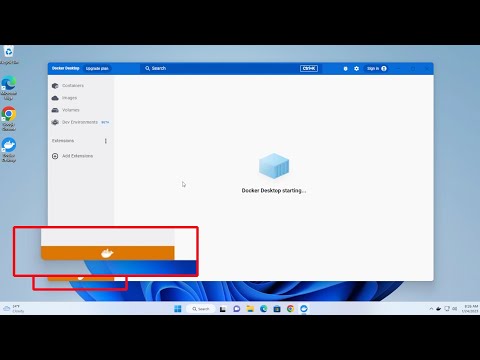 0:03:14
0:03:14
 0:07:22
0:07:22
 1:07:39
1:07:39
 0:00:58
0:00:58
 0:56:04
0:56:04
 0:23:19
0:23:19
 0:13:17
0:13:17
 0:16:03
0:16:03
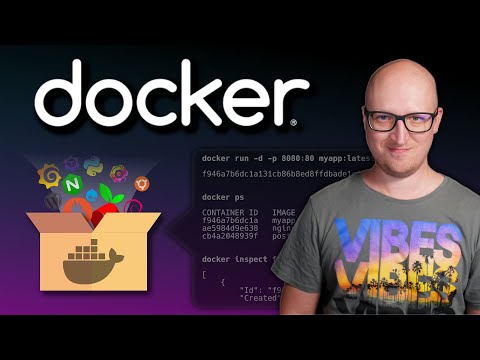 0:35:56
0:35:56
 0:09:40
0:09:40
 0:08:28
0:08:28
 0:11:58
0:11:58
 0:00:57
0:00:57
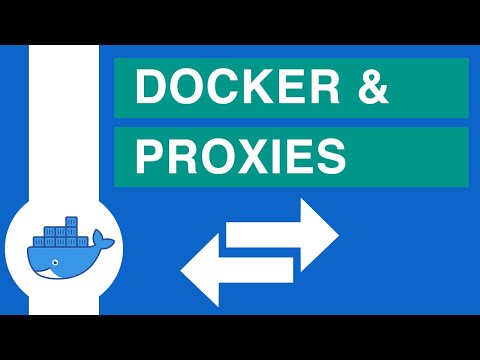 0:06:28
0:06:28
 0:05:19
0:05:19
 0:00:50
0:00:50
 2:46:15
2:46:15