filmov
tv
how to connect internet from mobile to Laptop via Bluetooth tethering android to pc

Показать описание
Assalam o Alaikum Everyone !
Welcome to the world of AQB Technique.
This video is about how to connect internet from mobile to PC via Bluetooth tethering android to pc works in 2023 Share Internet Like & Share this Video
✪ Steps to Use Mobile Internet on PC via Bluetooth
- First We Need to Enable Bluetooth in our Mobile
- So Go to Settings Page and then Tap on Bluetooth
- Now Enable Bluetooth
- Now Search in Settings Page for Bluetooth tethering
- Enable Bluetooth Tethering
- Now Open Your PC or Computer
- Open Bluetooth Settings Page and Turn on Bluetooth
- Click on Add Bluetooth or other device
- Click on Bluetooth
- Click on Your Mobile Bluetooth
- Now We Need to allow permission to pair Bluetooth from mobile
- Now Our Mobile Bluetooth is Connected to our pc
- Now We need to give access point for internet
- for that
- Open Control Panel and click on view devices and printers
- Select Your Mobile Bluetooth Device and right click on it
- Click on Connect using
- Click on Access Point
- Now we successfully connected to internet from mobile to PC via Bluetooth
Like ,and Subscribe AQB Technique for earning methods and amazing videos
Thanks for watching ,I Hope you enjoy this video,You 1Like =Motivation to upload more Video.
_________________________________
________________________
If you have any question or need guidance about any thing, just comment below in the comment section.
Thanks for watching.
____________________
Welcome to the world of AQB Technique.
This video is about how to connect internet from mobile to PC via Bluetooth tethering android to pc works in 2023 Share Internet Like & Share this Video
✪ Steps to Use Mobile Internet on PC via Bluetooth
- First We Need to Enable Bluetooth in our Mobile
- So Go to Settings Page and then Tap on Bluetooth
- Now Enable Bluetooth
- Now Search in Settings Page for Bluetooth tethering
- Enable Bluetooth Tethering
- Now Open Your PC or Computer
- Open Bluetooth Settings Page and Turn on Bluetooth
- Click on Add Bluetooth or other device
- Click on Bluetooth
- Click on Your Mobile Bluetooth
- Now We Need to allow permission to pair Bluetooth from mobile
- Now Our Mobile Bluetooth is Connected to our pc
- Now We need to give access point for internet
- for that
- Open Control Panel and click on view devices and printers
- Select Your Mobile Bluetooth Device and right click on it
- Click on Connect using
- Click on Access Point
- Now we successfully connected to internet from mobile to PC via Bluetooth
Like ,and Subscribe AQB Technique for earning methods and amazing videos
Thanks for watching ,I Hope you enjoy this video,You 1Like =Motivation to upload more Video.
_________________________________
________________________
If you have any question or need guidance about any thing, just comment below in the comment section.
Thanks for watching.
____________________
 0:02:01
0:02:01
 0:00:43
0:00:43
 0:02:07
0:02:07
 0:08:59
0:08:59
 0:03:11
0:03:11
 0:01:58
0:01:58
 0:02:12
0:02:12
 0:02:55
0:02:55
 0:00:40
0:00:40
 0:01:14
0:01:14
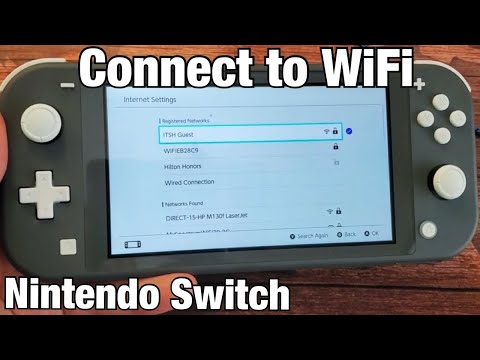 0:01:37
0:01:37
 0:02:12
0:02:12
 0:15:38
0:15:38
 0:01:04
0:01:04
 0:05:59
0:05:59
 0:01:27
0:01:27
 0:02:26
0:02:26
 0:03:11
0:03:11
 0:01:22
0:01:22
 0:01:09
0:01:09
 0:01:51
0:01:51
 0:01:26
0:01:26
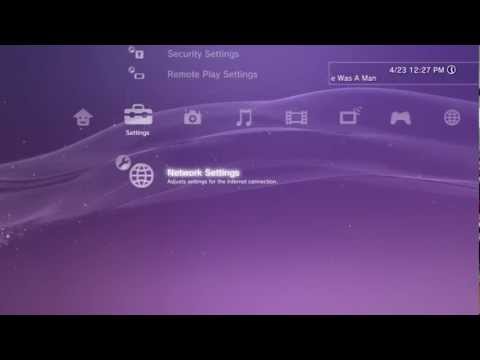 0:01:29
0:01:29
 0:00:28
0:00:28