filmov
tv
Compress a dictionary and store it to a file in Python

Показать описание
You have a fruit store and need to manage it. Assume that your data is big. You need to compress it and save it to the file After that, you can reload its data to memory. This help you save the disk space and protect your data (data is encoded)
I create an Fruit class to store the fruit info. It includes : name of fruit, quantity and its price. I store it into the dictionary as below:
data = {0:Fruit('Apple', 10, 2.4),
1:Fruit('Mango', 135, 1.2),
2:Fruit('Orange', 410, 3.4),
3:Fruit('Banana', 515, 1.1),
4:Fruit('Tomato', 896, 1.2)}
We use io and pickle module for pickling of the object into the memory buffer then compress/decompress the buffer using zlib module
I create an Fruit class to store the fruit info. It includes : name of fruit, quantity and its price. I store it into the dictionary as below:
data = {0:Fruit('Apple', 10, 2.4),
1:Fruit('Mango', 135, 1.2),
2:Fruit('Orange', 410, 3.4),
3:Fruit('Banana', 515, 1.1),
4:Fruit('Tomato', 896, 1.2)}
We use io and pickle module for pickling of the object into the memory buffer then compress/decompress the buffer using zlib module
Compress a dictionary and store it to a file in Python
P33 | Dictionary-based Order-preserving String Compression for Main Memory Column Stores
OCR J277 Memory & Storage 10) Compression
P34 | Adaptive String Dictionary Compression in In-MemoryColumn-Store Database Systems
7.3. Index compression - dictionary compression
Compression: Crash Course Computer Science #21
Vertipaq compression methods (Value encoding Dictionary encoding RLE encoding) - 02
Compress Meaning In English
Oracle Database 12c demos: In-Memory Column Store Compression
S44L4 - Understanding Compression Dictionaries
AP CSP 2 2 1 Data Compression
IR Course Lecture 9: Index Compression
22. OCR GCSE (J277) 1.2 Compression
Compression for Open Source databases
Data compression Meaning
SQL Server Data Compression with SQL Sentry
Low overhead self-optimizing storage for compression by Jim Stam
Programmable Dictionary Code Compression for Instruction Stream Energy Efficiency
Dictionary Based Compression (A Level Computer Science)
Data Compression: Dictionary and Contect Based Techniques (055270 SYAMIMI JAMAL )
#05 - Row vs. Column Storage + Compression ✸ StarTree Database Talk (CMU Intro to Database Systems)...
47. OCR A Level (H446) SLR9 - 1.3 Run length & dictionary coding
How Barcodes Work 🤨
File Compression (Zipping): How does it work?
Комментарии
 0:15:09
0:15:09
 0:03:21
0:03:21
 0:06:26
0:06:26
 0:02:41
0:02:41
 0:11:59
0:11:59
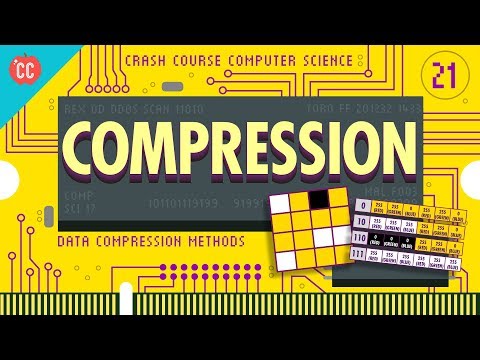 0:12:48
0:12:48
 0:08:43
0:08:43
 0:00:39
0:00:39
 0:11:42
0:11:42
 0:09:32
0:09:32
 0:11:11
0:11:11
 0:33:43
0:33:43
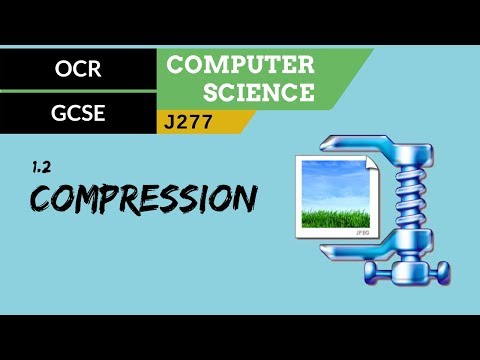 0:05:14
0:05:14
 0:55:05
0:55:05
 0:00:34
0:00:34
 0:54:53
0:54:53
 0:26:30
0:26:30
 0:08:10
0:08:10
 0:04:36
0:04:36
 0:04:17
0:04:17
 1:28:00
1:28:00
 0:03:55
0:03:55
 0:00:22
0:00:22
 0:07:01
0:07:01