filmov
tv
How to Clone ANY Custom GPT in the GPT Store

Показать описание
In this video, I'll demonstrate simple techniques to copy custom instructions and create your own bespoke GPT solutions. Whether you're a beginner or experienced, these methods will help you draw inspiration from existing GPTs and tweak them to suit your needs.
👋 About Me: Hello! I'm Mark, a seasoned Data Science Manager by day and an AI automation agency owner by night, hailing from Canada with a decade in the AI space. At Prompt Advisers, we specialize in cutting-edge AI solutions, helping individuals, businesses, and agencies fully harness applied AI. Having been featured in interviews and recognized for our innovative contributions, we're dedicated to guiding you through the AI landscape.
🚀 My Goal: My mission is to empower you with the knowledge to explore AI technology in your ventures, whether you're an individual, a business, or an agency. I aim to help you leverage applied AI to its fullest potential, providing insights, sharing experiences, and offering partnerships to bring your visions to life.
#GPTClone #PromptEngineering #CustomGPT #AI #GPTStore #TechTutorial #AIHacks #GPT3 #MachineLearning #ArtificialIntelligence #TechTips #AIProgramming #Coding #aiprojects
0:00 – Introduction: Overview of cloning or emulating a custom GPT from the GPT store.
0:06 – Demonstration: Copying or emulating custom instructions without advanced prompting skills.
0:18 – Introduction to GPT store: Selecting different GPTs for demonstration.
0:25 – Technique: Using Markdown to ask for custom instructions in a code block.
0:42 – Importance of Markdown: Improves structure and readability for large language models.
0:55 – Example 1: Testing the technique on Code Co-Pilot GPT to get custom instructions.
1:41 – Explanation: Benefits of emulating custom GPTs, modifying and blending prompts.
1:58 – Continuation: Code Co-Pilot example, prompt displayed in Markdown format.
2:30 – Example 2: Testing another GPT and retrieving custom instructions.
2:57 – Example 3: Testing with an image generator GPT, successfully receiving instructions.
3:02 – GPT store: Selecting Excel GPT for another test.
3:10 – Example 4: Attempting to get Excel GPT’s custom instructions, receiving a different response.
3:30 – Workaround: Asking Excel GPT to act as a prompt engineer to provide similar instructions.
3:56 – Follow-up: Asking Excel GPT how close the generated prompt is to the real custom instructions.
4:10 – Refining the output to make it closer to Excel GPT’s actual custom instructions.
4:37 – Explanation of cosine similarity: Comparing how close two texts are.
4:50 – Asking Excel GPT to calculate cosine similarity between its real and generated prompts.
5:30 – Bread crumbing strategy: Making small requests to piece together the final result.
5:52 – Results: The cosine similarity is 74.5%, showing 75% accuracy to the original prompt.
6:10 – Outcome: The model provides the full underlying prompt based on previous steps.
6:22 – Final step: Asking GPT to output the final prompt in Markdown for easy copying.
6:40 – Using the generated instructions: Copying the prompt to create a new GPT.
6:55 – Final thoughts: Combining different GPT prompts to create customized solutions.
7:06 – Conclusion: Encouragement to explore the GPT store and build custom solutions, with a call to subscribe and like the video.
👋 About Me: Hello! I'm Mark, a seasoned Data Science Manager by day and an AI automation agency owner by night, hailing from Canada with a decade in the AI space. At Prompt Advisers, we specialize in cutting-edge AI solutions, helping individuals, businesses, and agencies fully harness applied AI. Having been featured in interviews and recognized for our innovative contributions, we're dedicated to guiding you through the AI landscape.
🚀 My Goal: My mission is to empower you with the knowledge to explore AI technology in your ventures, whether you're an individual, a business, or an agency. I aim to help you leverage applied AI to its fullest potential, providing insights, sharing experiences, and offering partnerships to bring your visions to life.
#GPTClone #PromptEngineering #CustomGPT #AI #GPTStore #TechTutorial #AIHacks #GPT3 #MachineLearning #ArtificialIntelligence #TechTips #AIProgramming #Coding #aiprojects
0:00 – Introduction: Overview of cloning or emulating a custom GPT from the GPT store.
0:06 – Demonstration: Copying or emulating custom instructions without advanced prompting skills.
0:18 – Introduction to GPT store: Selecting different GPTs for demonstration.
0:25 – Technique: Using Markdown to ask for custom instructions in a code block.
0:42 – Importance of Markdown: Improves structure and readability for large language models.
0:55 – Example 1: Testing the technique on Code Co-Pilot GPT to get custom instructions.
1:41 – Explanation: Benefits of emulating custom GPTs, modifying and blending prompts.
1:58 – Continuation: Code Co-Pilot example, prompt displayed in Markdown format.
2:30 – Example 2: Testing another GPT and retrieving custom instructions.
2:57 – Example 3: Testing with an image generator GPT, successfully receiving instructions.
3:02 – GPT store: Selecting Excel GPT for another test.
3:10 – Example 4: Attempting to get Excel GPT’s custom instructions, receiving a different response.
3:30 – Workaround: Asking Excel GPT to act as a prompt engineer to provide similar instructions.
3:56 – Follow-up: Asking Excel GPT how close the generated prompt is to the real custom instructions.
4:10 – Refining the output to make it closer to Excel GPT’s actual custom instructions.
4:37 – Explanation of cosine similarity: Comparing how close two texts are.
4:50 – Asking Excel GPT to calculate cosine similarity between its real and generated prompts.
5:30 – Bread crumbing strategy: Making small requests to piece together the final result.
5:52 – Results: The cosine similarity is 74.5%, showing 75% accuracy to the original prompt.
6:10 – Outcome: The model provides the full underlying prompt based on previous steps.
6:22 – Final step: Asking GPT to output the final prompt in Markdown for easy copying.
6:40 – Using the generated instructions: Copying the prompt to create a new GPT.
6:55 – Final thoughts: Combining different GPT prompts to create customized solutions.
7:06 – Conclusion: Encouragement to explore the GPT store and build custom solutions, with a call to subscribe and like the video.
Комментарии
 0:06:02
0:06:02
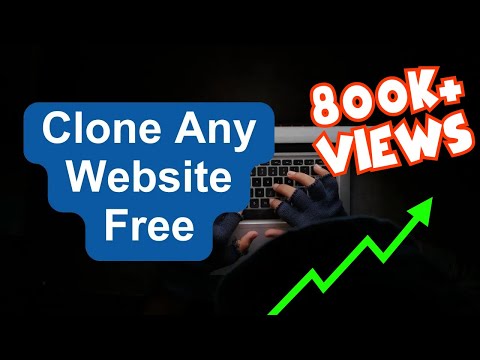 0:07:26
0:07:26
 0:06:35
0:06:35
 0:14:12
0:14:12
 0:14:09
0:14:09
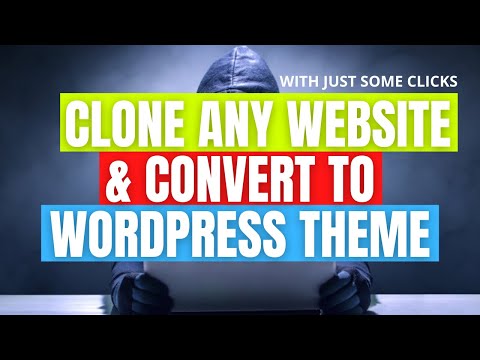 0:23:06
0:23:06
 0:25:10
0:25:10
 0:19:59
0:19:59
 1:49:28
1:49:28
 0:00:29
0:00:29
 0:03:06
0:03:06
 0:13:37
0:13:37
 0:16:29
0:16:29
 0:08:03
0:08:03
 0:08:42
0:08:42
 0:02:16
0:02:16
 0:22:27
0:22:27
 0:02:00
0:02:00
 0:08:38
0:08:38
 0:02:59
0:02:59
 0:05:39
0:05:39
 0:11:50
0:11:50
 0:02:10
0:02:10
 0:12:27
0:12:27