filmov
tv
Getting Started with Angular 5 & Visual Studio Code
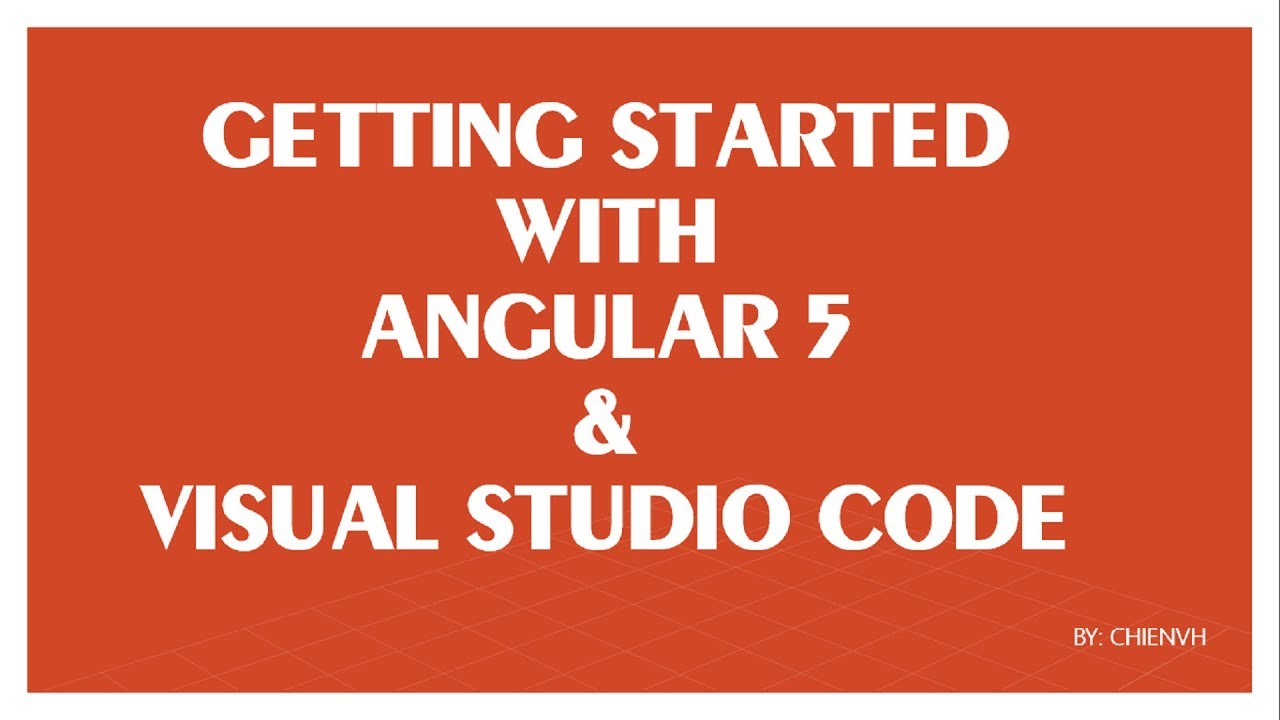
Показать описание
Getting Started With Angular 5 Using Visual Studio Code.
Getting Started with Angular 5 & Visual Studio Code.
Angular JavaScript Tutorial in Visual Studio Code.
How to easily build an Angular 5 app using Visual Studio Code?
How to open angular project in visual studio code?
Visual studio code angularjs tutorial.
#angular #angular5 #vscode #angularjs
----------------------------------------------------------------------------------------------
*Agenda
Install Angular CLI.
Create our first Angular App.
Launch Angular App in the browser.
node -v
npm -v
2. Install Angular CLI
npm install -g @angular/cli
3. Install VS code
View \ integrated terminal
4. Type this command
mkdir MyAngularDemo
cd MyAngularDemo
ng new MyFirstApp
5. Launch angular app in terminal of VS code
cd MyAngularDemo
cd MyFirstApp
Start web server: ng serve
6. View code of app
File \ New Windows
cd MyAngularDemo
code
7. Custom message
Getting Started with Angular 5 & Visual Studio Code.
Angular JavaScript Tutorial in Visual Studio Code.
How to easily build an Angular 5 app using Visual Studio Code?
How to open angular project in visual studio code?
Visual studio code angularjs tutorial.
#angular #angular5 #vscode #angularjs
----------------------------------------------------------------------------------------------
*Agenda
Install Angular CLI.
Create our first Angular App.
Launch Angular App in the browser.
node -v
npm -v
2. Install Angular CLI
npm install -g @angular/cli
3. Install VS code
View \ integrated terminal
4. Type this command
mkdir MyAngularDemo
cd MyAngularDemo
ng new MyFirstApp
5. Launch angular app in terminal of VS code
cd MyAngularDemo
cd MyFirstApp
Start web server: ng serve
6. View code of app
File \ New Windows
cd MyAngularDemo
code
7. Custom message
 0:04:43
0:04:43
 0:58:36
0:58:36
 0:06:20
0:06:20
 0:06:36
0:06:36
 0:02:19
0:02:19
 0:01:15
0:01:15
 17:33:53
17:33:53
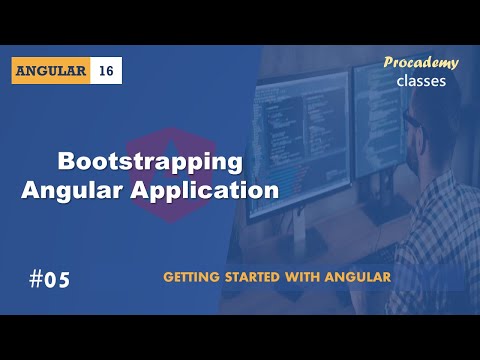 0:15:17
0:15:17
 0:48:52
0:48:52
 0:49:06
0:49:06
 0:12:18
0:12:18
 0:20:46
0:20:46
 8:00:43
8:00:43
 2:02:42
2:02:42
 0:22:34
0:22:34
 0:04:15
0:04:15
 0:14:26
0:14:26
 0:12:15
0:12:15
 11:33:59
11:33:59
 0:09:08
0:09:08
 0:11:49
0:11:49
 0:16:33
0:16:33
 0:19:38
0:19:38
 0:26:20
0:26:20