filmov
tv
Create Seamless Wavy Text in After Effects #tutorial
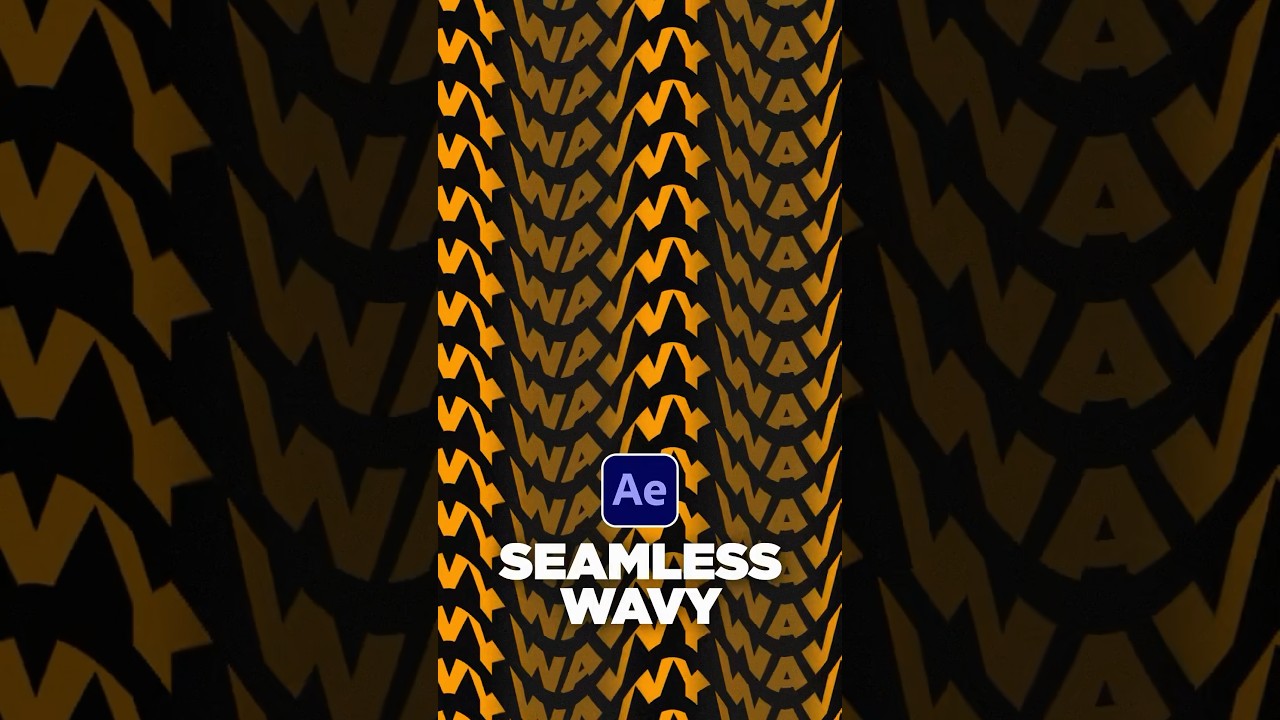
Показать описание
Create Seamless Wavy Text in After Effects
► 100 Visual Element Templates for After Effects
► 25,000+ Templates for AE & Premiere:
#aftereffects #animation #motiongraphics
When your title is ready, precompose it and go into that composition. Select the region of interest tool and select the area just outside of your text. Then go to composition and go to crop comp to region of interest.
Now go back to your main composition and add the motion tile effect. Expand the output width and height and animate the title center to create seamless text.
To make this wavy, apply the wave warp effect. Increase the height to 140 and the width from 300 to 500. Set wave speed to 0.
Lastly, create and adjustment layer and add the fill effect. Set the color to black. Now use the rectangle tool to create a mask along the dips in your wave. Be sure to feather the mask.
And now you have a seamless wavy title that stands out.
► 100 Visual Element Templates for After Effects
► 25,000+ Templates for AE & Premiere:
#aftereffects #animation #motiongraphics
When your title is ready, precompose it and go into that composition. Select the region of interest tool and select the area just outside of your text. Then go to composition and go to crop comp to region of interest.
Now go back to your main composition and add the motion tile effect. Expand the output width and height and animate the title center to create seamless text.
To make this wavy, apply the wave warp effect. Increase the height to 140 and the width from 300 to 500. Set wave speed to 0.
Lastly, create and adjustment layer and add the fill effect. Set the color to black. Now use the rectangle tool to create a mask along the dips in your wave. Be sure to feather the mask.
And now you have a seamless wavy title that stands out.
Create Seamless Wavy Text in After Effects #tutorial
How to Make Wavy Text Pattern With Envelope Distort in Illustrator
How To Make Wavy Text Effect In Premiere Pro
Easy way to make wavy text effect in Adobe Illustrator. Tutorial
How to make Wave text graphic design in Illustrator
Graphic Design: Create a Wavy Text Effect (intermediate) | Freepik
How To Create Wavy Text Effect In Illustrator| Graphic Design Tutorial | Adobe Illustrator #ai
How to Make a Wavy Text Animation in After Effects
Wavy Text Effect In Illustrator
How to Create Wavy Text Effects in Canva
Wavy Text Effect Using Canva | Create A Wavy Text Effect
Warp text with Wave Distort Effect photoshop digitalart tutorial learnontiktok diy textart_R_R_R
Trendy Wavy Text in Procreate #procreate
How to create wavy text effect [Affinity Designer]
Kinetic Wave Typography in After Effects | Tutorial #7
Create Wavy Text Effect in Canva
Create Wavy Line Motion Graphic Backgrounds in After Effects
Lines Wave Style Poster Graphic Design Tutorial With Adobe Illustrator || Adobe Illustrator Tutorial
Adobe_Illustrator_Tutorials | Create 'wavy lines' in adobe illustrator
Wavy Lines Text effect in adobe illustrator
Create wavy text effect in illustrator
Create Wave Text Effect | Adobe Illustrator #adobeillustrator #wave #text #effect
Retro Wavy Checkered Pattern in Procreate #shorts
How to Create Curved Text | Adobe Express
Комментарии
 0:00:57
0:00:57
 0:02:59
0:02:59
 0:00:30
0:00:30
 0:00:12
0:00:12
 0:00:44
0:00:44
 0:08:14
0:08:14
 0:00:56
0:00:56
 0:01:07
0:01:07
 0:01:24
0:01:24
 0:01:17
0:01:17
 0:01:44
0:01:44
 0:00:18
0:00:18
 0:00:57
0:00:57
 0:06:49
0:06:49
 0:12:37
0:12:37
 0:04:17
0:04:17
 0:00:42
0:00:42
 0:13:08
0:13:08
 0:00:42
0:00:42
 0:00:59
0:00:59
 0:02:50
0:02:50
 0:00:46
0:00:46
 0:00:06
0:00:06
 0:00:25
0:00:25