filmov
tv
Perform Sorting in Flutter DataGrid Widget

Показать описание
Learn how to perform sort operations in the Syncfusion Flutter DataGrid widget easily. This video explains how to enable sorting in a DataGrid and how to enable tri-state sorting. Also, it explains how to enable multi-column sorting, show sort numbers, and sort column by double-tapping. And finally, explains how to disable sorting for an individual column, and sort columns programmatically.
[00:00] Introduction
[00:53] Enable sorting
[01:16] Enable tristate sorting
[01:41] Enable multicolumn sorting
[02:07] Show sort numbers
[02:24] Sort column by double-tapping
[02:47] Disable sorting for a column
[03:08] Sort columns programmatically
Example project:
SYNCFUSION FLUTTER DATAGRID
-------------------------------------------------
SUBSCRIBE
----------------
SOCIAL COMMUNITIES
---------------------------------
#flutterdatagrid #datagrid #sorting
[00:00] Introduction
[00:53] Enable sorting
[01:16] Enable tristate sorting
[01:41] Enable multicolumn sorting
[02:07] Show sort numbers
[02:24] Sort column by double-tapping
[02:47] Disable sorting for a column
[03:08] Sort columns programmatically
Example project:
SYNCFUSION FLUTTER DATAGRID
-------------------------------------------------
SUBSCRIBE
----------------
SOCIAL COMMUNITIES
---------------------------------
#flutterdatagrid #datagrid #sorting
Perform Sorting in Flutter DataGrid Widget
Perform Custom Sorting in Flutter DataGrid Widget
How to Create a Flutter DataGrid in 10 Minutes
20- Flutter Sorting DataTable
flutter datatable sort
Flutter Data table - How to sort List of custom Objects
Perform Sorting in Xamarin Forms DataGrid
Flutter Tutorial - Sortable DataTable In 9 Minutes
Flutter DataTable With Pagination Sorting And Filtering | Flutter PaginatedDataTable + Source Code
Flutter sort map in Ascending/Descending order by it value
Flutter material table demo
Flutter Algorithm Visualizer #04 - Selection Sort
DataTable - Widget for Flutter
The Best Way to Create Responsive Recent Orders Table in Flutter Admin Panel | Flutter DataTable2
Flutter | Data table | Sortable -1
Android S3E1 : Data Sorting - Simple GridView Alphabetically
Flutter Data Table Tutorial | Flutter Table Widget Guide
How to Load JSON Data to a Flutter DataGrid
Perform Sorting in Blazor Gantt Chart
Flutter Tutorial - Crypto App & DataTable With Syncfusion Flutter DataGrid
Flutter | Data Table | Sortable -2
Flutter Paginated Table | DataTableSource & PaginatedDataTable
Demo: DataGrid Control for .NET MAUI (Free plugin to Sort, Filter & Show Data)
Custom table using Flutter ✨️
Комментарии
 0:06:00
0:06:00
 0:04:04
0:04:04
 0:08:13
0:08:13
 0:14:58
0:14:58
 0:10:53
0:10:53
 0:00:46
0:00:46
 0:07:19
0:07:19
 0:09:29
0:09:29
 0:10:01
0:10:01
 0:04:06
0:04:06
 0:00:21
0:00:21
 0:05:44
0:05:44
 0:07:09
0:07:09
 0:11:00
0:11:00
 0:25:57
0:25:57
 0:11:08
0:11:08
 0:19:34
0:19:34
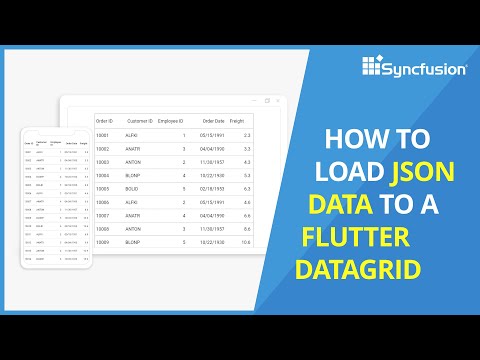 0:09:52
0:09:52
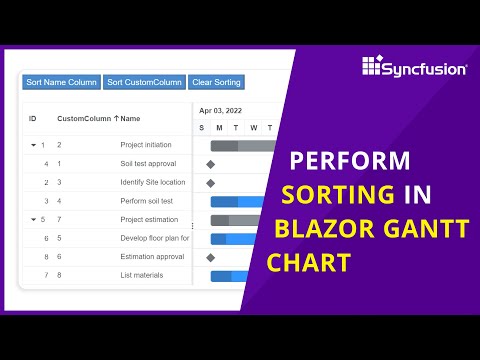 0:07:07
0:07:07
 0:24:41
0:24:41
 0:20:45
0:20:45
 0:03:30
0:03:30
 0:00:31
0:00:31
 0:00:11
0:00:11