filmov
tv
Share Sparx EA Diagrams | SharePoint Integration

Показать описание
In this Sparx System video, we demonstrate how to embed live Sparx EA diagrams into your SharePoint pages.
There are two ways to do this based on your users' expectations.
The first way is a direct alternative: taking a screenshot from EA and pasting it into SharePoint. The second way allows users to not only view the diagrams but also interact with them and gain a deeper understanding of what's happening.
Any changes in the EA model will reflect in SharePoint instantly, with absolutely no manual work required!
Learn more:
#SparxSystems#Prolaborate#SharePointIntegration#LiveDiagrams#InteractiveDiagrams
#RealTimeUpdates#NoManualWork
There are two ways to do this based on your users' expectations.
The first way is a direct alternative: taking a screenshot from EA and pasting it into SharePoint. The second way allows users to not only view the diagrams but also interact with them and gain a deeper understanding of what's happening.
Any changes in the EA model will reflect in SharePoint instantly, with absolutely no manual work required!
Learn more:
#SparxSystems#Prolaborate#SharePointIntegration#LiveDiagrams#InteractiveDiagrams
#RealTimeUpdates#NoManualWork
 0:01:04
0:01:04
 0:00:50
0:00:50
 0:00:55
0:00:55
 0:01:20
0:01:20
 0:01:05
0:01:05
 0:06:32
0:06:32
 0:04:01
0:04:01
 0:00:26
0:00:26
 0:01:33
0:01:33
 0:00:45
0:00:45
 0:01:36
0:01:36
 0:56:50
0:56:50
 0:51:45
0:51:45
 0:56:43
0:56:43
 0:01:59
0:01:59
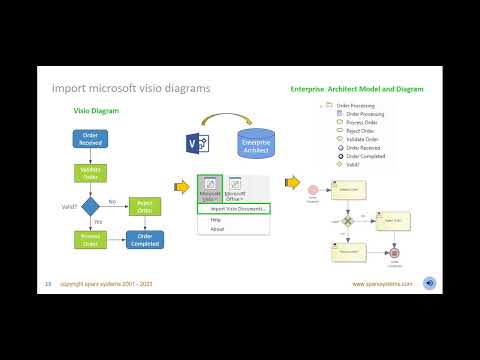 0:35:20
0:35:20
 1:01:02
1:01:02
 0:38:36
0:38:36
 0:01:46
0:01:46
 0:05:13
0:05:13
 0:03:18
0:03:18
 0:33:34
0:33:34
 0:52:02
0:52:02
 0:00:42
0:00:42