filmov
tv
Create Toggle Menu Using Tkinter | Tkinter Toggle Menu | Tkinter Menu bar
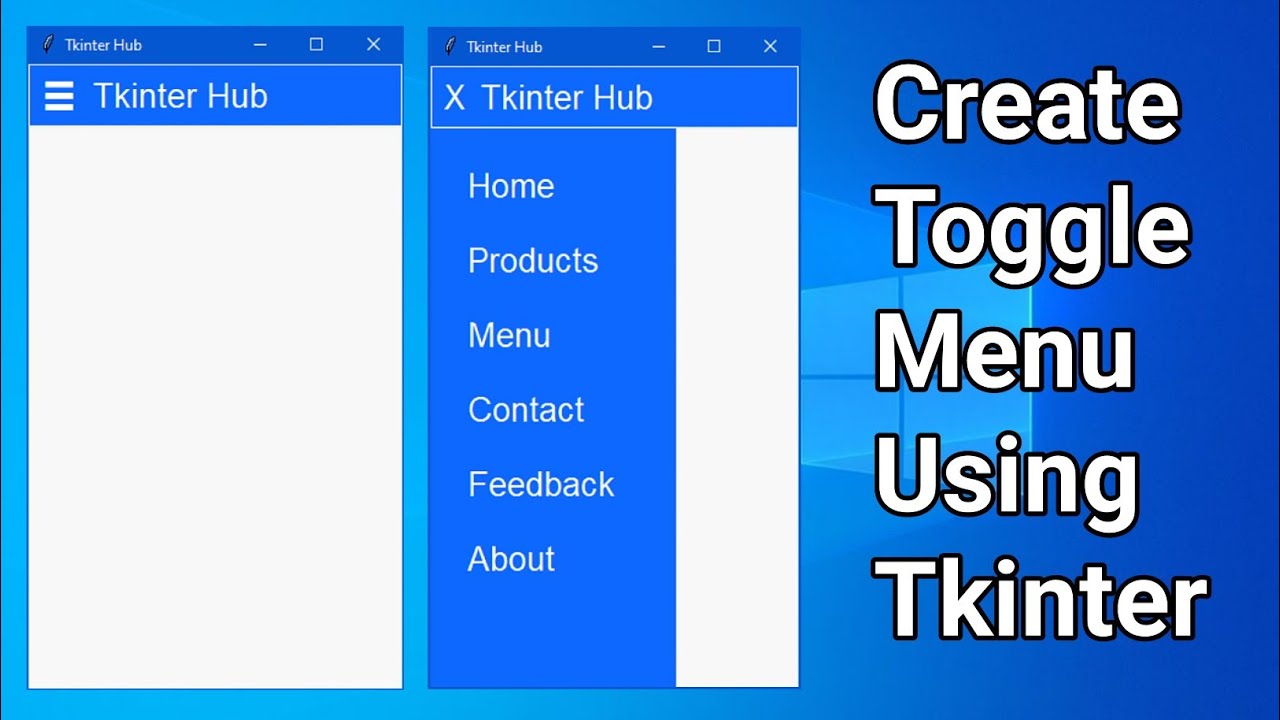
Показать описание
👋 Hello guys This YouTube video tutorial demonstrates how to create a toggle menu in the Tkinter GUI toolkit. The video covers the basic code for creating a frame with a toggle menu button and a label, as well as how to add menu options and customize the appearance of the menu.
Here are the key steps involved in creating a toggle menu in Tkinter:
* Create a frame: This frame will contain the toggle menu button and the label.
* Create a toggle menu button: This button will be used to toggle the visibility of the menu.
* Create a menu frame: This frame will contain the menu options.
* Add menu options: You can add buttons or other widgets to the menu frame to represent the menu options.
* Display the menu frame: When the toggle menu button is clicked, the menu frame will be displayed.
* Collapse the menu frame: You can add a function to collapse the menu frame when the user clicks outside of it or presses the escape key.
The video also provides tips for customizing the appearance of the toggle menu and menu options, such as changing the background color, font, and size.
Overall, this video is a helpful resource for anyone who wants to learn how to create toggle menus in Tkinter.
Get Toggle Menu Character :-
Get Toggle Menu image Icon :-
Copyright Disclaimer Under Section 107 of the
Copyright Act 1976, allowance is made for 'Fair Use'
for purposes such as criticism, comment, news
reporting, teaching, scholarship, and research,
Fair use is a permitted by copyright statute that might
otherwise be infringing,
Non-profit, educational or personal use tips the
balance in favor of fair use.
__________________________________
/______Watch Related Videos_____\
Switch Multiple Pages with Toggle Menu :-
Create a Pop-up Menu Using Tkinter :-
__________________________________
/_____Other Projects Playlists_____\
Student Management & Registration Project in Tkinter :-
Tkinter Modern Toggle Menu :-
Login System Using Tkinter :-
__________________________________
/__________ Social Links__________\
Facebook Official Page :-
Instagram Official Page :-
Tkinter Hub Facebook Group :-
Here are the key steps involved in creating a toggle menu in Tkinter:
* Create a frame: This frame will contain the toggle menu button and the label.
* Create a toggle menu button: This button will be used to toggle the visibility of the menu.
* Create a menu frame: This frame will contain the menu options.
* Add menu options: You can add buttons or other widgets to the menu frame to represent the menu options.
* Display the menu frame: When the toggle menu button is clicked, the menu frame will be displayed.
* Collapse the menu frame: You can add a function to collapse the menu frame when the user clicks outside of it or presses the escape key.
The video also provides tips for customizing the appearance of the toggle menu and menu options, such as changing the background color, font, and size.
Overall, this video is a helpful resource for anyone who wants to learn how to create toggle menus in Tkinter.
Get Toggle Menu Character :-
Get Toggle Menu image Icon :-
Copyright Disclaimer Under Section 107 of the
Copyright Act 1976, allowance is made for 'Fair Use'
for purposes such as criticism, comment, news
reporting, teaching, scholarship, and research,
Fair use is a permitted by copyright statute that might
otherwise be infringing,
Non-profit, educational or personal use tips the
balance in favor of fair use.
__________________________________
/______Watch Related Videos_____\
Switch Multiple Pages with Toggle Menu :-
Create a Pop-up Menu Using Tkinter :-
__________________________________
/_____Other Projects Playlists_____\
Student Management & Registration Project in Tkinter :-
Tkinter Modern Toggle Menu :-
Login System Using Tkinter :-
__________________________________
/__________ Social Links__________\
Facebook Official Page :-
Instagram Official Page :-
Tkinter Hub Facebook Group :-
Комментарии
 0:17:56
0:17:56
 0:27:30
0:27:30
 0:09:35
0:09:35
 0:15:21
0:15:21
 0:11:43
0:11:43
 0:01:43
0:01:43
 0:19:00
0:19:00
 0:09:24
0:09:24
 0:05:21
0:05:21
 0:10:39
0:10:39
 0:14:02
0:14:02
 0:04:40
0:04:40
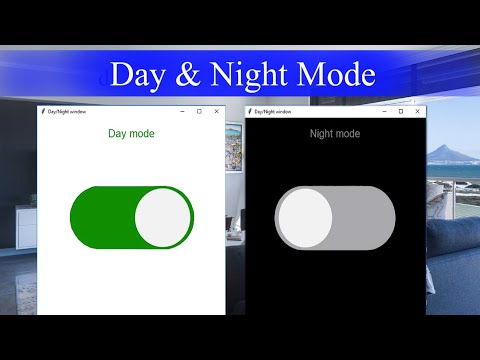 0:19:51
0:19:51
 0:20:01
0:20:01
 0:08:32
0:08:32
 0:11:15
0:11:15
 0:09:26
0:09:26
 0:06:09
0:06:09
 0:25:19
0:25:19
 0:30:52
0:30:52
 0:14:48
0:14:48
 0:45:23
0:45:23
 0:24:13
0:24:13
 0:09:17
0:09:17