filmov
tv
How to Insert Diagonal Line in Excel | Split Cells Diagonally
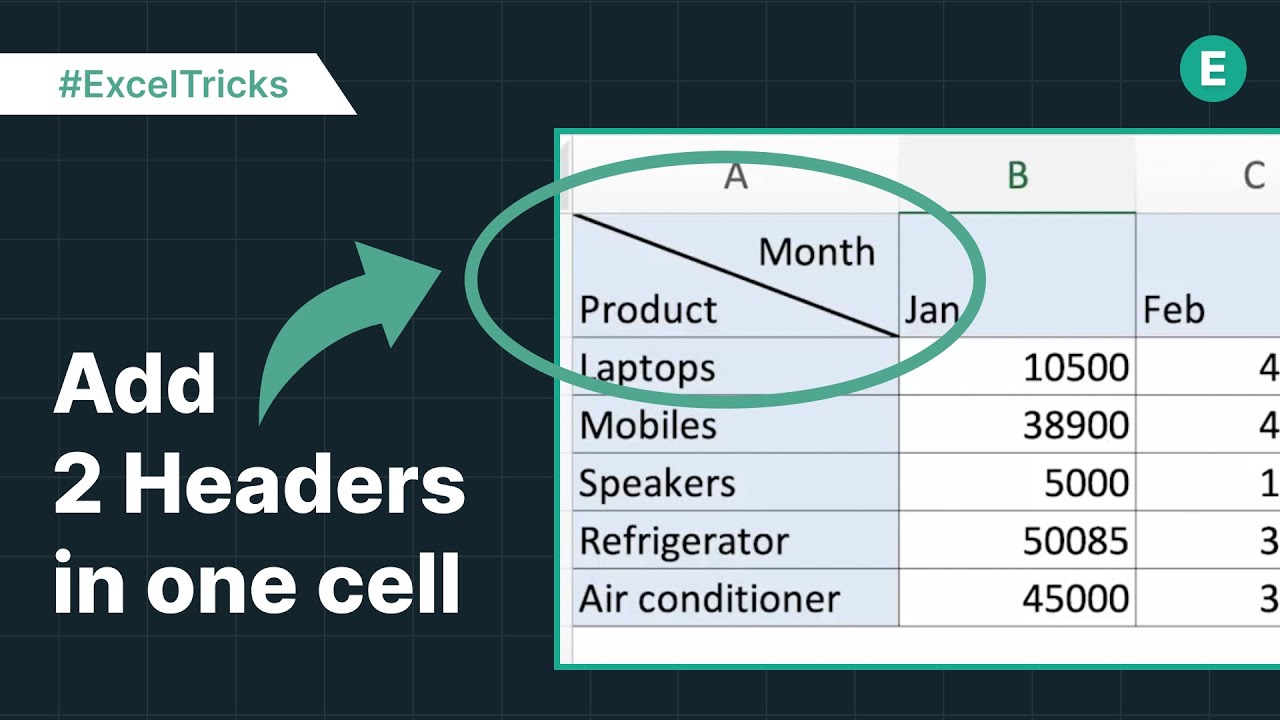
Показать описание
Here's how to insert diagonal line in excel to split cells diagonally to make 2 headers in one cell:
1. Select the cell.
2. Enter the first header then use shortcut ALT+ENTER and enter the second header.
3. Right click the cell and select "Format Cells". It'll open a new dialog box.
4. Select "Border" tab and then select the "Diagonal" option (left to right or right to left). Click ok.
5. Now you can see the diagonal in excel. Add spaces in the cell and resize it so that it looks visually good.
Done! You have added a diagonal in excel in just 4 easy steps.
If you want to learn more excel concepts like pivot tables, dashboards, vlookup, IF formulas, conditional formatting, macros etc. Then checkout our advanced Excel course with over 10+ hours of content, 50+ exercises, doubt support and much more.
🚩Follow us on:
#excel #exceltips #exceltutorial #microsoftexcel #tutorial #microsoftoffice #googlesheets #exceltricks
How to Insert Diagonal Line and Insert Text in Excel
How to Insert Diagonal Line to A Cell in Excel
How to Draw Diagonal line in Word Table
How to Insert Diagonal line Into Table or Page in Word
How to diagonally split a cell in Excel
How to insert diagonal line to table in Word
How to Insert Diagonal Line in Cell in Google Sheets
How to Put a Diagonal Line in Google Sheets
Create Angled or Slanted Text and Borders
How To Insert Diagonal Line In Cell In Google Sheets In 2023 || Abid Akon
Insert Diagonal Line To Table In Word?
How to insert diagonal line in cell in Google Docs
Split Cells Diagonally in Excel - (Two Headers in Same Cell)
how to insert diagonal line in excel
How To Insert Diagonal Line In Excel Cell
How to add diagonal line in a table cell in word
How to Insert Diagonal Line in Excel | Split Cells Diagonally
How to Insert Diagonal Line in Table in MS Word | How to Split Table Cell Diagonally in MS Word
How to insert diagonal line to table in Excel
How to Insert Diagonal line in MS Excel || In Bangla
Apply hatch/pattern in Illustrator and rotate/transform it
How to Add a Diagonal Line to a Cell in Excel
How To Add A Diagonal Line To A Cell In Excel
Excel Formula & Tricks - How to Insert Diagonal Line in Excel Cell | #shorts 17, #excel_shorts
Комментарии
 0:01:38
0:01:38
 0:02:23
0:02:23
 0:01:33
0:01:33
 0:01:42
0:01:42
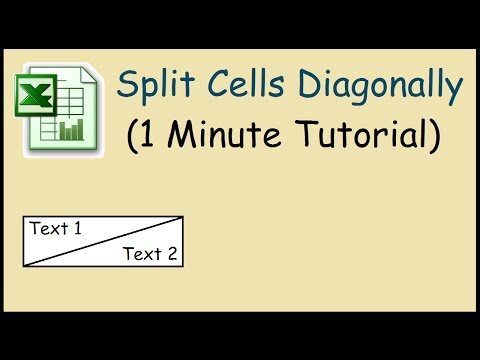 0:01:14
0:01:14
 0:01:18
0:01:18
 0:01:21
0:01:21
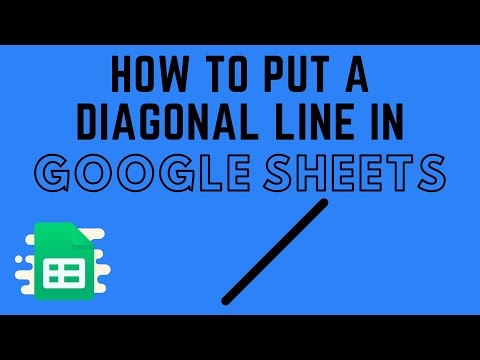 0:05:14
0:05:14
 0:04:48
0:04:48
 0:01:11
0:01:11
 0:00:58
0:00:58
 0:01:56
0:01:56
 0:02:14
0:02:14
 0:03:06
0:03:06
 0:01:36
0:01:36
 0:00:49
0:00:49
 0:03:32
0:03:32
 0:02:17
0:02:17
 0:01:26
0:01:26
 0:03:39
0:03:39
 0:01:10
0:01:10
 0:00:56
0:00:56
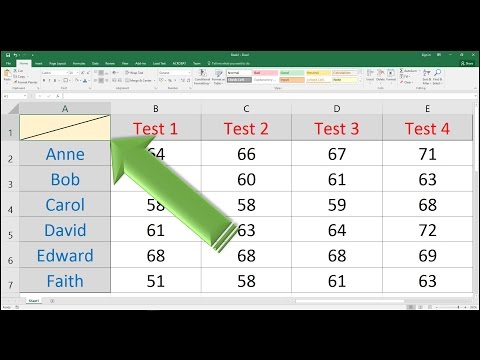 0:02:11
0:02:11
 0:00:42
0:00:42