filmov
tv
VBScript Basics, Part 13 | Internet Explorer - HTML (Automation)
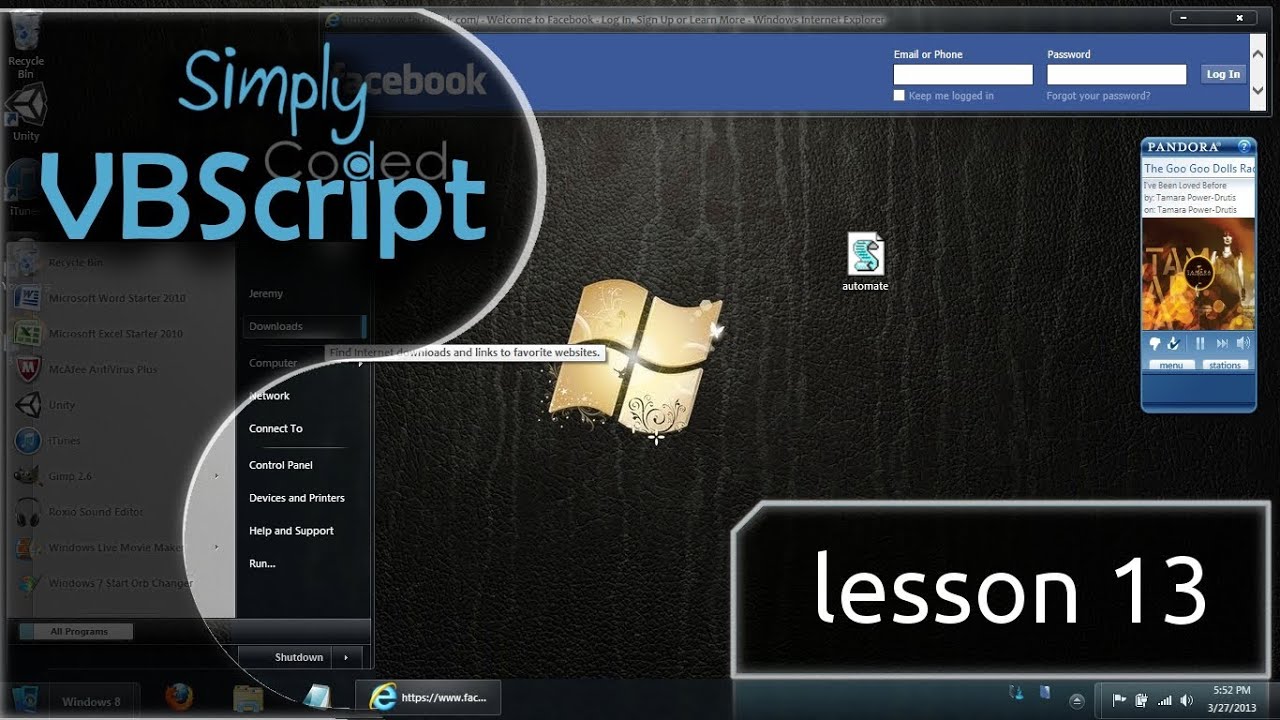
Показать описание
VBScripting (.vbs) Basic tutorial on how to directly input values into internet explorer through html code. This makes for a more flawless and smooth process rather than using sendkeys.
Code Example:
______________________________________________________
Option Explicit
Dim ie, ipf
Set ie = CreateObject("InternetExplorer.Application")
On Error Resume Next
Sub WaitForLoad
Do While IE.Busy
WScript.Sleep 500
Loop
End Sub
Sub Find(x)
Set ipf = ie.Document.All.Item(x)
End Sub
ie.Left = 0
ie.Top = 0
ie.Toolbar = 0
ie.StatusBar = 0
ie.Height = 120
ie.Width = 1020
ie.Resizable = 0
Call WaitForLoad
ie.Visible = True
Call Find("email")
ipf.Value = "EMAIL GOES HERE"
Call Find("pass")
ipf.Value = "PASSWORD GOES HERE"
Call Find("login_form")
ipf.Submit
Call WaitForLoad
ie.Height = 700
______________________________________________________
Know the Basics:
------------------------------------------------------------------------------------------
Set ie = CreateObject("InternetExplorer.Application")
ie.Document.All.Item("INPUT ID").Value = "what you want"
ie.Document.All.Item("FORM ID).Submit
------------------------------------------------------------------------------------------
Code Example:
______________________________________________________
Option Explicit
Dim ie, ipf
Set ie = CreateObject("InternetExplorer.Application")
On Error Resume Next
Sub WaitForLoad
Do While IE.Busy
WScript.Sleep 500
Loop
End Sub
Sub Find(x)
Set ipf = ie.Document.All.Item(x)
End Sub
ie.Left = 0
ie.Top = 0
ie.Toolbar = 0
ie.StatusBar = 0
ie.Height = 120
ie.Width = 1020
ie.Resizable = 0
Call WaitForLoad
ie.Visible = True
Call Find("email")
ipf.Value = "EMAIL GOES HERE"
Call Find("pass")
ipf.Value = "PASSWORD GOES HERE"
Call Find("login_form")
ipf.Submit
Call WaitForLoad
ie.Height = 700
______________________________________________________
Know the Basics:
------------------------------------------------------------------------------------------
Set ie = CreateObject("InternetExplorer.Application")
ie.Document.All.Item("INPUT ID").Value = "what you want"
ie.Document.All.Item("FORM ID).Submit
------------------------------------------------------------------------------------------
Комментарии
 0:10:35
0:10:35
 0:05:52
0:05:52
 0:04:22
0:04:22
 0:04:38
0:04:38
 0:10:06
0:10:06
 0:08:28
0:08:28
 0:07:39
0:07:39
 0:09:26
0:09:26
 0:03:34
0:03:34
 0:06:47
0:06:47
 0:03:38
0:03:38
 0:05:33
0:05:33
 0:07:05
0:07:05
 0:02:55
0:02:55
 0:02:20
0:02:20
 0:05:30
0:05:30
 0:04:16
0:04:16
 0:09:12
0:09:12
 0:05:03
0:05:03
 0:00:26
0:00:26
 0:05:29
0:05:29
 0:06:18
0:06:18
 0:05:52
0:05:52
 0:06:30
0:06:30