filmov
tv
Turn Blurry Images Super Sharp With SUPERSHARP AI in Luminar NEO

Показать описание
Turn blurry images super sharp with SUPERSHARP AI in Luminar NEO
If you want to try out Luminar Neo for a quick and great edit for your photos, click here:
Luminar Neo extension pack:
Music from Epidemic Sound. Sign up for a 30-day free trial and get a 10% discount if you become a paying costumer.
I really hope you got something out of this video! If you did, pleas hit the "LIKE" button, and if you want to watch more videos like this, hit the SUBSCRIBE button too! And click the BELL to get notified when I upload a new video!
If you want to support me and my channel:
The fastest way to get more VIEWS and SUBSCRIBERS on YouTube, use TubeBuddy for an optimal uploading experience!
Thank you for watching!
As an Amazon associate I earn from qualifying purchases, but at no extra cost to you!
My affiliated links:
Cameras:
Sony A7IV
Sony A7Siii
Sony A1
Canon EOS M50 mark ii
Canon EOS M6 mark ii
Canon EOS R
Canon EOS R7
Canon EOS R10
Canon EOS R6
Canon EOS R5
GoPro Hero 10
Insta 360 ONE X2
Lenses for Sony:
Sigma 24-70 f/2.8
Tamron 17-28 f/2.8
Tamron 70-180 f/2.8
Tamron 28-200
Sony 90 f/2.8 macro
Sony 85 f/1.8
EF-M lenses:
Canon EF-M 22mm f/2
Sigma 16 f/1.4
Sigma 30 f/1.4
Sigma 56 f/1.4
Viltrox 23 f/1.4
Viltrox 33 f/1.4
Viltrox 56 f/1.4
Canon RF lenses:
Canon RF 16 f/2.8
Canon RF 35 f/1.8
Canon RF 50 f/1.8
-Canon RF 85 f/2
EF/EF-S lenses:
Canon EF-S 10-18
Sigma 18-35 f/1.8
Canon EF 50 f/1.8
Adapters:
Canon EF-EOS M
Viltrox EF-EOS M
Viltrox EF-EOS M Speed Booster 0,71x
Canon EF-EOS R
Viltrox EF-EOS R
Canon Mount Adapter EF-EOS R Speed Booster 0,71x
VILTROX EF-R3 0.71x Speed Booster Mount Adapter
Metabones Canon EF til Canon RF Speed Booster 0,71x
Meike MKEFTR-C Drop-in Filter Mount Adapter EF to EOSR with Variable ND Filter
Sigma MC-11 Canon EF to Sony FE
Tripods:
PGYTech Mantispod:
Drones:
DJI Mavic 3 Mini pro
DJI Mavic Air 2
Microphones:
Deity VO-7U USB Podcast microphone with table tripod
Deity VO-7U USB podcast microphone with boom-arm
Deity Pocket Wireless Microphone Kit WHITE
Deity Pocket Wireless Microphone Kit BLACK
Rode VideoMicro
Rode videoMic Go II
BOYA BY-M1 Lavalier Clip-On Microphone
BOYA BY-MM1 On Camera Microphone
BOYA BY-XM6-S2 wireless microphone kit
Lights:
ULANZI VL49 2000mAh LED Video Light
Godox ML60
Memory Cards:
SanDisk Extreme PRO UHS-I V30 128GB
SanDisk Extreme PRO UHS-II V90 128GB
-Lexar Pro 1667X SDXC UHS-II V60 128GB (2-pack)
Lexar SDXC V90 UHS-II Professional 128GB
Lexar SDXC V90 UHS-II Professional 256GB
CF-express type A
CF-express type B
External Camera Monitor:
Feelworld Videomonitor F5 PRO, 5,5"
Atomos Ninja V
If you want to try out Luminar Neo for a quick and great edit for your photos, click here:
Luminar Neo extension pack:
Music from Epidemic Sound. Sign up for a 30-day free trial and get a 10% discount if you become a paying costumer.
I really hope you got something out of this video! If you did, pleas hit the "LIKE" button, and if you want to watch more videos like this, hit the SUBSCRIBE button too! And click the BELL to get notified when I upload a new video!
If you want to support me and my channel:
The fastest way to get more VIEWS and SUBSCRIBERS on YouTube, use TubeBuddy for an optimal uploading experience!
Thank you for watching!
As an Amazon associate I earn from qualifying purchases, but at no extra cost to you!
My affiliated links:
Cameras:
Sony A7IV
Sony A7Siii
Sony A1
Canon EOS M50 mark ii
Canon EOS M6 mark ii
Canon EOS R
Canon EOS R7
Canon EOS R10
Canon EOS R6
Canon EOS R5
GoPro Hero 10
Insta 360 ONE X2
Lenses for Sony:
Sigma 24-70 f/2.8
Tamron 17-28 f/2.8
Tamron 70-180 f/2.8
Tamron 28-200
Sony 90 f/2.8 macro
Sony 85 f/1.8
EF-M lenses:
Canon EF-M 22mm f/2
Sigma 16 f/1.4
Sigma 30 f/1.4
Sigma 56 f/1.4
Viltrox 23 f/1.4
Viltrox 33 f/1.4
Viltrox 56 f/1.4
Canon RF lenses:
Canon RF 16 f/2.8
Canon RF 35 f/1.8
Canon RF 50 f/1.8
-Canon RF 85 f/2
EF/EF-S lenses:
Canon EF-S 10-18
Sigma 18-35 f/1.8
Canon EF 50 f/1.8
Adapters:
Canon EF-EOS M
Viltrox EF-EOS M
Viltrox EF-EOS M Speed Booster 0,71x
Canon EF-EOS R
Viltrox EF-EOS R
Canon Mount Adapter EF-EOS R Speed Booster 0,71x
VILTROX EF-R3 0.71x Speed Booster Mount Adapter
Metabones Canon EF til Canon RF Speed Booster 0,71x
Meike MKEFTR-C Drop-in Filter Mount Adapter EF to EOSR with Variable ND Filter
Sigma MC-11 Canon EF to Sony FE
Tripods:
PGYTech Mantispod:
Drones:
DJI Mavic 3 Mini pro
DJI Mavic Air 2
Microphones:
Deity VO-7U USB Podcast microphone with table tripod
Deity VO-7U USB podcast microphone with boom-arm
Deity Pocket Wireless Microphone Kit WHITE
Deity Pocket Wireless Microphone Kit BLACK
Rode VideoMicro
Rode videoMic Go II
BOYA BY-M1 Lavalier Clip-On Microphone
BOYA BY-MM1 On Camera Microphone
BOYA BY-XM6-S2 wireless microphone kit
Lights:
ULANZI VL49 2000mAh LED Video Light
Godox ML60
Memory Cards:
SanDisk Extreme PRO UHS-I V30 128GB
SanDisk Extreme PRO UHS-II V90 128GB
-Lexar Pro 1667X SDXC UHS-II V60 128GB (2-pack)
Lexar SDXC V90 UHS-II Professional 128GB
Lexar SDXC V90 UHS-II Professional 256GB
CF-express type A
CF-express type B
External Camera Monitor:
Feelworld Videomonitor F5 PRO, 5,5"
Atomos Ninja V
Комментарии
 0:06:49
0:06:49
 0:01:27
0:01:27
 0:00:26
0:00:26
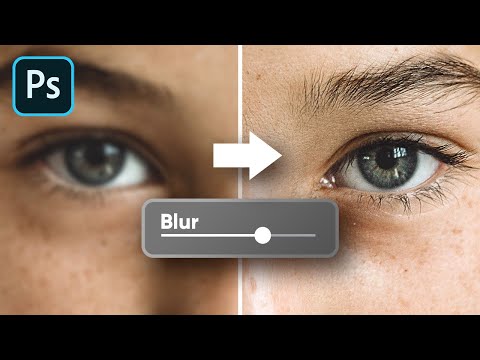 0:09:03
0:09:03
 0:00:40
0:00:40
 0:00:15
0:00:15
 0:00:38
0:00:38
 0:00:41
0:00:41
 13:43:28
13:43:28
 0:02:55
0:02:55
 0:02:50
0:02:50
 0:01:44
0:01:44
 0:17:31
0:17:31
 0:07:26
0:07:26
 0:00:46
0:00:46
 0:14:00
0:14:00
 0:11:47
0:11:47
 0:00:24
0:00:24
 0:09:46
0:09:46
 0:11:12
0:11:12
 0:11:15
0:11:15
 0:08:23
0:08:23
 0:01:32
0:01:32
 0:00:21
0:00:21