filmov
tv
Yoast SEO - Yoast Step-by-Step Tutorial P12

Показать описание
Learn how to use Yoast SEO plugin, which is considered by most top experts one of the most complete search engine optimization plugins for WordPress.
In this Yoast SEO tutorial, I explain step-by-step how you can setup this plugin and greatly improve your website results in Google and other search engines.
Yoast SEO is loaded with amazing features! One of the most powerful aspects is the SEO box found in each page. This option allows you customize individually each page of your website. You can easily craft a keyword rich meta title and description, and see its preview, or how it will appear on the search engines.
Another newer and very interesting feature is the possibility of optimizing your page for Facebook, Twitter and Google Plus.
You can choose the title, description and even image that will display anytime someone shares your page on one of the most popular social media networks on earth!
A great way for you to entice more people to click on your links and go right to your content.
During this video I explain how you can use Yoast to integrate Twitter cards onto your website. If you are interested in knowing more about this feature then click here:
For further information about Yoast SEO check their official website over here:
If you enjoyed watching this video please subscribe, share, like, or leave a comment below. Stay there, stay tune with Prositetutorials!
Video Timeline
0:07 Introduction
0:40 Yoast SEO installation
1:44 General
2:44 Your Info
3:28 Webmaster Tools
4:50 Security
6:46 Titles & Metas General
7:33 Homepage
9:55 Post Types
11:34 Taxonomies
12:10 Archives
13:03 Other
14:39 Social Accounts
15:13 Facebook
18:17 Twitter Cards
19:06 Pinterest Verification
19:26 Google Plus
20:02 XML Sitemaps
22:06 Advanced Breadcrumbs
23:45 Permalinks
24:57 RSS
25:34 Tools Bulk Editor
25:51 File Editor
26:27 Import and Export
27:05 Search Console
27:37 Extensions
28:16 SEO box
------------------------------------------------------------------------------------------
Get Social with Me:
------------------------------------------------------------------------------------------
In this Yoast SEO tutorial, I explain step-by-step how you can setup this plugin and greatly improve your website results in Google and other search engines.
Yoast SEO is loaded with amazing features! One of the most powerful aspects is the SEO box found in each page. This option allows you customize individually each page of your website. You can easily craft a keyword rich meta title and description, and see its preview, or how it will appear on the search engines.
Another newer and very interesting feature is the possibility of optimizing your page for Facebook, Twitter and Google Plus.
You can choose the title, description and even image that will display anytime someone shares your page on one of the most popular social media networks on earth!
A great way for you to entice more people to click on your links and go right to your content.
During this video I explain how you can use Yoast to integrate Twitter cards onto your website. If you are interested in knowing more about this feature then click here:
For further information about Yoast SEO check their official website over here:
If you enjoyed watching this video please subscribe, share, like, or leave a comment below. Stay there, stay tune with Prositetutorials!
Video Timeline
0:07 Introduction
0:40 Yoast SEO installation
1:44 General
2:44 Your Info
3:28 Webmaster Tools
4:50 Security
6:46 Titles & Metas General
7:33 Homepage
9:55 Post Types
11:34 Taxonomies
12:10 Archives
13:03 Other
14:39 Social Accounts
15:13 Facebook
18:17 Twitter Cards
19:06 Pinterest Verification
19:26 Google Plus
20:02 XML Sitemaps
22:06 Advanced Breadcrumbs
23:45 Permalinks
24:57 RSS
25:34 Tools Bulk Editor
25:51 File Editor
26:27 Import and Export
27:05 Search Console
27:37 Extensions
28:16 SEO box
------------------------------------------------------------------------------------------
Get Social with Me:
------------------------------------------------------------------------------------------
Комментарии
 0:23:44
0:23:44
 0:51:47
0:51:47
 0:10:20
0:10:20
 0:35:00
0:35:00
 0:33:28
0:33:28
 0:36:41
0:36:41
 1:24:39
1:24:39
 0:10:01
0:10:01
 0:29:53
0:29:53
 0:08:54
0:08:54
 0:15:35
0:15:35
 0:51:47
0:51:47
 0:00:33
0:00:33
 0:00:31
0:00:31
 0:09:17
0:09:17
 0:16:48
0:16:48
![Yoast SEO [2018]](https://i.ytimg.com/vi/IDGetWWt4eY/hqdefault.jpg) 0:26:01
0:26:01
 0:12:36
0:12:36
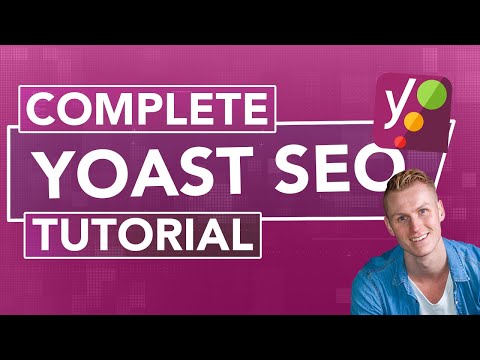 0:36:02
0:36:02
 0:10:48
0:10:48
 0:13:21
0:13:21
 0:41:26
0:41:26
![Yoast SEO [2018]](https://i.ytimg.com/vi/F0_NQg8p6q0/hqdefault.jpg) 0:24:51
0:24:51
 0:02:42
0:02:42