filmov
tv
ASP NET Core role based authorization

Показать описание
Healthy diet is very important for both body and mind. We want to inspire you to cook and eat healthy. If you like Aarvi Kitchen recipes, please support by sharing, subscribing and liking.
Text version of the video
Slides
ASP.NET Core Text Articles & Slides
ASP.NET Core Tutorial
Angular, JavaScript, jQuery, Dot Net & SQL Playlists
Authentication and Authorization in ASP.NET Core
Authentication is the process of identifying who the user is.
Authorization is the process of identifying what the user can and cannot do.
Authorization in ASP.NET Core MVC is controlled through the AuthorizeAttribute
ASP.NET Core Simple Authorization
When the Authorize attribute is used in it's simplest form, without any parameters, it only checks if the user is authenticated. This is also called simple authorization.
[Authorize]
public class SomeController : Controller
{
}
We discussed simple authorization in detail in Part 71 of ASP.NET Core tutorial.
Role Based Authorization in ASP.NET Core
Role-based authorization checks can be applied either against a controller or an action within a controller.
Role Based Authorization Example
Only those users who are members of the Administrator role can access the actions in the AdministrationController
[Authorize(Roles = "Administrator")]
public class AdministrationController : Controller
{
}
Multiple Roles Example
Multiple roles can be specified by separating them with a comma. The actions in this controller are accessible only to those users who are members of either Administrator or User role.
[Authorize(Roles = "Administrator,User")]
public class AdministrationController : Controller
{
}
Multiple Instances of Authorize Attribute
To be able to access the actions in this controller, users have to be members of both - the Administrator role and the User role.
[Authorize(Roles = "Administrator")]
[Authorize(Roles = "User")]
public class AdministrationController : Controller
{
}
Role Based Authorization Check on a Controller Action
Members of the Administrator role or the User role can access the controller and the ABC action, but only members of the Administrator role can access the XYZ action. The action Anyone() can be accessed by anyone inlcuding the anonymous users as it is decorated with AllowAnonymous attribute.
[Authorize(Roles = "Administrator, User")]
public class AdministrationController : Controller
{
public ActionResult ABC()
{
}
[Authorize(Roles = "Administrator")]
public ActionResult XYZ()
{
}
[AllowAnonymous]
public ActionResult Anyone()
{
}
}
Комментарии
 0:19:45
0:19:45
 0:47:22
0:47:22
 0:08:25
0:08:25
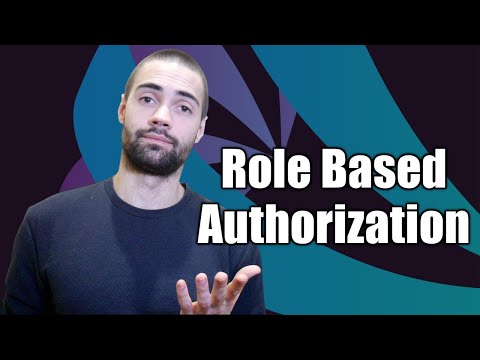 0:16:19
0:16:19
 1:05:28
1:05:28
 0:43:07
0:43:07
 0:23:11
0:23:11
 1:05:07
1:05:07
 0:08:31
0:08:31
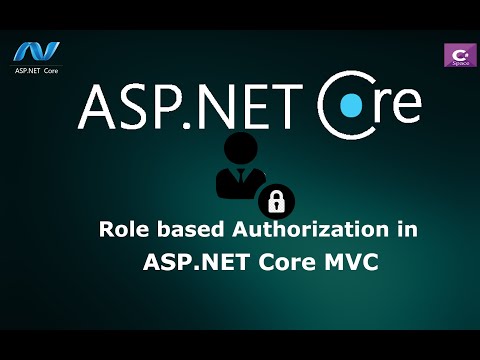 0:19:49
0:19:49
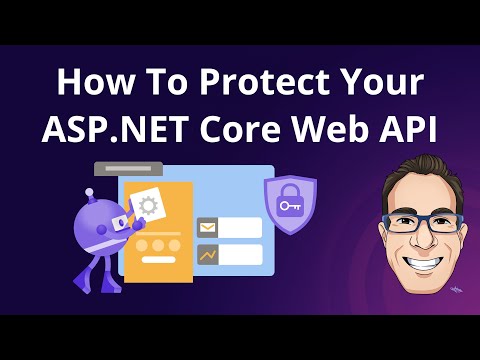 0:39:17
0:39:17
 0:20:19
0:20:19
 1:44:43
1:44:43
 0:10:29
0:10:29
 0:05:22
0:05:22
 0:08:29
0:08:29
 0:01:25
0:01:25
 0:09:01
0:09:01
 0:12:40
0:12:40
 0:08:10
0:08:10
 0:30:31
0:30:31
 0:19:37
0:19:37
 0:12:19
0:12:19
 0:31:29
0:31:29