filmov
tv
Resolving the Invalid object name Error When Connecting Python to SQL Server

Показать описание
Disclaimer/Disclosure: Some of the content was synthetically produced using various Generative AI (artificial intelligence) tools; so, there may be inaccuracies or misleading information present in the video. Please consider this before relying on the content to make any decisions or take any actions etc. If you still have any concerns, please feel free to write them in a comment. Thank you.
---
Summary: Learn why you may encounter the "Invalid object name" error when connecting Python to SQL Server and discover potential solutions to resolve this common database issue.
---
Resolving the Invalid object name Error When Connecting Python to SQL Server
Are you encountering the Invalid object name error when trying to connect Python to SQL Server? This is a common issue that many developers face when working with databases. In this post, we will explore the possible reasons for this error and provide solutions to help you resolve the problem effectively.
Understanding the Error
The Invalid object name error typically occurs when the SQL Server cannot find the object (such as a table, view, or stored procedure) that you are referencing in your SQL query. Below are a few common causes that may lead to this error:
Incorrect Database Context: The database context might be set to a different database than the one containing your target object.
Typographical Errors: There may be typos in the object name specified in your query.
Schema Prefix Issues: The schema of the object might not be specified, leading SQL Server to assume a dbo schema, resulting in a mismatch.
Object Does Not Exist: The object might not exist in the specified database.
Potential Solutions
Verifying Database Context
Ensure that you are connecting to the correct database. You can specify the database name in your connection string or use a USE statement in your SQL query.
Example:
[[See Video to Reveal this Text or Code Snippet]]
Correcting Typographical Errors
Double-check the object names in your SQL queries for any typos. Ensure that the table or view name is spelled correctly and matches exactly the name in the SQL Server database.
Example:
[[See Video to Reveal this Text or Code Snippet]]
Specifying the Schema Name
If your objects are not in the dbo schema, make sure to include the schema name when referencing the object.
Example:
[[See Video to Reveal this Text or Code Snippet]]
Confirming Object Existence
Verify that the object exists in the database by running a query in SQL Server Management Studio (SSMS) or any other database management tool.
Example:
[[See Video to Reveal this Text or Code Snippet]]
If the query returns no results, the object does not exist and must be created or you need to reference the correct one.
Conclusion
By following these steps, you should be able to diagnose and resolve the Invalid object name error when connecting Python to SQL Server. Ensure correct database context, verify object existence, correct schema usage, and eliminate any typographical errors in your queries to connect seamlessly.
Feel free to share your experiences or any additional solutions you have found effective in the comments below!
Happy coding!
---
Summary: Learn why you may encounter the "Invalid object name" error when connecting Python to SQL Server and discover potential solutions to resolve this common database issue.
---
Resolving the Invalid object name Error When Connecting Python to SQL Server
Are you encountering the Invalid object name error when trying to connect Python to SQL Server? This is a common issue that many developers face when working with databases. In this post, we will explore the possible reasons for this error and provide solutions to help you resolve the problem effectively.
Understanding the Error
The Invalid object name error typically occurs when the SQL Server cannot find the object (such as a table, view, or stored procedure) that you are referencing in your SQL query. Below are a few common causes that may lead to this error:
Incorrect Database Context: The database context might be set to a different database than the one containing your target object.
Typographical Errors: There may be typos in the object name specified in your query.
Schema Prefix Issues: The schema of the object might not be specified, leading SQL Server to assume a dbo schema, resulting in a mismatch.
Object Does Not Exist: The object might not exist in the specified database.
Potential Solutions
Verifying Database Context
Ensure that you are connecting to the correct database. You can specify the database name in your connection string or use a USE statement in your SQL query.
Example:
[[See Video to Reveal this Text or Code Snippet]]
Correcting Typographical Errors
Double-check the object names in your SQL queries for any typos. Ensure that the table or view name is spelled correctly and matches exactly the name in the SQL Server database.
Example:
[[See Video to Reveal this Text or Code Snippet]]
Specifying the Schema Name
If your objects are not in the dbo schema, make sure to include the schema name when referencing the object.
Example:
[[See Video to Reveal this Text or Code Snippet]]
Confirming Object Existence
Verify that the object exists in the database by running a query in SQL Server Management Studio (SSMS) or any other database management tool.
Example:
[[See Video to Reveal this Text or Code Snippet]]
If the query returns no results, the object does not exist and must be created or you need to reference the correct one.
Conclusion
By following these steps, you should be able to diagnose and resolve the Invalid object name error when connecting Python to SQL Server. Ensure correct database context, verify object existence, correct schema usage, and eliminate any typographical errors in your queries to connect seamlessly.
Feel free to share your experiences or any additional solutions you have found effective in the comments below!
Happy coding!
 0:01:22
0:01:22
 0:01:44
0:01:44
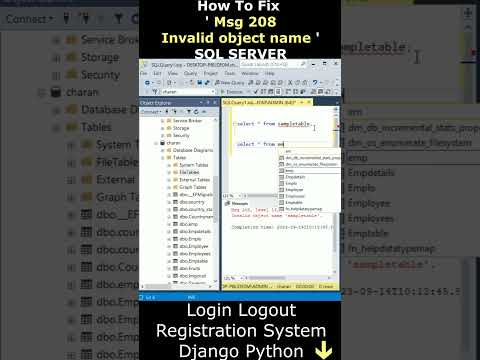 0:00:59
0:00:59
 0:01:15
0:01:15
 0:03:09
0:03:09
 0:01:24
0:01:24
 0:07:41
0:07:41
 0:03:57
0:03:57
 0:06:27
0:06:27
 0:03:03
0:03:03
 0:01:02
0:01:02
 0:02:02
0:02:02
 0:07:22
0:07:22
 0:01:02
0:01:02
 0:00:22
0:00:22
 0:01:11
0:01:11
 0:02:48
0:02:48
 0:03:16
0:03:16
 0:01:25
0:01:25
 0:01:21
0:01:21
 0:01:58
0:01:58
 0:01:26
0:01:26
 0:02:13
0:02:13
 0:01:36
0:01:36