filmov
tv
UiPath - How to add data to a new Excel column - Full Tutorial
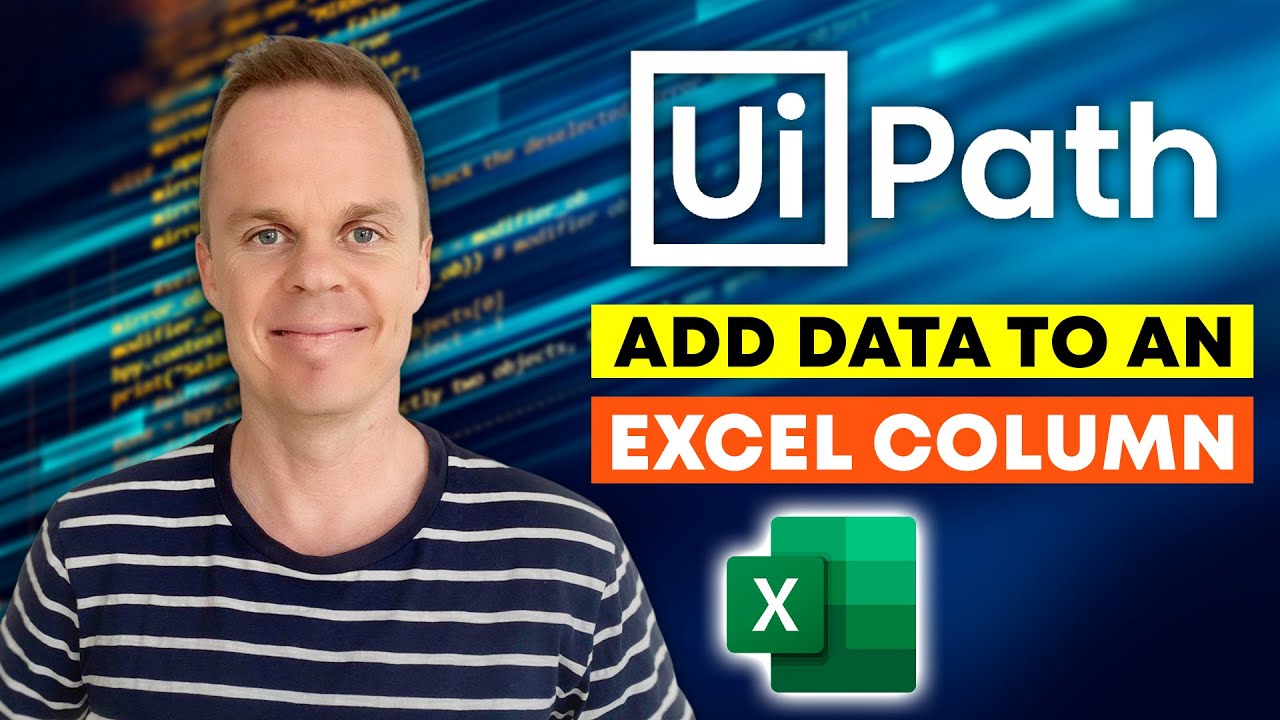
Показать описание
This video tutorial shows you, how to add data to a new Excel column and/or DataTable column. Main activities are read range, assign, write range and some .net commands.
You could also watch:
0:08 Explaining the Uipath use case
We want to add data to a new Excel column (the first new empty column) instead of a row.
1:24 Read data from Excel
We are working with the Workbook activities instead of Excel in order to make the UiPath workflow more efficient (more simple). A Data Table in UiPath is just a mirror of the Excel Sheet, but do remember it will dissapear, when the workflow is done (= remember to save it somewhere, if you are going to use it).
2:19 Add a Header to the Excel Table
Using an Assign activity to get todays date (DataTime.Now.ToString).
3:42 Add Data Column
Specifying the Data Table we are working with as well as the desired Column Name.
4:10 Write Range
Writing our Data Table back to Excel.
5:47 Adding data to Excel with an assign
We can specify where, in the Excel table, we want to add our data.
Connect with me:
#uipath #rpa #automation
You could also watch:
0:08 Explaining the Uipath use case
We want to add data to a new Excel column (the first new empty column) instead of a row.
1:24 Read data from Excel
We are working with the Workbook activities instead of Excel in order to make the UiPath workflow more efficient (more simple). A Data Table in UiPath is just a mirror of the Excel Sheet, but do remember it will dissapear, when the workflow is done (= remember to save it somewhere, if you are going to use it).
2:19 Add a Header to the Excel Table
Using an Assign activity to get todays date (DataTime.Now.ToString).
3:42 Add Data Column
Specifying the Data Table we are working with as well as the desired Column Name.
4:10 Write Range
Writing our Data Table back to Excel.
5:47 Adding data to Excel with an assign
We can specify where, in the Excel table, we want to add our data.
Connect with me:
#uipath #rpa #automation
Комментарии
 0:05:44
0:05:44
 0:03:27
0:03:27
 0:11:49
0:11:49
 0:02:10
0:02:10
 0:10:43
0:10:43
 0:03:55
0:03:55
 0:04:55
0:04:55
 0:09:42
0:09:42
 0:10:36
0:10:36
 0:04:02
0:04:02
 0:16:22
0:16:22
 0:06:22
0:06:22
 0:10:51
0:10:51
 0:12:10
0:12:10
 0:05:54
0:05:54
 0:22:05
0:22:05
 0:04:30
0:04:30
 0:07:00
0:07:00
 0:06:24
0:06:24
 0:28:13
0:28:13
 0:14:24
0:14:24
 0:08:08
0:08:08
 0:10:28
0:10:28
 0:00:59
0:00:59