filmov
tv
Adobe Photoshop Elements 2024: All the New Features

Показать описание
0:00 Photoshop Elements Welcome Screen
1:35 Expert Mode is now called Advanced Mode
2:14 Customize the UI with ☀️ Light and 🌑 Dark Mode
3:08 Comparison with Photoshop 2023
3:40 First bug - UI scaling in Windows 11
4:37 New Quick Actions
5:04 Blur Background
5:37 Add Blue Sky
6:07 Photo Reel
8:46 Add Text
11:35 Adobe Stock Integration
14:29 Replace Background
16:43 Quote Graphics
17:49 Artistic Effects
19:46 Select Background & Sky
21:59 Color Match
See all the brand new features in Photoshop Elements!
Watch as I demonstrated the updated interface with light and dark options, photo reels, color matching, text guided edits and more.
Watch this space for upcoming videos covering, whether you should upgrade to Photoshop Elements 2024, plus the new features in the Organizer, Web Companion App and Premiere Elements!
Remember to get upgrade pricing, if you have any previous version of the software.
Let me know in the comments which feature you are most excited about!
Melissa
Комментарии
 0:24:15
0:24:15
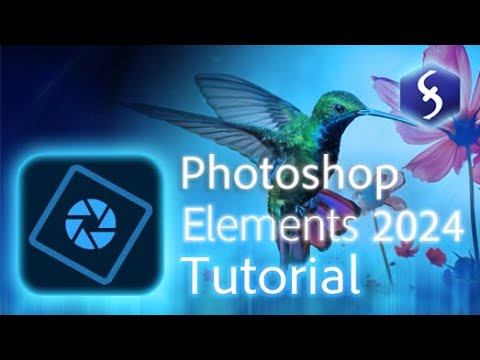 0:11:32
0:11:32
 0:01:32
0:01:32
 0:15:11
0:15:11
 0:23:05
0:23:05
 0:10:45
0:10:45
 0:11:18
0:11:18
 0:08:05
0:08:05
 0:05:44
0:05:44
 0:08:45
0:08:45
 0:06:00
0:06:00
 0:04:57
0:04:57
 0:00:43
0:00:43
 0:13:29
0:13:29
 0:10:14
0:10:14
 0:04:08
0:04:08
 0:31:11
0:31:11
 0:05:56
0:05:56
 0:14:23
0:14:23
 0:11:35
0:11:35
 0:06:50
0:06:50
 0:00:21
0:00:21
 0:17:41
0:17:41
 0:01:23
0:01:23