filmov
tv
How to Flush the DNS Cache on Windows

Показать описание
Are you getting DNS errors when you try to browse the web? If your web browser can't translate hostnames into IP addresses, you'll encounter a DNS error and won't be able to connect to websites—frustrating, right? But we're here to help!
steps
1-Open Star. Click the Windows logo in the bottom-left corner of the screen, or press ⊞ Win.
2-Type command prompt into Start. Doing so searches your computer for the Command Prompt app.
3-Click Command Prompt. It's at the top of the Start window. This will open Command Prompt.
4-Type in ipconfig /flushdns and press ↵ Enter. This command removes any saved DNS addresses. The next time you try to open a website, a new DNS address will be created.
#windows11 #windows7 #dns #cache #flushing #flush
steps
1-Open Star. Click the Windows logo in the bottom-left corner of the screen, or press ⊞ Win.
2-Type command prompt into Start. Doing so searches your computer for the Command Prompt app.
3-Click Command Prompt. It's at the top of the Start window. This will open Command Prompt.
4-Type in ipconfig /flushdns and press ↵ Enter. This command removes any saved DNS addresses. The next time you try to open a website, a new DNS address will be created.
#windows11 #windows7 #dns #cache #flushing #flush
 0:01:22
0:01:22
 0:03:38
0:03:38
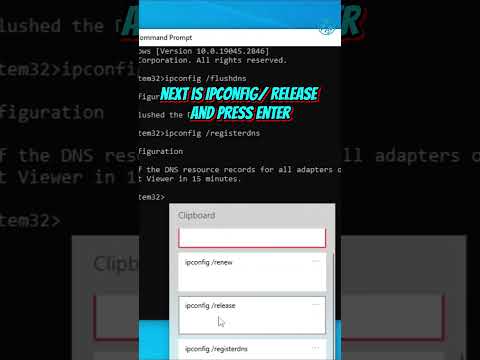 0:00:51
0:00:51
 0:00:33
0:00:33
 0:01:30
0:01:30
 0:08:55
0:08:55
 0:03:30
0:03:30
 0:01:00
0:01:00
 0:02:04
0:02:04
 0:00:33
0:00:33
 0:03:39
0:03:39
 0:00:41
0:00:41
 0:06:21
0:06:21
 0:01:01
0:01:01
 0:01:20
0:01:20
 0:02:02
0:02:02
 0:02:35
0:02:35
 0:01:23
0:01:23
 0:02:02
0:02:02
 0:01:22
0:01:22
 0:01:30
0:01:30
 0:01:55
0:01:55
 0:01:48
0:01:48
 0:00:44
0:00:44