filmov
tv
Understanding Why Your Inherited String Attribute Shows Null: A Java Inheritance Tutorial

Показать описание
Discover the issues with printing inherited attributes in Java when dealing with subclasses. Learn how to resolve the null values with clear examples!
---
Visit these links for original content and any more details, such as alternate solutions, latest updates/developments on topic, comments, revision history etc. For example, the original title of the Question was: Printing String Attribute Inherited from SuperClass shows Null
If anything seems off to you, please feel free to write me at vlogize [AT] gmail [DOT] com.
---
Understanding Why Your Inherited String Attribute Shows Null: A Java Inheritance Tutorial
Java inheritance can be a powerful tool for building complex applications, but it can also lead to some frustrating issues. One common problem developers encounter is getting unexpected null values when trying to access inherited attributes from a superclass. In this guide, we’ll explore a scenario where this happens and how to resolve it effectively.
The Problem
Let’s assume you have two classes in your Java application: a superclass named Question and a subclass named TrueFalseQuestion. Here is a brief overview of what’s happening:
The Question class has a private attribute question.
The TrueFalseQuestion class extends Question and attempts to build on this base class.
When you create an instance of TrueFalseQuestion and call its getQuestion() method, you end up getting null as output.
You might be wondering, “Why is this happening?” Let’s take a closer look at the code snippets provided.
Code Example
[[See Video to Reveal this Text or Code Snippet]]
When you initialize a TrueFalseQuestion object and call getQuestion(), you receive output indicating that the inherited question attribute is null.
Understanding the Cause
The root of the problem lies in the way Java handles variable scopes, particularly with access modifiers and variable shadowing:
Access Modifiers: The question variable in the Question class is defined as private, meaning it is only accessible within that class. This prevents the TrueFalseQuestion subclass from directly accessing it.
Variable Shadowing: In the TrueFalseQuestion class, you declared a new String question;. This declaration shadows the inherited question variable from the Question class. As a result, when you call getQuestion() in TrueFalseQuestion, you are accessing the newly declared question, which is null since it was never initialized.
The Solution
To solve this issue, you need to adjust the visibility of the inherited variable in the superclass and remove the shadowing variable from the subclass. Here’s how to do it:
Step 1: Change the Access Modifier
In the Question class, change the access modifier of the question variable from private to protected. This allows subclasses to access it without exposing it publicly:
[[See Video to Reveal this Text or Code Snippet]]
Step 2: Remove the Shadowing Variable
In the TrueFalseQuestion class, remove the declaration of the question variable. This way, the subclass will inherit the question variable from its superclass and can use it properly:
[[See Video to Reveal this Text or Code Snippet]]
Final Code Example
After making the adjustments, your classes will look like this:
[[See Video to Reveal this Text or Code Snippet]]
Conclusion
Access modifiers and variable shadowing can create confusion in object-oriented programming, especially in languages like Java where inheritance is commonly used. By understanding how to manage variable scope and inheritance correctly, you can avoid issues like receiving unexpected null values in your subclasses. Implement the changes mentioned above, and you should be able to correctly print the inherited question attribute as intended. Happy coding!
---
Visit these links for original content and any more details, such as alternate solutions, latest updates/developments on topic, comments, revision history etc. For example, the original title of the Question was: Printing String Attribute Inherited from SuperClass shows Null
If anything seems off to you, please feel free to write me at vlogize [AT] gmail [DOT] com.
---
Understanding Why Your Inherited String Attribute Shows Null: A Java Inheritance Tutorial
Java inheritance can be a powerful tool for building complex applications, but it can also lead to some frustrating issues. One common problem developers encounter is getting unexpected null values when trying to access inherited attributes from a superclass. In this guide, we’ll explore a scenario where this happens and how to resolve it effectively.
The Problem
Let’s assume you have two classes in your Java application: a superclass named Question and a subclass named TrueFalseQuestion. Here is a brief overview of what’s happening:
The Question class has a private attribute question.
The TrueFalseQuestion class extends Question and attempts to build on this base class.
When you create an instance of TrueFalseQuestion and call its getQuestion() method, you end up getting null as output.
You might be wondering, “Why is this happening?” Let’s take a closer look at the code snippets provided.
Code Example
[[See Video to Reveal this Text or Code Snippet]]
When you initialize a TrueFalseQuestion object and call getQuestion(), you receive output indicating that the inherited question attribute is null.
Understanding the Cause
The root of the problem lies in the way Java handles variable scopes, particularly with access modifiers and variable shadowing:
Access Modifiers: The question variable in the Question class is defined as private, meaning it is only accessible within that class. This prevents the TrueFalseQuestion subclass from directly accessing it.
Variable Shadowing: In the TrueFalseQuestion class, you declared a new String question;. This declaration shadows the inherited question variable from the Question class. As a result, when you call getQuestion() in TrueFalseQuestion, you are accessing the newly declared question, which is null since it was never initialized.
The Solution
To solve this issue, you need to adjust the visibility of the inherited variable in the superclass and remove the shadowing variable from the subclass. Here’s how to do it:
Step 1: Change the Access Modifier
In the Question class, change the access modifier of the question variable from private to protected. This allows subclasses to access it without exposing it publicly:
[[See Video to Reveal this Text or Code Snippet]]
Step 2: Remove the Shadowing Variable
In the TrueFalseQuestion class, remove the declaration of the question variable. This way, the subclass will inherit the question variable from its superclass and can use it properly:
[[See Video to Reveal this Text or Code Snippet]]
Final Code Example
After making the adjustments, your classes will look like this:
[[See Video to Reveal this Text or Code Snippet]]
Conclusion
Access modifiers and variable shadowing can create confusion in object-oriented programming, especially in languages like Java where inheritance is commonly used. By understanding how to manage variable scope and inheritance correctly, you can avoid issues like receiving unexpected null values in your subclasses. Implement the changes mentioned above, and you should be able to correctly print the inherited question attribute as intended. Happy coding!
 0:02:27
0:02:27
 0:00:23
0:00:23
 0:07:38
0:07:38
 0:00:29
0:00:29
 0:00:52
0:00:52
 0:07:34
0:07:34
 0:00:46
0:00:46
 0:00:53
0:00:53
 2:58:12
2:58:12
 0:00:56
0:00:56
 0:00:33
0:00:33
 0:00:59
0:00:59
 0:00:07
0:00:07
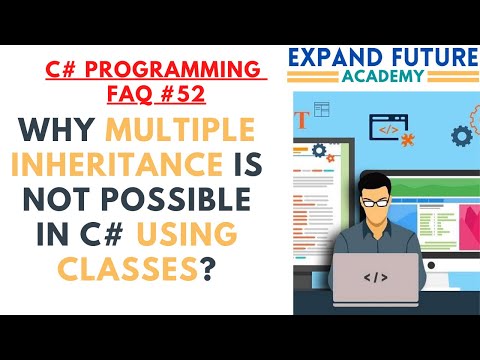 0:00:55
0:00:55
 0:00:22
0:00:22
 0:00:07
0:00:07
 0:01:00
0:01:00
 0:00:07
0:00:07
 0:34:05
0:34:05
 0:00:11
0:00:11
 0:00:11
0:00:11
 0:00:07
0:00:07
 0:00:11
0:00:11
 0:00:15
0:00:15